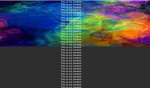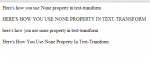Introduction:
This tutorial is on how to create an interactive CSS & JavaScript (jQuery) page where the user is able to hover over certain elements of the page in order to uncover more information (such as the Bing.com search page, where you can hover over the boxes on the image to see interesting facts).
HTML:
This is the first part of this tutorial series, in which we will be creating the HTML and starting CSS for the page.
We want to have a title and paragraph for each piece of information on the website, so lets create the basic HTML template first...