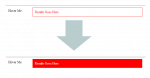CSS Tutorial - Part 1 - Types
Introduction:
This is the first part in my CSS Styling tutorial! Hopefully, it should be a detailed series, but not too long.
- Read more about CSS Tutorial - Part 1 - Types
- Log in or register to post comments
- 169 views