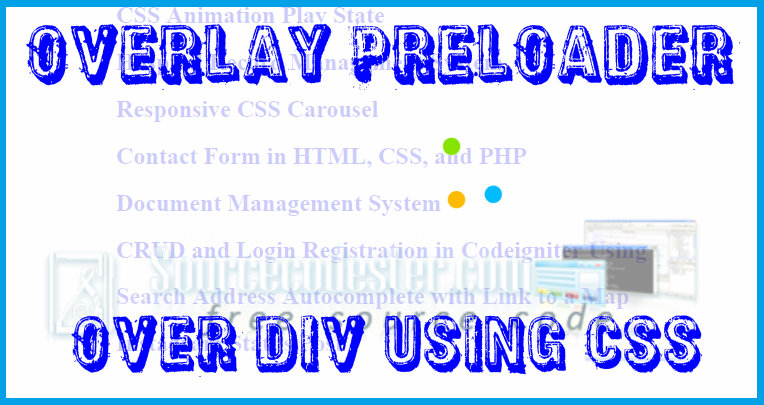Overlay Preloader over Div using CSS
Submitted by alpha_luna on Friday, July 15, 2016 - 16:13.
If you are looking for Overlay Preloader over Div using CSS then you are at the right place. This simple web project, preloader image on Div Element commonly used when the link is clicked by the user it loads before displayed to the next content. The next content takes some time and the user will wait for the next content that they click.
If you have this kind of function in your web project, displaying a loading image over your content, then you can help to those users to understand what is the data loading process.
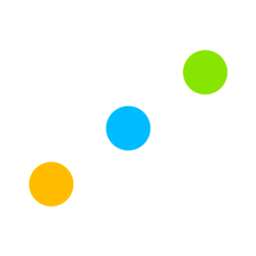
Related Code: CSS Loading Effect
Creating Markup
This is our Preloader Image
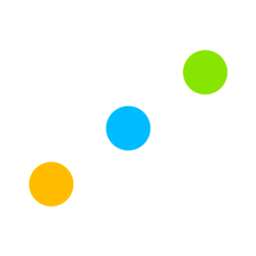
CSS Style
This simple loader image over the content div, you can use it wherever you want to overlay to have a preloading before to the next content.- .body_content {
- position: relative;
- width:52%;
- margin:auto;
- }
- .top_loader {
- position: absolute;
- left: 0;
- top: 0;
- right: 0;
- bottom: 0;
- z-index: 2;
- background-color: rgba(255,255,255,0.8);
- }
- .loader_rotation {
- position: absolute;
- transform: translateY(-50%);
- -webkit-transform: translateY(-50%);
- -ms-transform: translateY(-50%);
- top: 50%;
- left: 0;
- right: 0;
- text-align: center;
- color: #555;
- }
- a {
- text-decoration:none;
- }