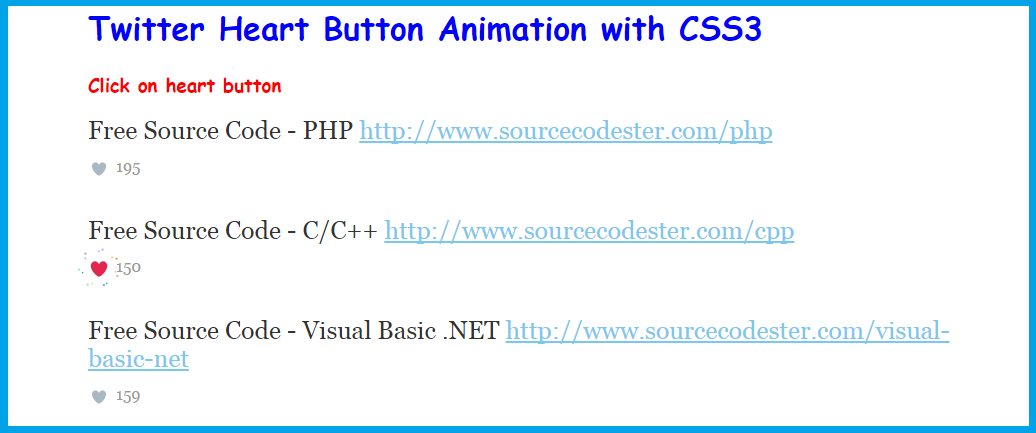How to Create Twitter Heart Button Animation
Submitted by alpha_luna on Thursday, June 23, 2016 - 16:22.
In this article, we are going to create Twitter Heart Button Animation with CSS3. Twitter has released a new heart button, it's a replacement for the favorite button. This heart button it's a cool animation effect for click action. This article will help you how to create this using CSS3 and jQuery.
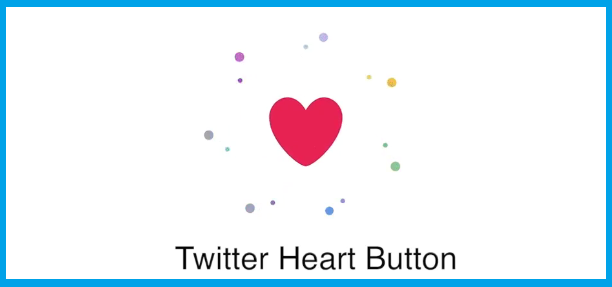
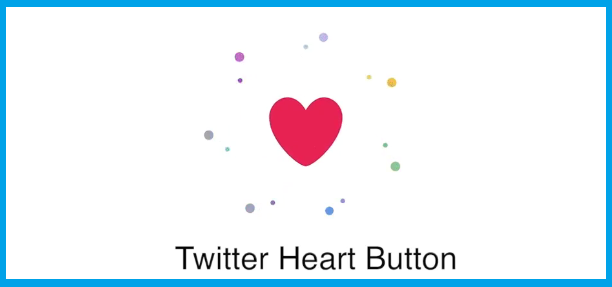
Creating Markup
Displaying example of a news feed. Copy and paste this HTML source code to your BODY tag of your page.JavaScript Codes
It contains the class name of the DIV tag. Copy and paste this script and link to your HEAD tag of your page.- <script src="js_code.js"></script>
- <script>
- $(document).ready(function()
- {
- $('body').on("click",'.heart_animation_Class',function()
- {
- var A=$(this).attr("id");
- var B=A.split("like");
- var messageID=B[1];
- var C=parseInt($("#count_For_Like"+messageID).html());
- $(this).css("background-position","")
- var D=$(this).attr("rel");
- if(D === 'like')
- {
- $("#count_For_Like"+messageID).html(C+1);
- $(this).addClass("heartAnimation").attr("rel","unlike");
- }
- else
- {
- $("#count_For_Like"+messageID).html(C-1);
- $(this).removeClass("heartAnimation").attr("rel","like");
- $(this).css("background-position","left");
- }
- });
- });
- </script>