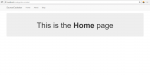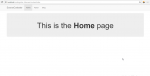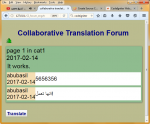CodeIgniter Ajax File Upload using jQuery
This tutorial tackles oh how to ajax upload file in CodeIgniter using jQuery. In order for us to send the file via ajax request, where gonna be using FileReader and FormData. File reader reads the selected file then Formdata holds our file for ajax request. We use jQuery for our ajax request which is a javascript library that makes you handle javascript better.
- Read more about CodeIgniter Ajax File Upload using jQuery
- Log in or register to post comments
- 1482 views