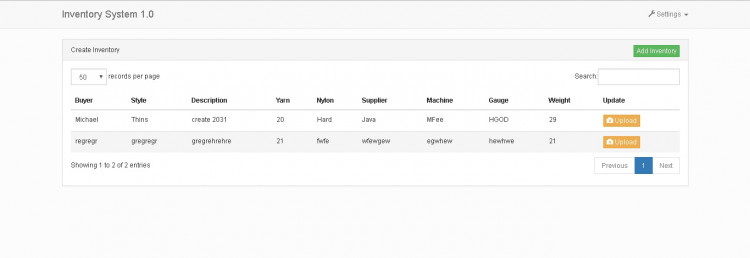Inventory System 1.0
Submitted by michael.galanza2016 on Tuesday, July 4, 2017 - 21:03.
Language
To run the system please follow the step below.
1.Create Database name db_project2017 and import the database db_project2017.
2.Upload the file to your server directory.
3 Import the database.
4. Login the account given below.
account: [email protected]
password: password
5. go to link http://[::1]/index.php/inventory
Hope this system guide you and this will be usefull without any warranty.
For updates and questions just follow me and message me at facebook: https://www.facebook.com/michael.galanza or send me an email to [email protected] Thanks.
Note: Due to the size or complexity of this submission, the author has submitted it as a .zip file to shorten your download time. After downloading it, you will need a program like Winzip to decompress it.
Virus note: All files are scanned once-a-day by SourceCodester.com for viruses, but new viruses come out every day, so no prevention program can catch 100% of them.
FOR YOUR OWN SAFETY, PLEASE:
1. Re-scan downloaded files using your personal virus checker before using it.
2. NEVER, EVER run compiled files (.exe's, .ocx's, .dll's etc.)--only run source code.