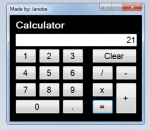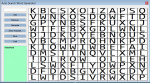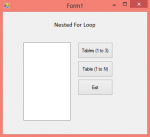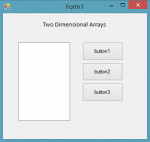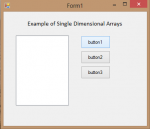Point of Sale and Inventory System C#.Net Version 2.0
This is a complete point of sale and inventory system written in C#.NET. You can use this system to your future project. System Features Staff/Employee Categories Products Point of Sale Inventory Daily Sales Report By User Daily Sales Report By Invoice Stocks In Stocks Out/Sales Reorder Level Automatically Print Receipt RePrint Receipt Company And VAT Setting UPDATE 06-18-2017 : Product Import
- Read more about Point of Sale and Inventory System C#.Net Version 2.0
- 32 comments
- Log in or register to post comments
- 9892 views