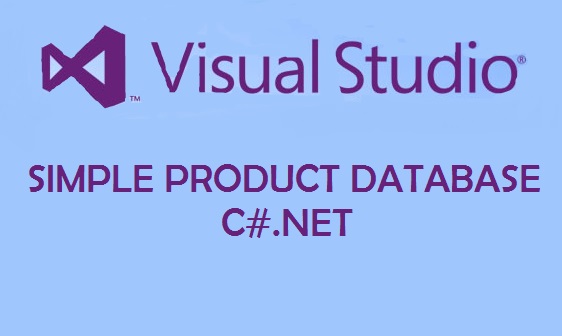Simple Product Database in C#.NET
Submitted by rinvizle on Friday, July 8, 2016 - 12:15.
If you are looking for a Simple Product Databases you are at the right place to deal with it. This tutorial will help you how to create a simple database in C#. This projects creates a list of data such as product name and product price. I have a sample code below.
For the Project.json
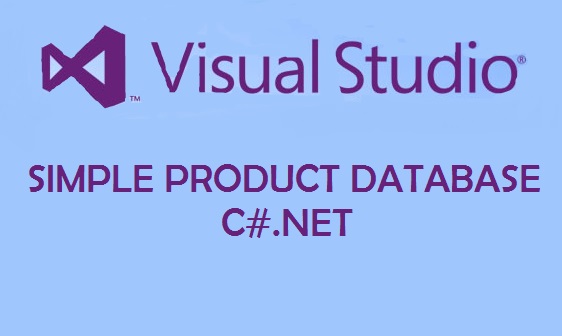 Hope that this tutorial will help you a lot and thanks for reading this tutorial.
Don't forget to Like & Share This site www.sourcecodester.com
Hope that this tutorial will help you a lot and thanks for reading this tutorial.
Don't forget to Like & Share This site www.sourcecodester.com
Sample Code
Product Database Script- using System;
- using System.Collections.Generic;
- using System.Linq;
- using System.Text;
- public class SimpleProductDatabase
- {
- public static void Main()
- {
- List<string> list = new List<string>();
- list.Add("Pizza Republic: P500");
- list.Add("Greenoz Pizza: P500");
- list.Add("Shakey's Pizza: P500");
- list.Add("Greenwhich Pizza: P500");
- list.Add("Yellow Cab Pizza: P500");
- for(int n = 0; n < list.Count; n++)
- {
- string[] substring = list[n].Split(':');
- for(int x = 0; x < substring.Length -1; x++)
- {
- Console.WriteLine("Product Name : " + substring[0] + "Price - " + substring[1]);
- }
- }
- }
- }
- {
- "version": "1.0.0-*",
- "buildOptions": {
- "emitEntryPoint": true
- },
- "dependencies": {
- "Microsoft.NETCore.App": {
- "version": "1.0.0-rc2-3002702"
- }
- },
- "frameworks": {
- "netcoreapp1.0": {
- "imports": "dnxcore50"
- }
- },
- "runtimes" : {
- "win7-x86" : {}
- }
- }
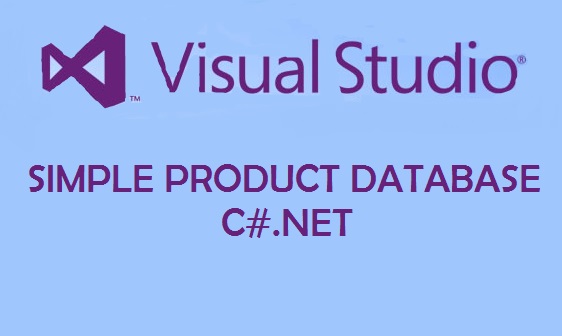 Hope that this tutorial will help you a lot and thanks for reading this tutorial.
Don't forget to Like & Share This site www.sourcecodester.com
Hope that this tutorial will help you a lot and thanks for reading this tutorial.
Don't forget to Like & Share This site www.sourcecodester.com