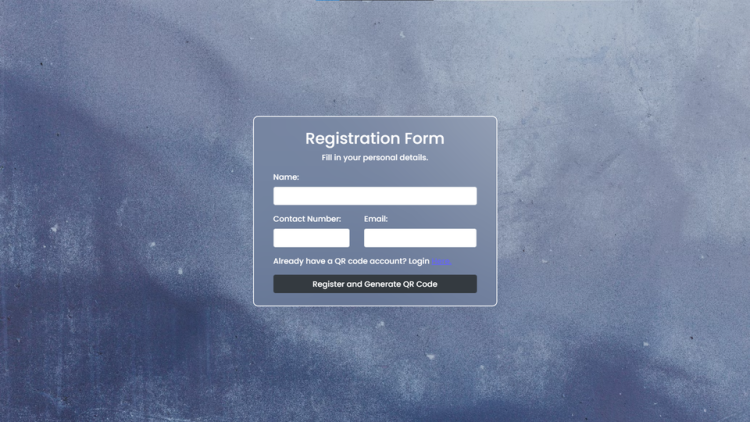QR Code Login System Using PHP and MySQL with Source Code
Welcome to the QR Code Login System Using PHP and MySQL, a modern authentication solution designed to streamline user access while prioritizing security and convenience. This innovative system harnesses the power of QR codes to offer users a seamless login experience, eliminating the need for manual input and enhancing user engagement. Developed with PHP and MySQL, this system ensures efficient data management and secure storage of user credentials, safeguarding sensitive information from unauthorized access.
With its intuitive interface and robust features, the QR Code Login System empowers users to effortlessly log in by simply scanning a unique QR code generated by the system. Whether accessing web applications or online platforms, users can enjoy swift and hassle-free authentication, enhancing user satisfaction and productivity. Built on a foundation of cutting-edge technologies, including Instascan for QR code scanning functionality and Bootstrap for responsive design elements, this system exemplifies innovation in user authentication, setting new standards for efficiency and security in the digital landscape.
You may also check some simple PHP and MySQL projects:
- Event Student Attendance System
- Barangay Population Monitoring System
- Workout Journal App
- Testimonial Page Manager
- Travel Journal
Features:
- QR Code Authentication: Users can log in by scanning a QR code generated by the system, providing a convenient and secure login method.
- User Registration: New users can register by filling in their personal details, which are then stored securely in the MySQL database.
- Session Management: The system manages user sessions to maintain login status across multiple pages securely.
- Personalized Welcome Page: Upon successful login, users are greeted with a personalized welcome message on the home page.
- Logout Functionality: Users can securely log out of their accounts, terminating their session and protecting their privacy.
Technologies Used:
- PHP: Server-side scripting language used for backend logic, session management, and database interactions.
- MySQL: Relational database management system used to store user information securely.
- HTML/CSS: Frontend markup and styling for the user interface.
- Bootstrap: CSS framework utilized for responsive and visually appealing design elements.
- Instascan: JavaScript library for QR code scanning functionality, enabling seamless login through QR codes.
How to Use:
- Login:
- Visit the login page of the system.
- Use a QR code scanner to scan the QR code displayed on the login page.
- Upon successful scan, the system will authenticate the user and redirect them to the home page.
- Registration:
- If you are a new user, navigate to the registration section of the system.
- Fill in the required personal details such as name, contact number, and email address.
- Click on the "Register and Generate QR Code" button to complete the registration process and generate a unique QR code for login.
- Home Page:
- Upon successful login, users will be redirected to the home page, where they will receive a personalized welcome message.
- From the home page, users can choose to logout securely by clicking on the "Logout" button.
- Logout:
- To log out of the system, simply click on the "Logout" button available on the home page.
- This will terminate the user session and redirect them to the login page.
Sample Screenshots of the Project:
Landing Page (Login Form)
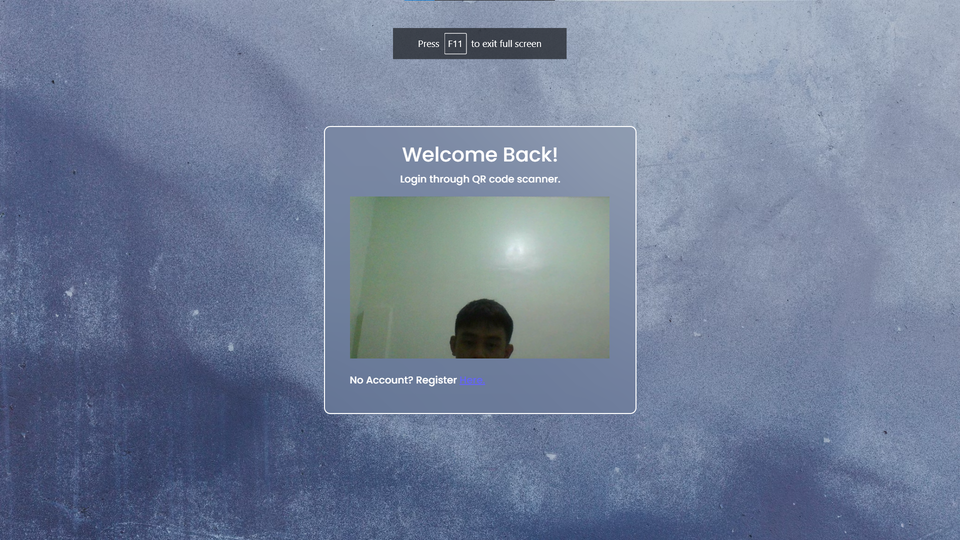
Registration Form
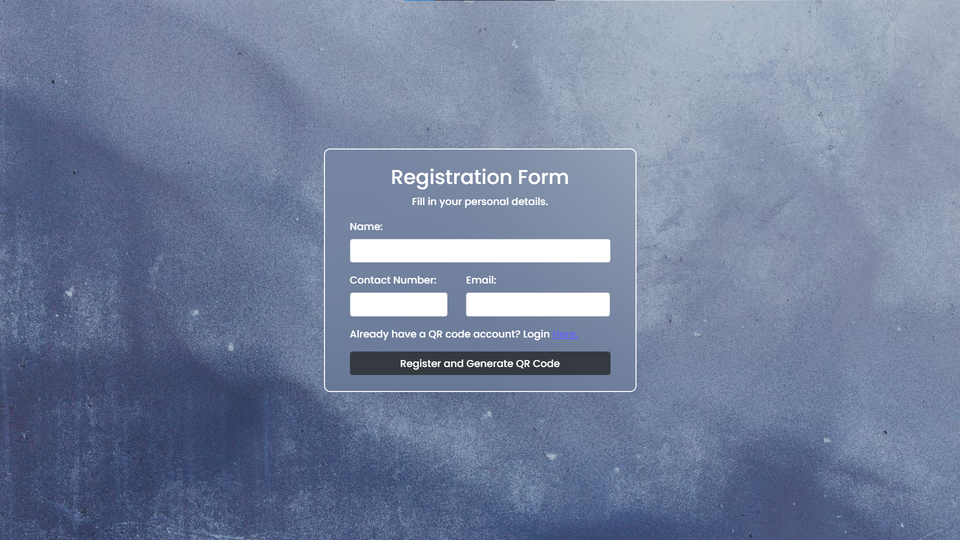
QR Code Generated (for logging in)
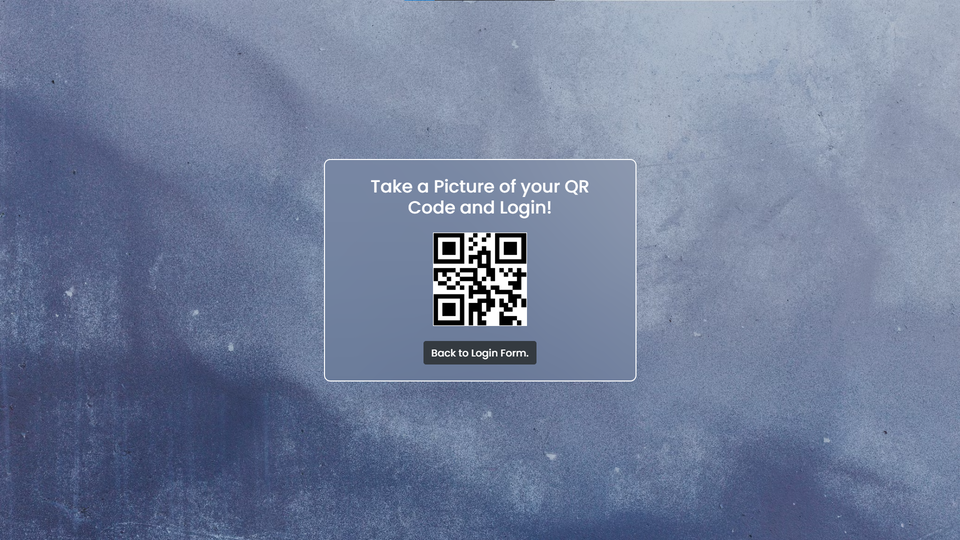
QR Code Detected (scanning image of qr code)
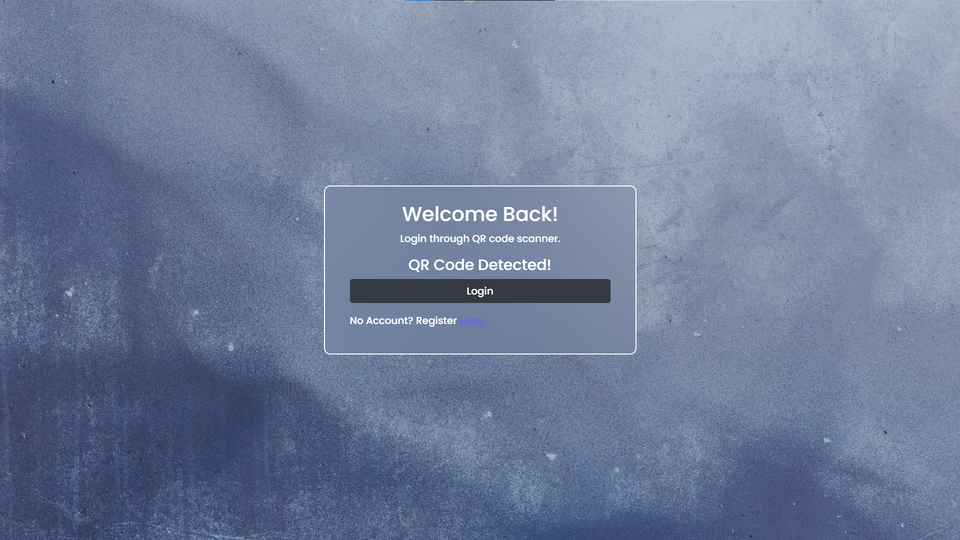
Home Page
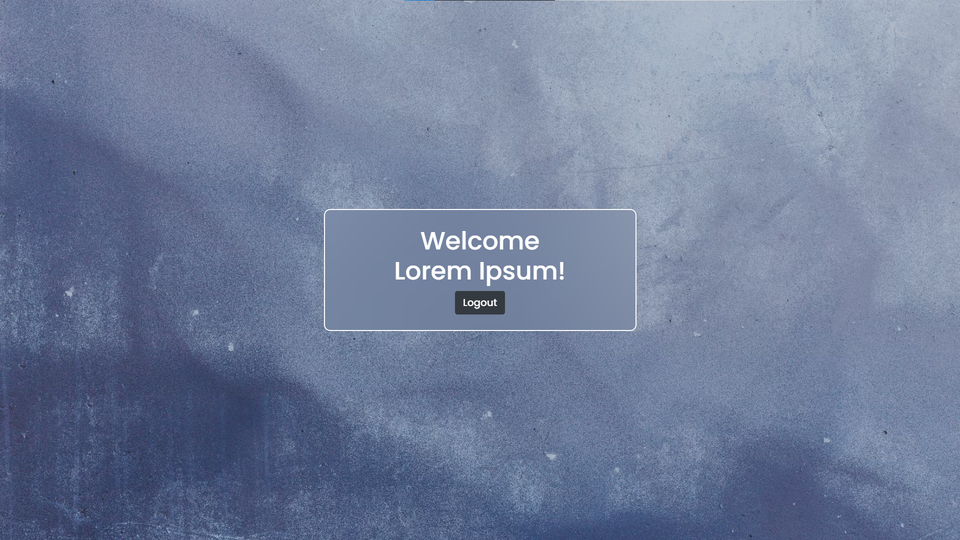
How to Run?
- Download and Install XAMPP.
- Download the provided source code zip file.
Note: The database is included on the provided zip file.
Installation/Setup:
- Create a database named "qr_code_db" in phpMyAdmin MySQL.
- Transfer the provided source code to the htdocs folder.
- Import the provided SQL file into the created database.
- Open your browser with the link "http://localhost/qr-code-login-system".
Video Demonstration for Installation/Setup:
Conclusion:
In conclusion, the QR Code Login System stands as a testament to the fusion of technology and user experience, offering a sophisticated yet user-friendly authentication solution for modern applications. By harnessing the power of QR codes and leveraging PHP and MySQL for backend functionality, this system exemplifies efficiency and security in user authentication processes. With its intuitive interface, robust features, and commitment to data security, the QR Code Login System sets a precedent for seamless login experiences while ensuring the protection of user information. As digital landscapes evolve, solutions like the QR Code Login System pave the way for enhanced user interactions, streamlined access, and fortified security measures in the ever-expanding realm of online platforms and applications.
That's it! I hope this "QR Code Login System Using PHP and MySQL" will assist you on your programming journey, providing value to your current and upcoming PHP projects.
For additional tutorials and free source code, explore our websites.
Enjoy Coding :>>
Note: Due to the size or complexity of this submission, the author has submitted it as a .zip file to shorten your download time. After downloading it, you will need a program like Winzip to decompress it.
Virus note: All files are scanned once-a-day by SourceCodester.com for viruses, but new viruses come out every day, so no prevention program can catch 100% of them.
FOR YOUR OWN SAFETY, PLEASE:
1. Re-scan downloaded files using your personal virus checker before using it.
2. NEVER, EVER run compiled files (.exe's, .ocx's, .dll's etc.)--only run source code.