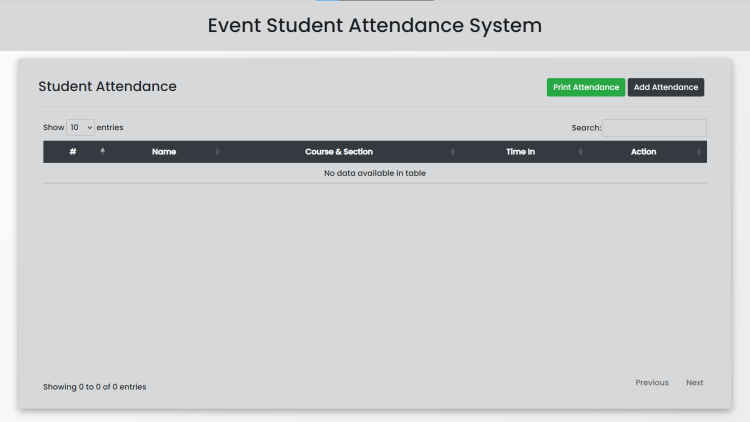Event Student Attendance System Using PHP and MySQL with Source Code
Welcome to the Event Student Attendance System Using PHP and MySQL! This system offers a streamlined approach to managing student attendance for various educational events, lectures, and classes. Designed with simplicity and functionality in mind, this web-based application provides educators, event organizers, and administrators with a powerful tool to efficiently track student participation and engagement. With its intuitive interface and robust features, the Event Student Attendance System simplifies the process of recording and monitoring attendance, helping to enhance the overall efficiency and organization of academic and extracurricular activities.
Built upon a foundation of PHP and MySQL technologies, this system leverages the flexibility and scalability of these platforms to deliver a reliable and responsive attendance management solution. By harnessing the power of server-side scripting and relational databases, the system ensures secure storage and retrieval of attendance data while maintaining high performance and accessibility. Whether used in traditional classroom settings or for organizing large-scale events, the Event Student Attendance System empowers users to effectively track and analyze student attendance, enabling informed decision-making and fostering a more engaging and accountable learning environment.
You may also check some simple PHP and MySQL projects:
- ODaily Habit Tracker
- Barangay Population Monitoring System
- Workout Journal App
- School Visitor Log e-Book
- Travel Journal
Features:
-
Attendance Management: The system allows users to record student attendance efficiently. Through a user-friendly interface, administrators can add, view, and manage attendance records for individual students.
-
Add and Delete Students: Administrators can easily add new students to the system by providing their full name, course, and section. Additionally, the system allows for the deletion of student records when necessary.
-
Print Attendance Sheets: Users have the ability to generate printable attendance sheets directly from the system. The generated sheets contain essential details such as student names, courses, and time of attendance, facilitating record-keeping and administrative tasks.
Technologies Used:
-
PHP: PHP serves as the primary programming language for developing the backend logic and functionalities of the system. It enables dynamic data processing, database interactions, and server-side scripting.
-
MySQL: MySQL is utilized as the relational database management system (RDBMS) for storing and managing student data, attendance records, and system configurations. It provides robust data storage capabilities and supports efficient data retrieval and manipulation operations.
-
Bootstrap: Bootstrap, a popular front-end framework, is employed for designing and styling the user interface of the system. Its pre-built components, responsive layout grid, and CSS styling classes contribute to the development of a visually appealing and user-friendly interface.
-
jQuery: jQuery, a JavaScript library, is utilized for enhancing client-side interactivity and dynamic behavior within the system. It simplifies DOM manipulation, event handling, and asynchronous communication with the server, enhancing the overall user experience.
How to Use:
-
Adding Students: To add students to the system, navigate to the "Add Attendance" section and fill in the required fields, including the student's full name, course, and section. Click the "Add" button to save the student record.
-
Recording Attendance: Access the "Student Attendance" section to view the list of students and their attendance records. Administrators can mark student attendance by specifying the time of attendance and clicking the appropriate action button.
-
Printing Attendance Sheets: To print attendance sheets, click the "Print Attendance" button, which generates a printable version of the attendance records. Review the generated sheet and use the browser's print functionality to obtain a hard copy for record-keeping purposes.
Sample Screenshots of the Project:
Landing Page
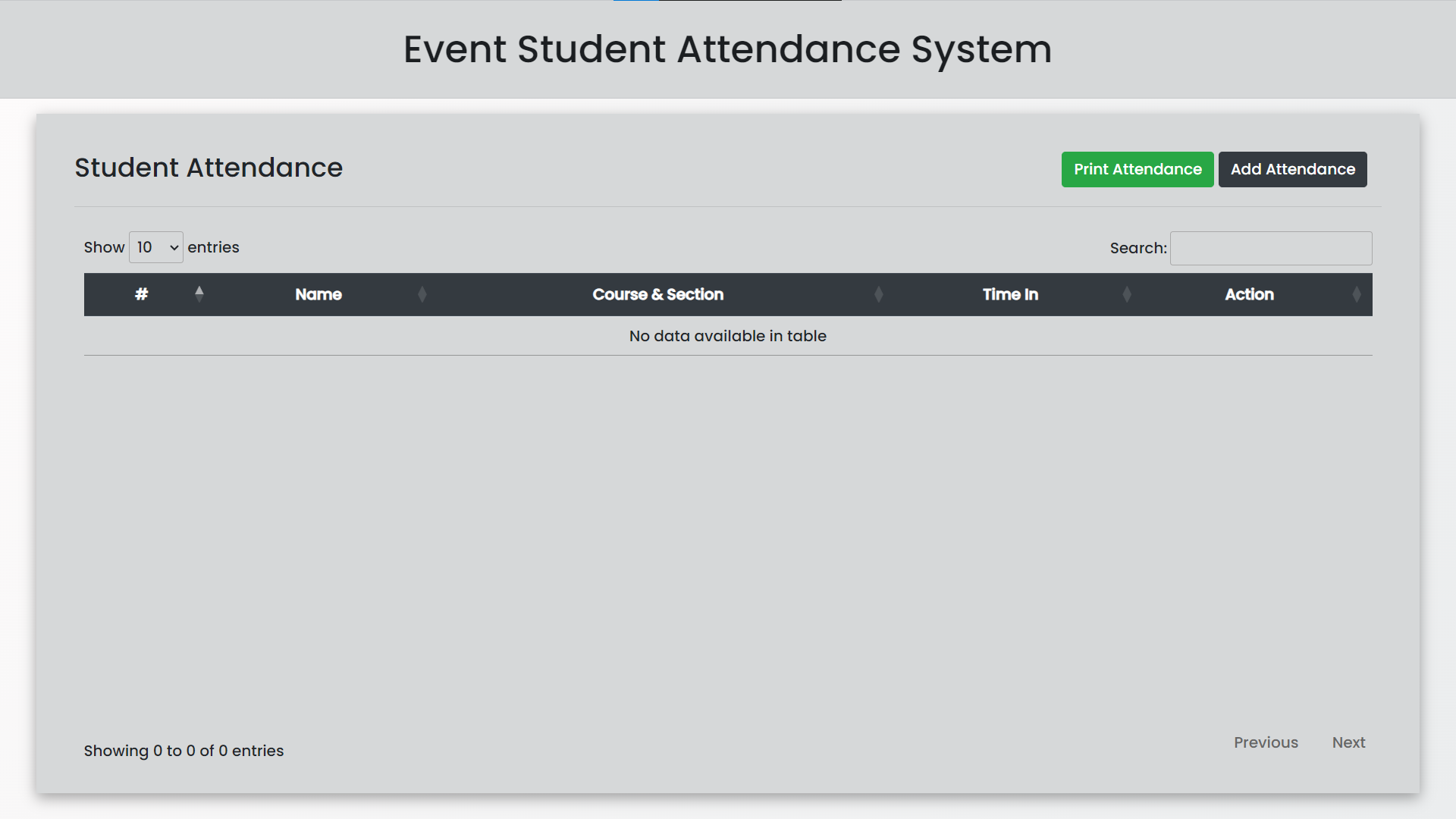
Add Modal
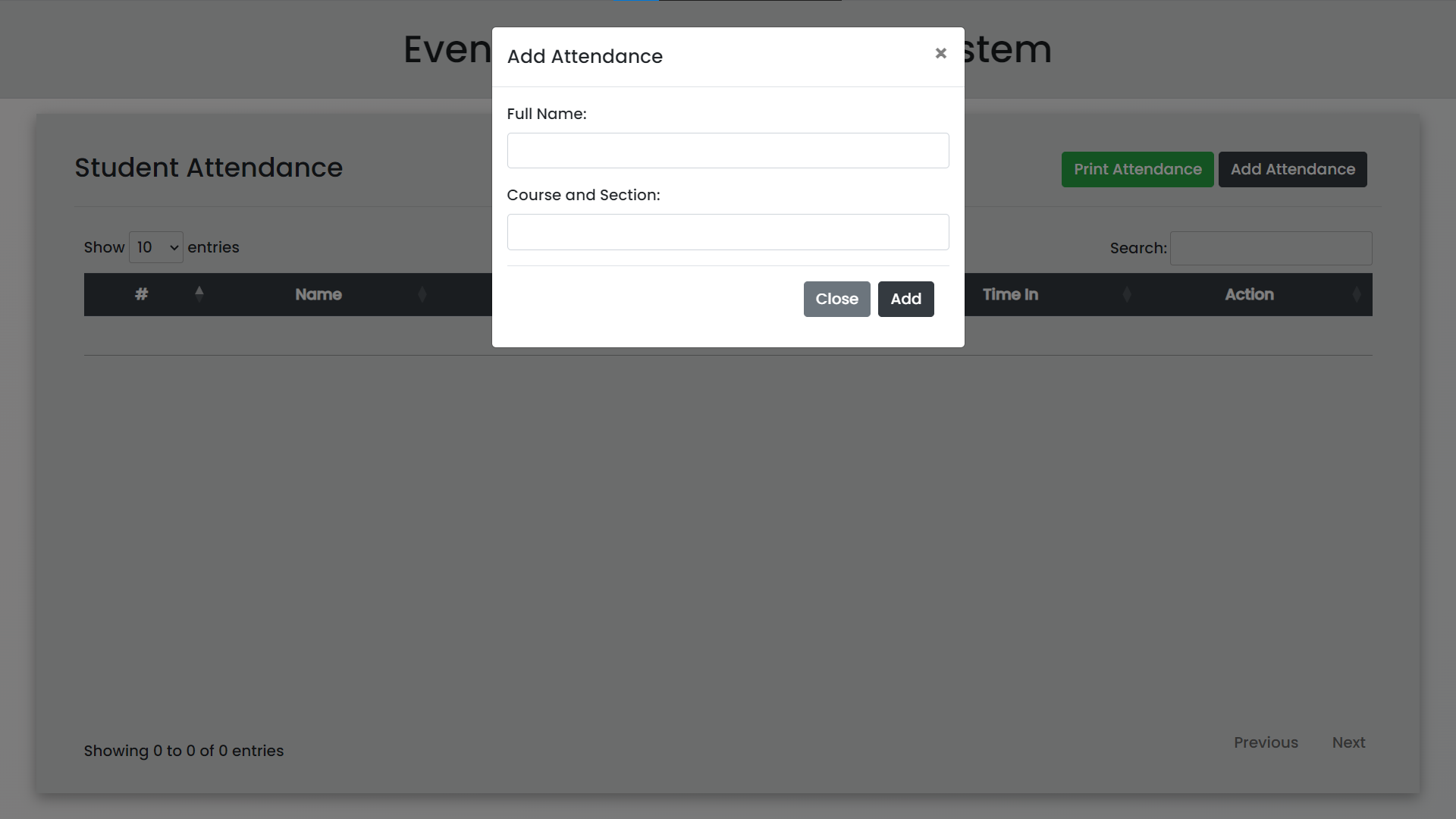
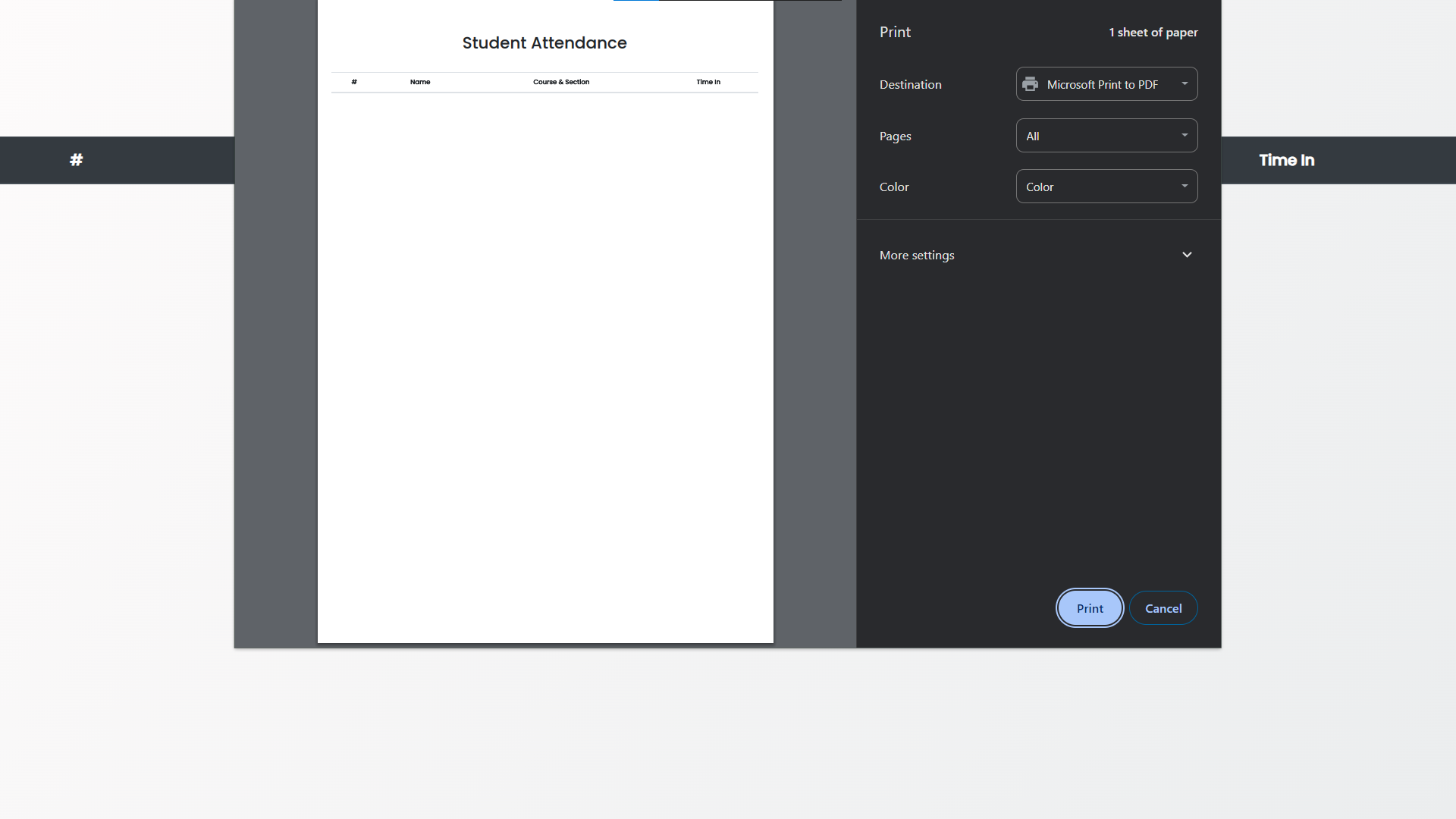
How to Run?
- Download and Install XAMPP.
- Download the provided source code zip file.
Note: The database is included on the provided zip file.
Installation/Setup:
- Create a database named "event_attendance_db" in phpMyAdmin MySQL.
- Transfer the provided source code to the htdocs folder.
- Import the provided SQL file into the created database.
- Open your browser with the link "http://localhost/event-student-attendance/".
Video Demonstration for Installation/Setup:
Conclusion:
In conclusion, the Event Student Attendance System Using PHP and MySQL presents a comprehensive solution for efficiently managing student attendance in educational settings. By combining user-friendly features, robust technologies, and a focus on usability, this system facilitates seamless attendance tracking and administration. With its ability to adapt to diverse educational needs and streamline attendance management processes, the system contributes to improved organization, accountability, and student engagement. As an essential tool for educators, event organizers, and administrators, the Event Student Attendance System empowers institutions to optimize their operations and foster a culture of participation and success. Through its innovative approach and commitment to excellence, this system stands as a valuable asset in the realm of academic management and administration.
That's it! I hope this "Event Student Attendance System Using PHP and MySQL" will assist you on your programming journey, providing value to your current and upcoming PHP projects.
For additional tutorials and free source code, explore our websites.
Enjoy Coding :>>
Note: Due to the size or complexity of this submission, the author has submitted it as a .zip file to shorten your download time. After downloading it, you will need a program like Winzip to decompress it.
Virus note: All files are scanned once-a-day by SourceCodester.com for viruses, but new viruses come out every day, so no prevention program can catch 100% of them.
FOR YOUR OWN SAFETY, PLEASE:
1. Re-scan downloaded files using your personal virus checker before using it.
2. NEVER, EVER run compiled files (.exe's, .ocx's, .dll's etc.)--only run source code.