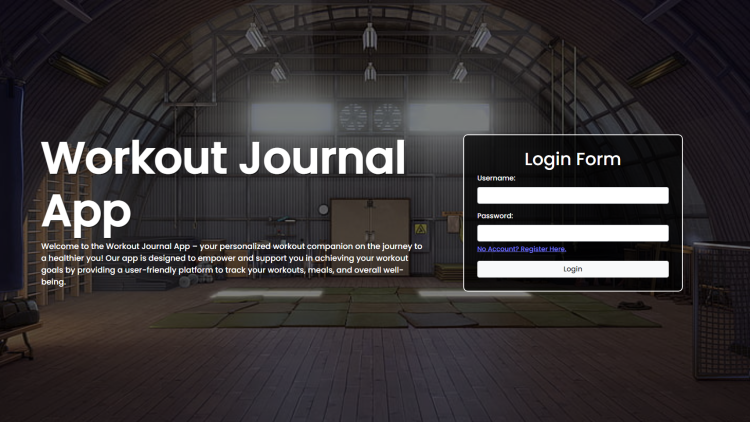Workout Journal App Using PHP and MySQL with Source Code
Welcome to the Workout Journal App, your personalized workout companion designed to empower and support you on your journey to a healthier lifestyle. This web application allows you to track your workouts, meals, and overall well-being. Built using PHP and MySQL, it provides a user-friendly platform for seamless journaling and easy access to your fitness history.
With a focus on simplicity and functionality, the Workout Journal App boasts features such as dynamic activity addition and removal, making it easy to log multiple exercises in a single session. The app's read functionality enables users to reflect on their progress by searching for specific dates and reviewing detailed information about past activities. Powered by a combination of PHP for dynamic backend scripting and MySQL for efficient data management, this application is designed to be both accessible for beginners and comprehensive for seasoned fitness enthusiasts. Start your fitness documentation journey today with the Workout Journal App – where every workout tells a story of dedication, progress, and achievement.
You may also check some simple PHP and MySQL projects:
- Product Inventory with Export to Excel
- Multi Role Login System
- Math Game with Leaderboard
- School Visitor Log e-Book
- File Manager App
Features:
-
User Authentication: Securely log in to your account or register if you're new to the app.
-
User Profile: Input your personal details, including first name, last name, weight, height, birthday, contact number, email, username, and password during registration.
-
Dashboard: Upon logging in, users are greeted with a personalized dashboard displaying their name and options to read past workout journals or write a new one.
-
Read Past Journals: Access a log of your past workout activities by searching for specific dates. View detailed information such as activity, time spent, distance, sets, reps, and notes.
-
Write New Journal Entries: Record your daily workout routine by specifying the date, start and end times, and additional activities. The app supports multiple entries, allowing you to add various activities in a single session.
-
Add and Remove Activities: Use the "Add Activity" button to dynamically add new rows for different exercises. If needed, the "Remove" button helps streamline the input process by removing the last added activity row.
Technologies Used:
- PHP: Server-side scripting language for backend development.
- MySQL: Database management system for storing and retrieving user data.
- Bootstrap: Frontend framework for responsive and visually appealing design.
- JavaScript: Used for dynamic manipulation of the HTML DOM.
- jQuery: JavaScript library for simplified DOM manipulation.
- HTML and CSS: Markup language and styling for creating the web interface.
How to Use?
-
Login/Register: Start by logging in with your existing account or register as a new user.
-
Dashboard: Upon successful login, you'll see a personalized dashboard with options to read past journals or write a new one.
-
Read Past Journals:
- Click on "Read your past workout journals."
- Use the search bar to input a specific date and click "Search."
- View detailed information about your past workout activities.
-
Write New Journal Entry:
- Click on "Write your today's journal."
- Fill in the date, start and end times, and details for each activity.
- Use the "Add Activity" button to include multiple exercises in a single entry.
- To remove an added activity, click the "Remove" button.
-
Submit Journal:
- Once you've added all your activities, click "Submit Journal" to save your workout entry.
-
Logout:
- Click on "Log Out" to securely exit your account.
Sample Screenshots of the Project:
Landing Page (Login Form)
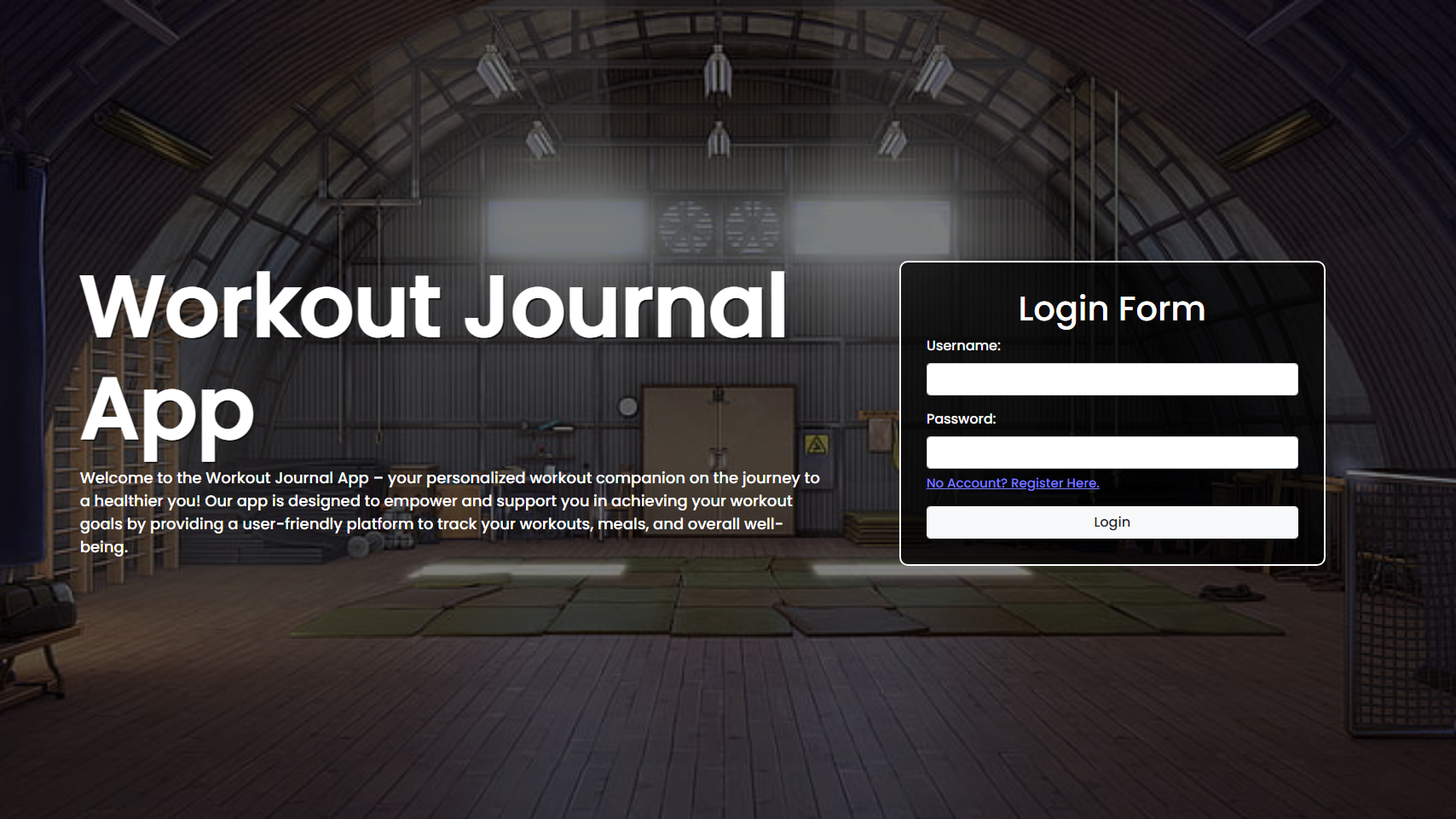
Registration Form
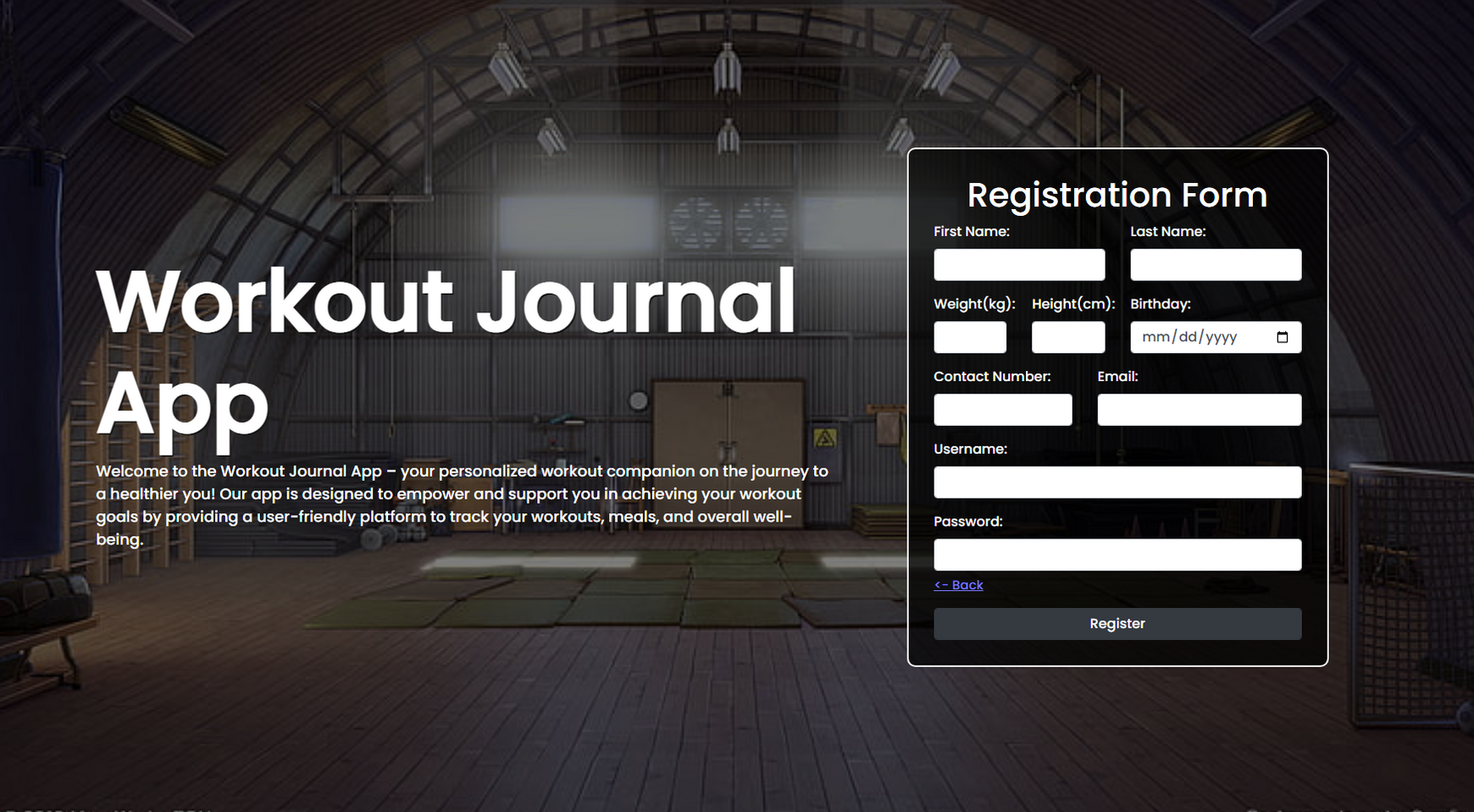
Home Page
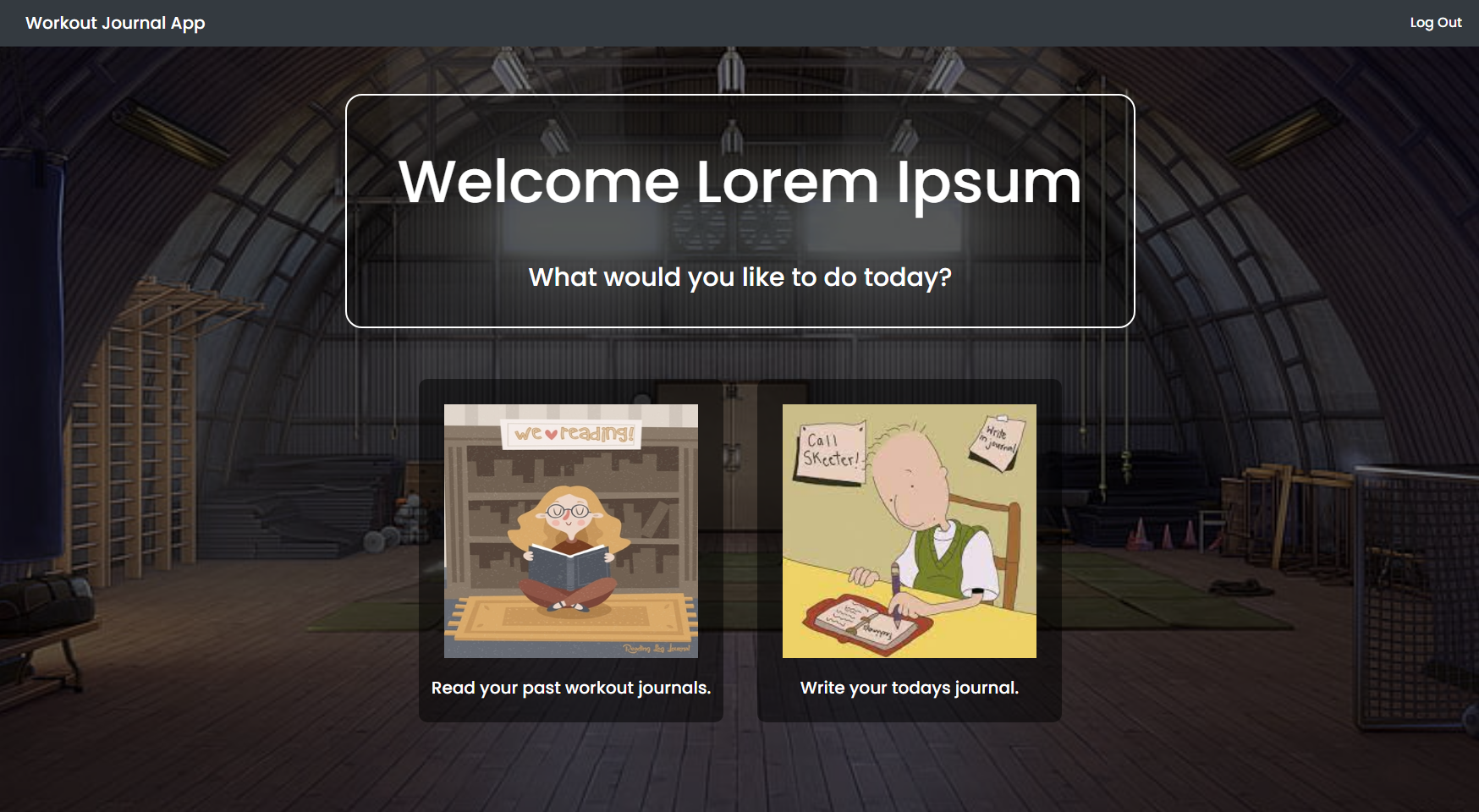
Add Journal
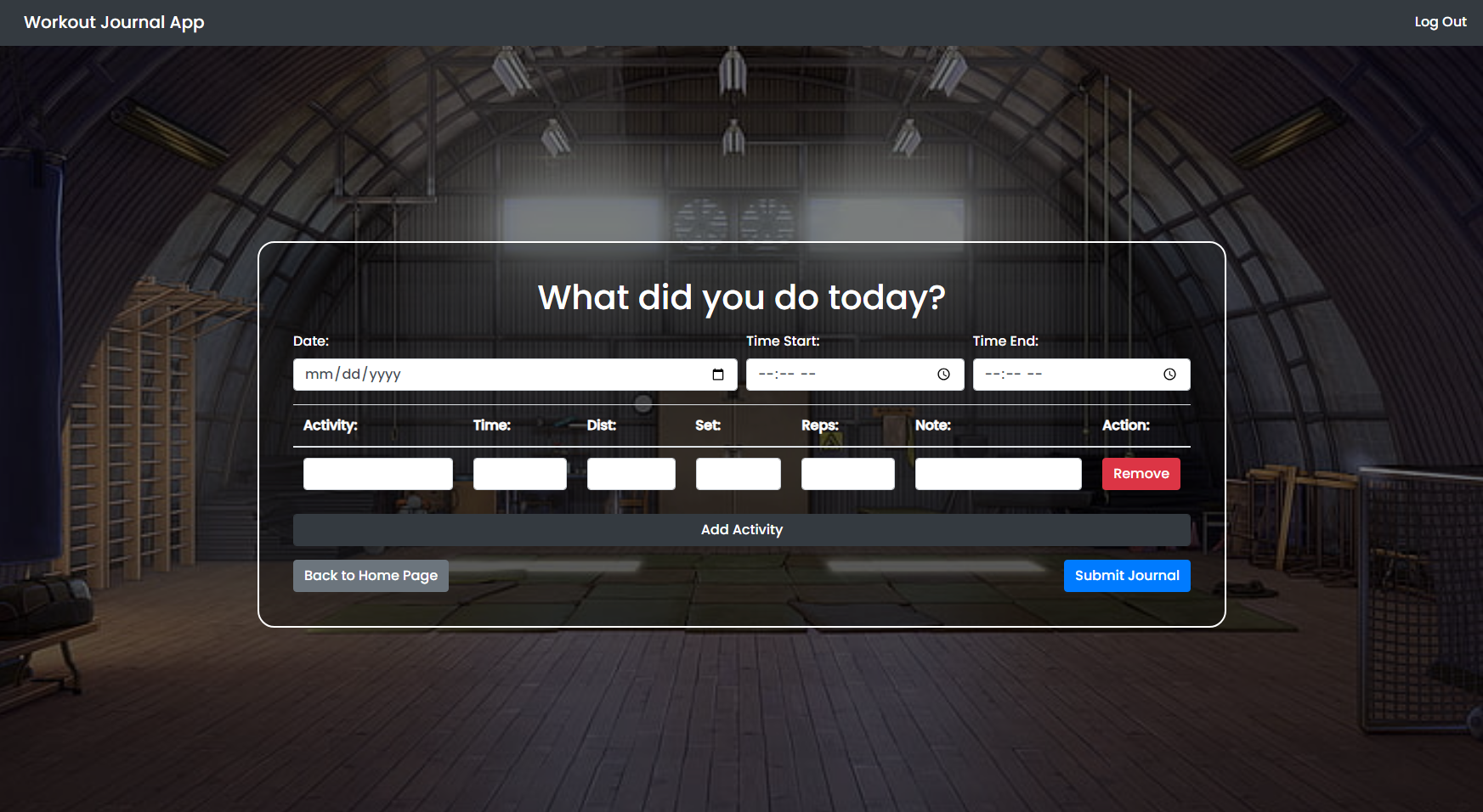
Read Journal
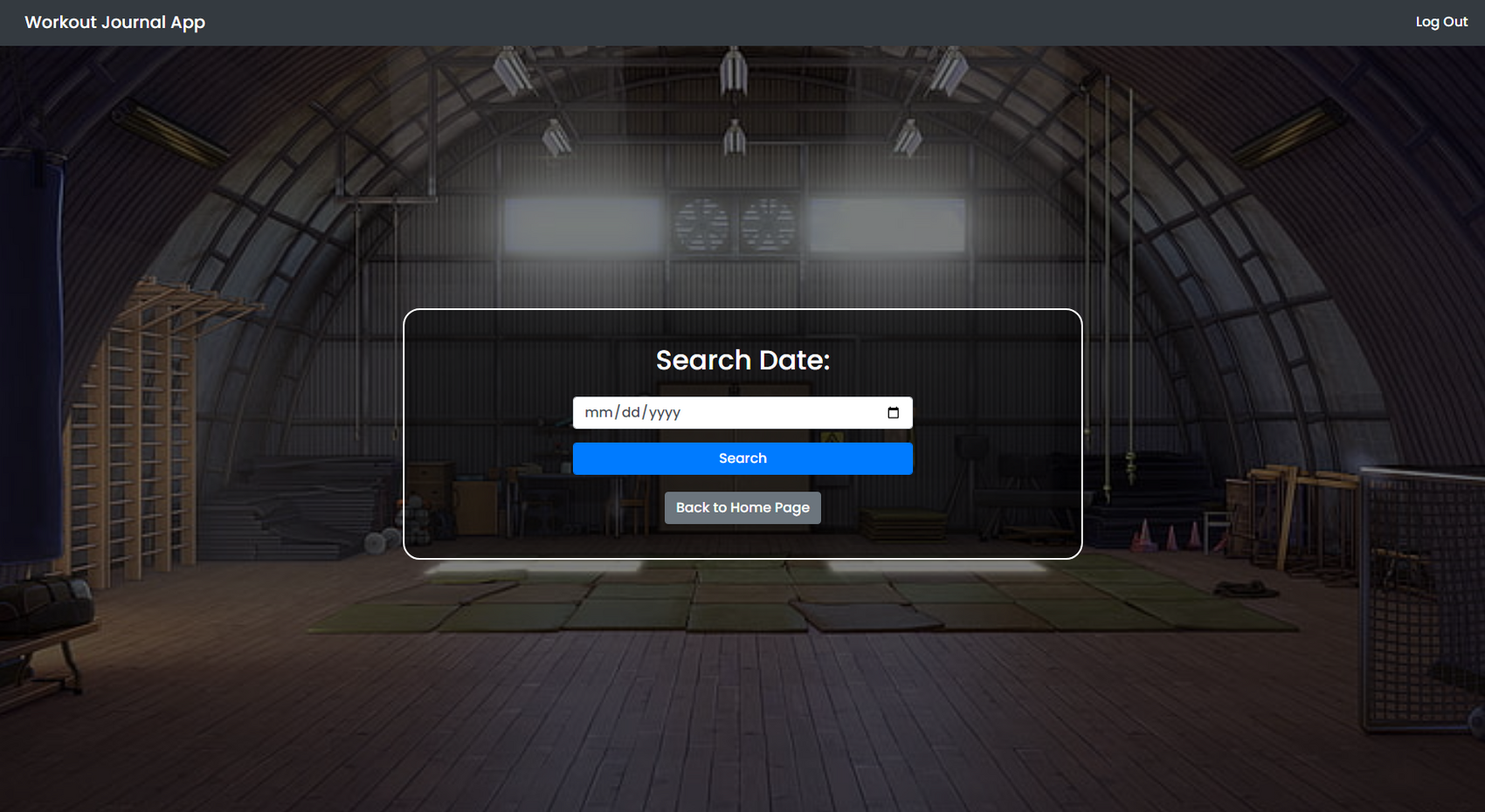
How to Run?
- Download and Install XAMPP.
- Download the provided source code zip file.
Note: The database is included on the provided zip file.
Installation/Setup:
- Create a database named "workout_journal_db" in phpMyAdmin MySQL.
- Transfer the provided source code to the htdocs folder.
- Import the provided SQL file into the created database.
- Open your browser with the link "http://localhost/workout-journal/index.php".
Video Demonstration for Installation/Setup:
Conclusion:
In conclusion, the Workout Journal App stands as a testament to the synergy of technology and fitness, providing users with a streamlined and feature-rich platform to document their fitness endeavors. Built on the robust foundation of PHP and MySQL, the app not only facilitates easy entry and management of workout data but also promotes reflection and goal tracking. As users navigate effortlessly between reading past entries and adding new activities, the Workout Journal App becomes an indispensable companion on the path to a healthier lifestyle. Whether you're a fitness novice or a seasoned enthusiast, this application invites you to embrace the power of organization and self-reflection in your fitness journey, fostering a community that celebrates dedication, progress, and success. Start chronicling your workouts with the Workout Journal App and turn every exercise into a story of accomplishment and well-being.
That's it! I hope this "Workout Journal App Using PHP and MySQL" will assist you on your programming journey, providing value to your current and upcoming PHP projects.
For additional tutorials and free source code, explore our websites.
Enjoooy :>>
Note: Due to the size or complexity of this submission, the author has submitted it as a .zip file to shorten your download time. After downloading it, you will need a program like Winzip to decompress it.
Virus note: All files are scanned once-a-day by SourceCodester.com for viruses, but new viruses come out every day, so no prevention program can catch 100% of them.
FOR YOUR OWN SAFETY, PLEASE:
1. Re-scan downloaded files using your personal virus checker before using it.
2. NEVER, EVER run compiled files (.exe's, .ocx's, .dll's etc.)--only run source code.