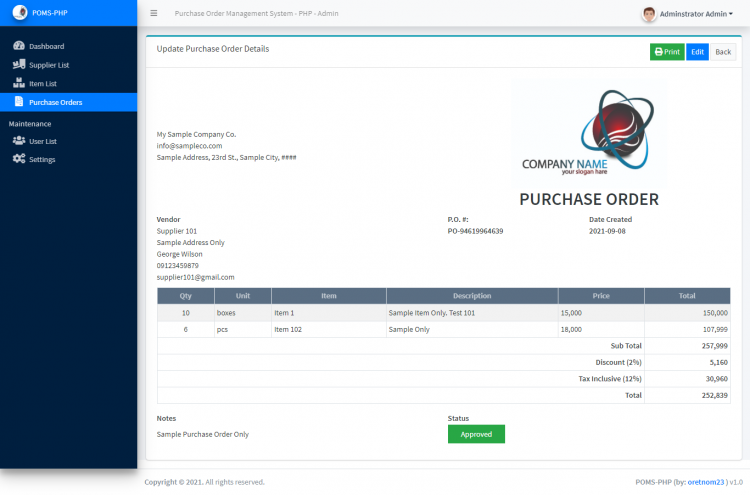Purchase Order Management System using PHP Free Source Code
Introduction
This is a Purchase Order Management System in PHP. This is a simple web application that manages a certain company's Purchase Order Records. This project can help to store and retrieve the Purchase Order records of the company easily. This mini-project can be used also in developing an Inventory Management System. It has a pleasant user interface and user-friendly functionalities.
About the Purchase Order Management System
This Purchase Order Management System can store the list of all company's suppliers for easily retrieving the suppliers' data upon generating the purchase order. It also stores the list of Items that the company possibly purchased from their suppliers. Both the mentioned features have CRUD (Create, Read, Update, and Delete) operations. Talking about generating the Purchase Order, the system can generate a printable Purchase Order Slip/Request.
I developed this project using the following:
- XAMPP v3.3.0 as my local webserver that has a PHP Version 8.0.7
- PHP Language
- MySQL Database
- HTML
- CSS
- JavaScript
- jQuery
- Ajax
- Bootstrap
- AdminLTE Template
- and some other libraries/plugins
Features
Admin Panel
- Secure Login/Logout
- Manage Supplier List
- Manage Item List
- Create New Purchase Order
- View/Print Purchase Order
- Edit Purchase Order Details/Items
- Delete Purchase Order Details/Items
- Manage User List
- Manage System/Company Information
- Manage Account Details
Staff-Side
- Secure Login/Logout
- Manage Supplier List
- Manage Item List
- Create New Purchase Order
- View/Print Purchase Order
- Edit Purchase Order Details/Items
- Delete Purchase Order Details/Items
- Manage Account Details
System Snapshots of some Features
Item List Page
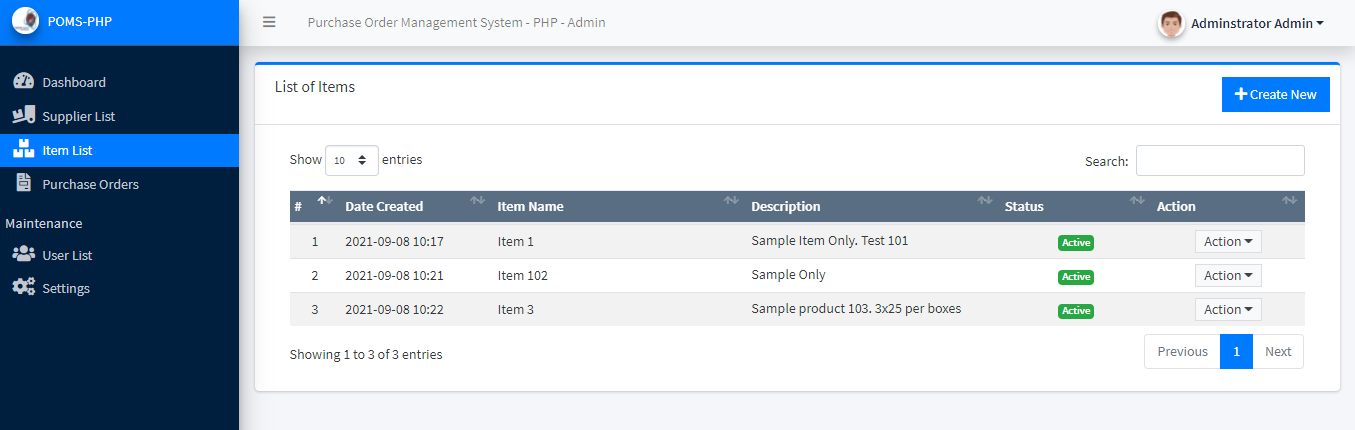
P.O.List Page
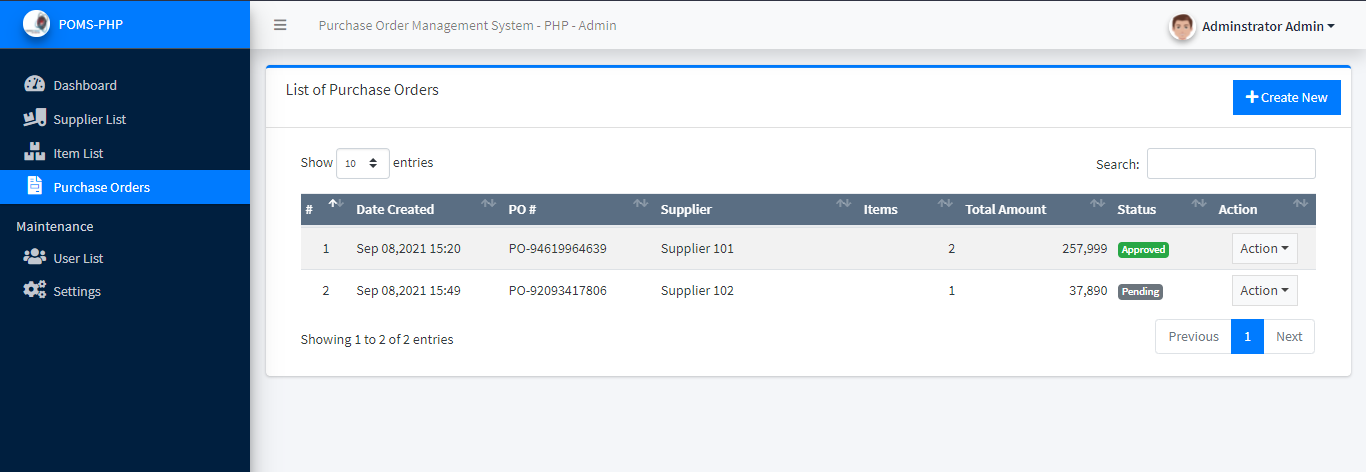
Supplier List Page
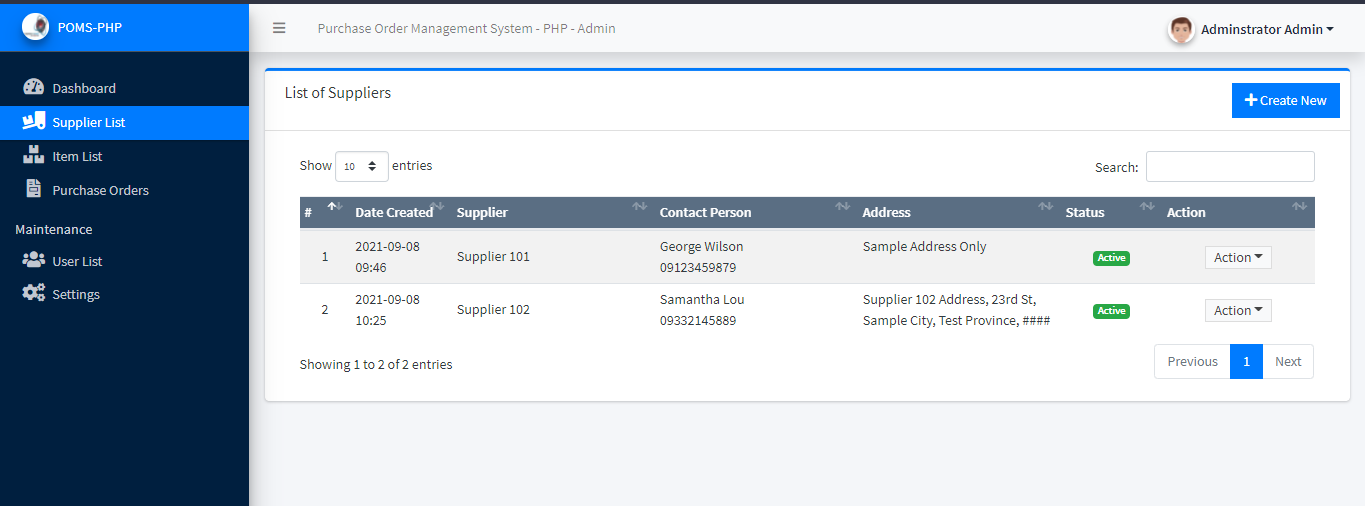
Purchase Order's View Page
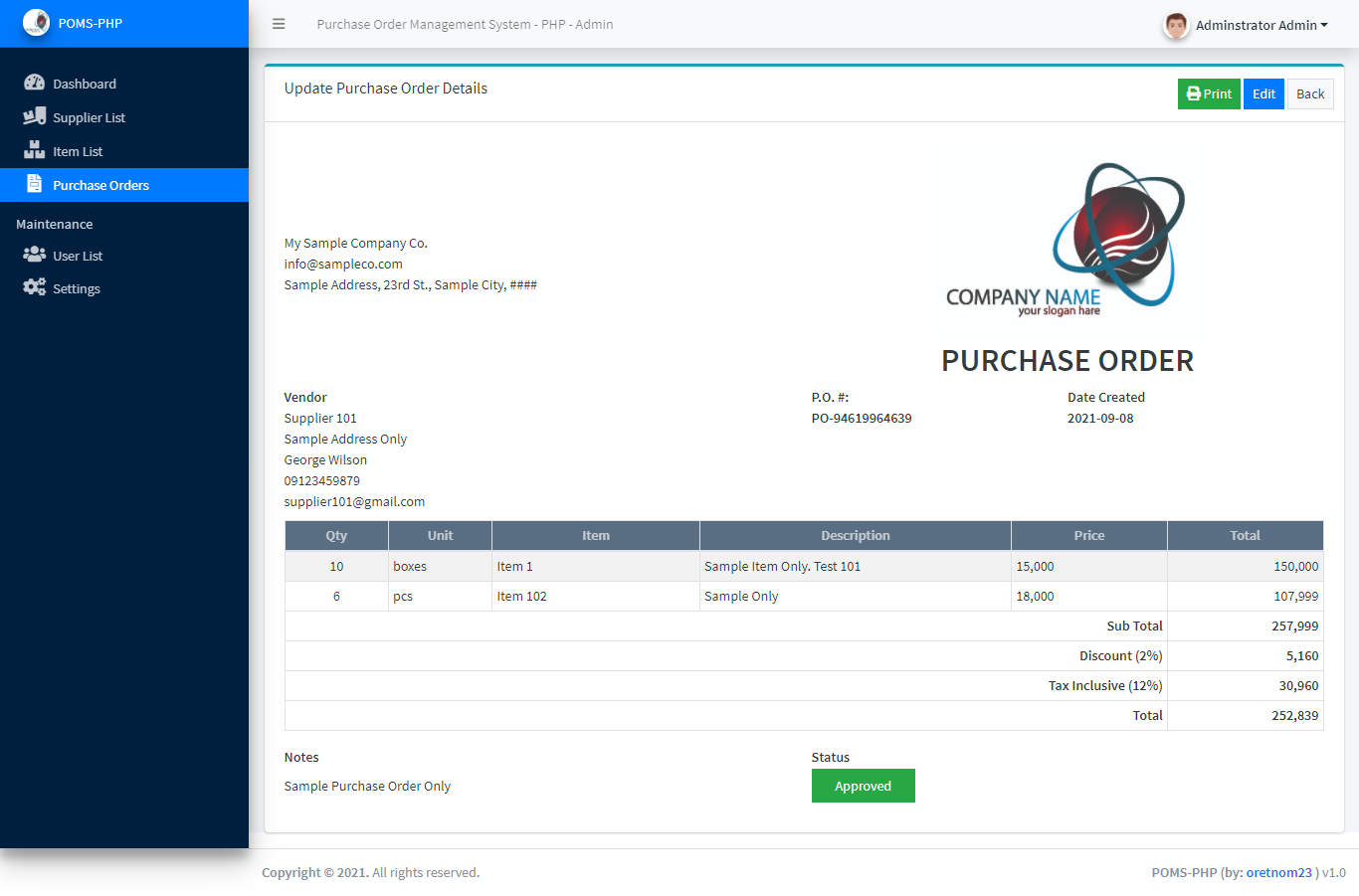
How to Run ??
Requirements
- Download and Install any local web server such as XAMPP/WAMP.
- Download the provided source code zip file. (download button is located below)
Installation/Setup
- Open your XAMPP/WAMP's Control Panel and start Apache and MySQL.
- Extract the downloaded source code zip file.
- If you are using XAMPP, copy the extracted source code folder and paste it into the XAMPP's "htdocs" directory. And If you are using WAMP, paste it into the "www" directory.
- Browse the PHPMyAdmin in a browser. i.e. http://localhost/phpmyadmin
- Create a new database naming purchase_order_db.
- Import the provided SQL file. The file is known as purchase_order_db.sql located inside the database folder.
- Browse the Purchase Order Management System in a browser. i.e. http://localhost/purchase_order/ for the system login portal.
Default Admin Access Information
Username: admin
Password: admin123
DEMO
That's it. You can now explore the features and functionalities of this Purchase Order Management System in PHP. I hope this project will help you with what you are looking for and you'll find something useful for your future projects.
Explore more on this website for more Free Source Codes and Tutorials.
Enjoy :)
Note: Due to the size or complexity of this submission, the author has submitted it as a .zip file to shorten your download time. After downloading it, you will need a program like Winzip to decompress it.
Virus note: All files are scanned once-a-day by SourceCodester.com for viruses, but new viruses come out every day, so no prevention program can catch 100% of them.
FOR YOUR OWN SAFETY, PLEASE:
1. Re-scan downloaded files using your personal virus checker before using it.
2. NEVER, EVER run compiled files (.exe's, .ocx's, .dll's etc.)--only run source code.