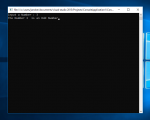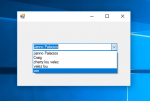How to Verify EVEN or ODD Number Using C#
In this tutorial, let’s learn how to verify the Even or Odd number using C#. This is just a simple program that you can easily understand and work on. For verifying whether the number is an Even or Odd, all you have to do is simply input any number that you like then press ENTER to execute the program and the result will tell you if it’s an Even or Odd number.
- Read more about How to Verify EVEN or ODD Number Using C#
- Log in or register to post comments
- 157 views