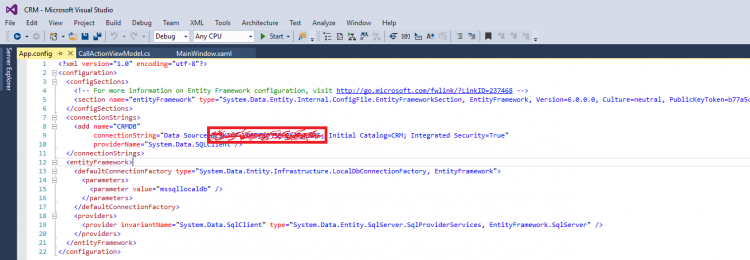Simple CRM Call Logs (WPF, C#, MVVM, Databinding, Code First Entity Framework)
Submitted by Erwin Wilson Ceniza on Friday, September 28, 2018 - 22:16.
Language
This a running WPF app...
To run the program...
Step 0: install EntityFramework in the nuget package manager
Step 1:
* Delete all the migration files (e.g 201809271109154_InitialDatabase.cs)
under the Migrations Folder that is also under the CRM.DataAccess Library Project
Step 2:
* Change the [Data Source] value of the connection string in to name of your local server instance in SQL Server in the app config which is located on the CRM.DataAccess and CRM.UI projects check the highlighted part. as shown in the images.
Step 3:
* On your package manager console, type [enable-migrations -force], after executing the command type [add-migration InitialDatabase], after that type [update-database]. That is without the brackets
Step 4:
* Paste this code in the seed method
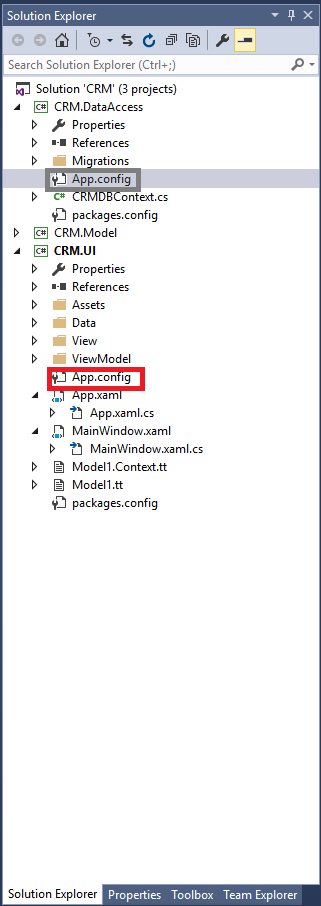
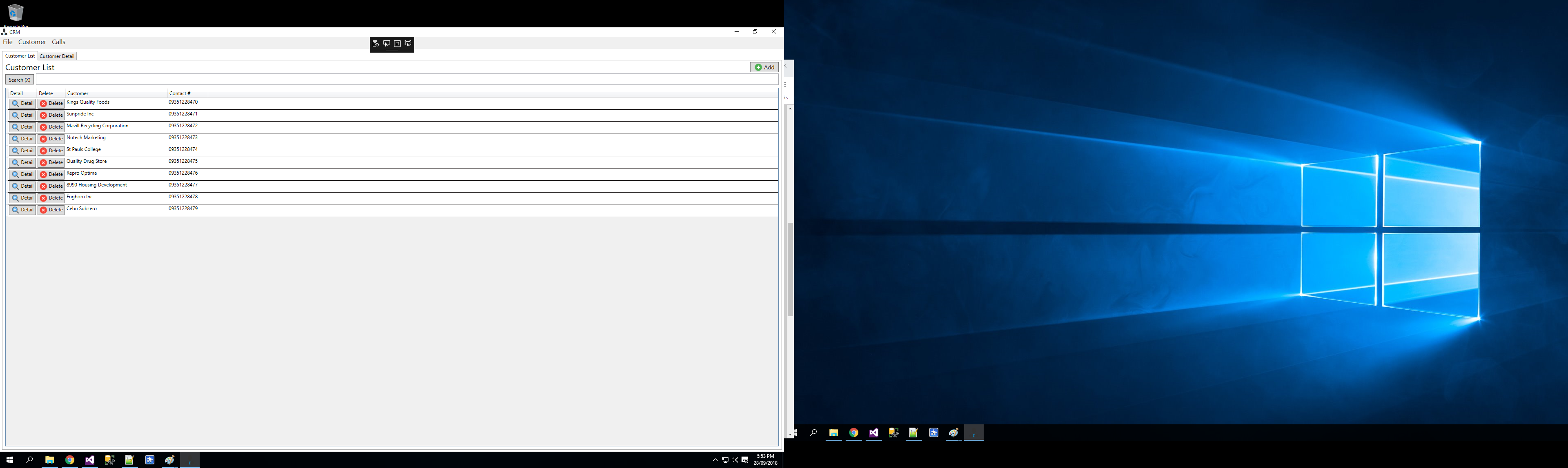
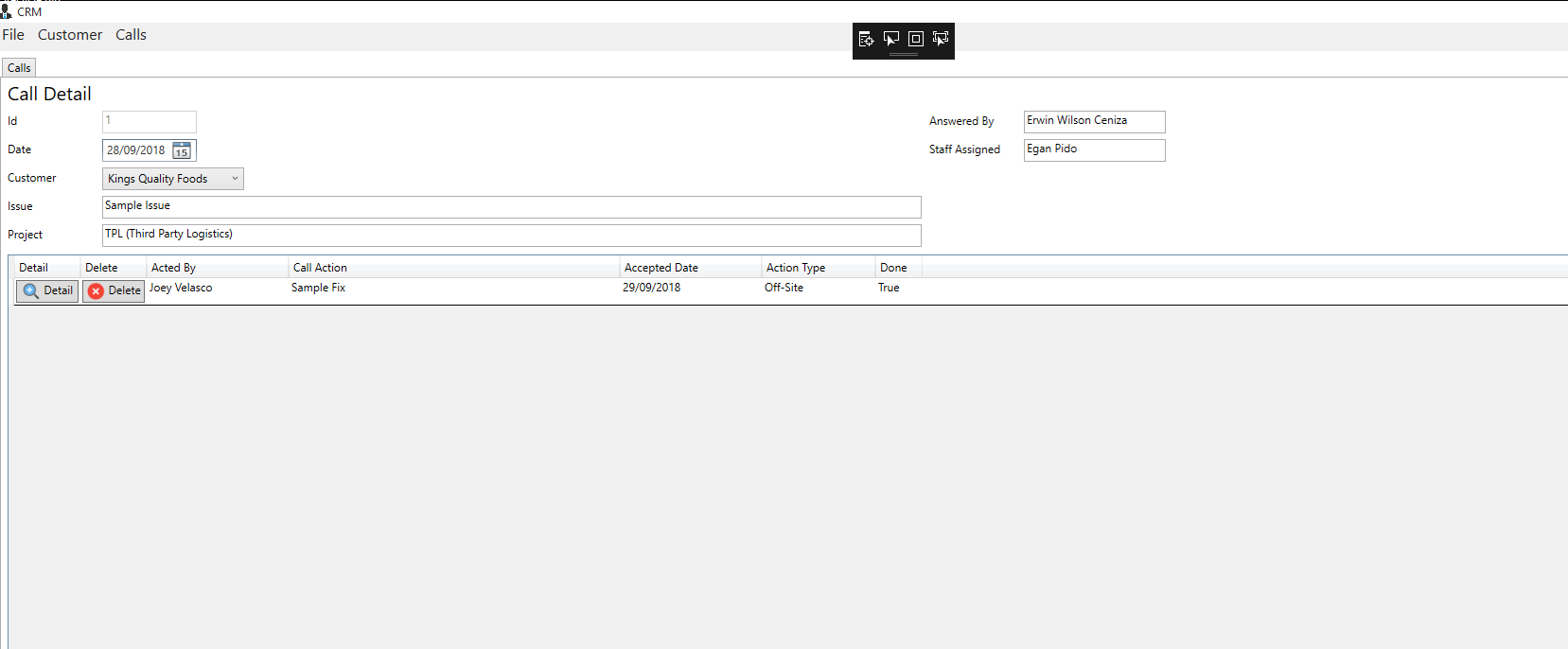
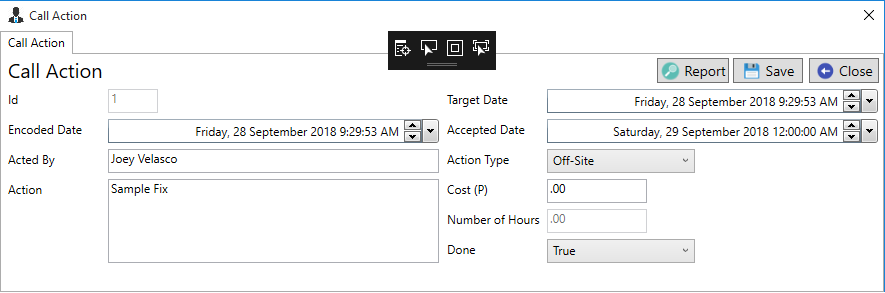
context.Customers.AddOrUpdate(c => c.Id,
new Customer() { CustomerName = "Kings Quality Foods", ContactNumber = "09351228470", Address = "Paknaan Mandaue City" },
new Customer() { CustomerName = "Sunpride Inc", ContactNumber = "09351228471", Address = "Mandaue City" },
new Customer() { CustomerName = "Mavill Recycling Corporation", ContactNumber = "09351228472", Address = "Canduman Mandaue City" },
new Customer() { CustomerName = "Nutech Marketing", ContactNumber = "09351228473", Address = "Sanciangko Cebu City" },
new Customer() { CustomerName = "St Pauls College", ContactNumber = "09351228474", Address = "Bulacao Talisay City" },
new Customer() { CustomerName = "Quality Drug Store", ContactNumber = "09351228475", Address = "Labangon, Cebu City" },
new Customer() { CustomerName = "Repro Optima", ContactNumber = "09351228476", Address = "Osmena Boulevard Cebu City" },
new Customer() { CustomerName = "8990 Housing Development", ContactNumber = "09351228477", Address = "Angeles Pampanga" },
new Customer() { CustomerName = "Foghorn Inc", ContactNumber = "09351228478", Address = "Makati City Manila" },
new Customer() { CustomerName = "Cebu Subzero", ContactNumber = "09351228479", Address = "R. Zuellig North Reclamation" });
on your Configuration.cs File which is located in CRM.DataAcess->Migrations Folder.This is to setup the customer table database
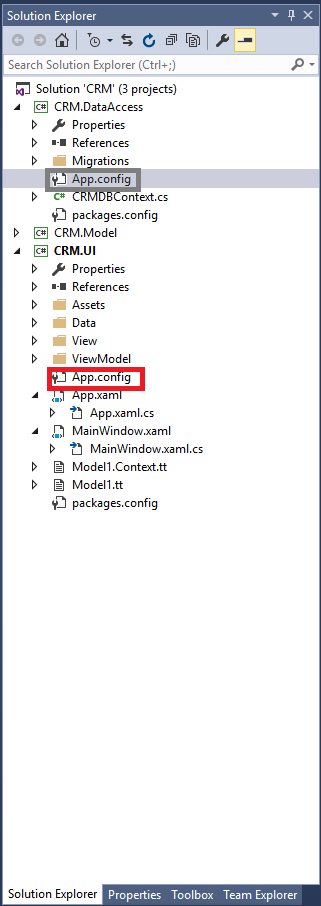
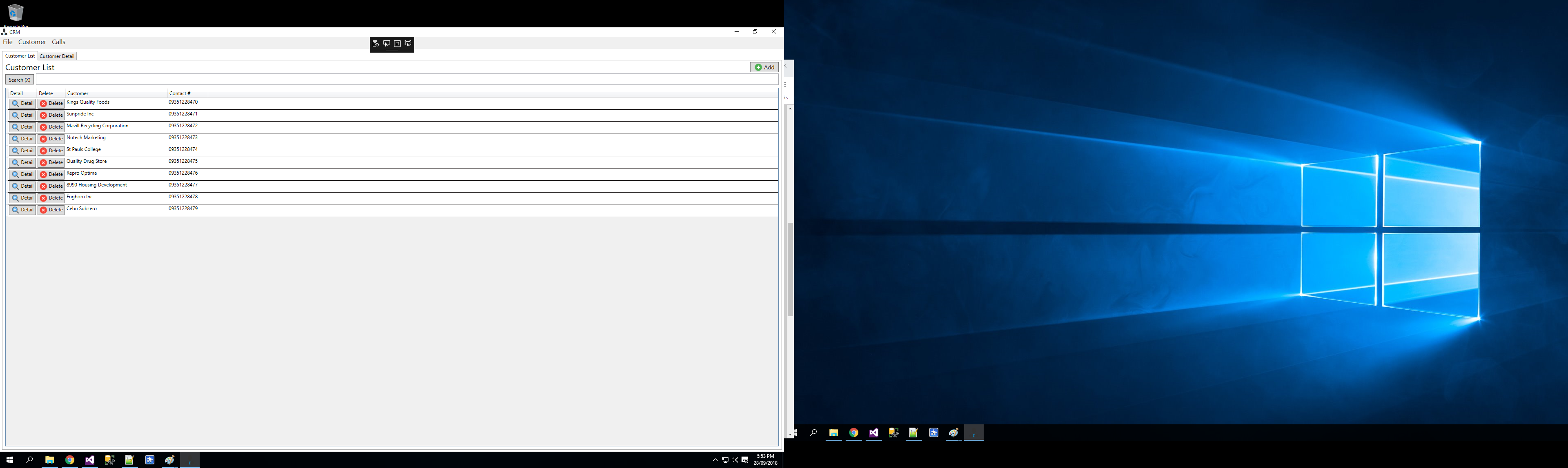
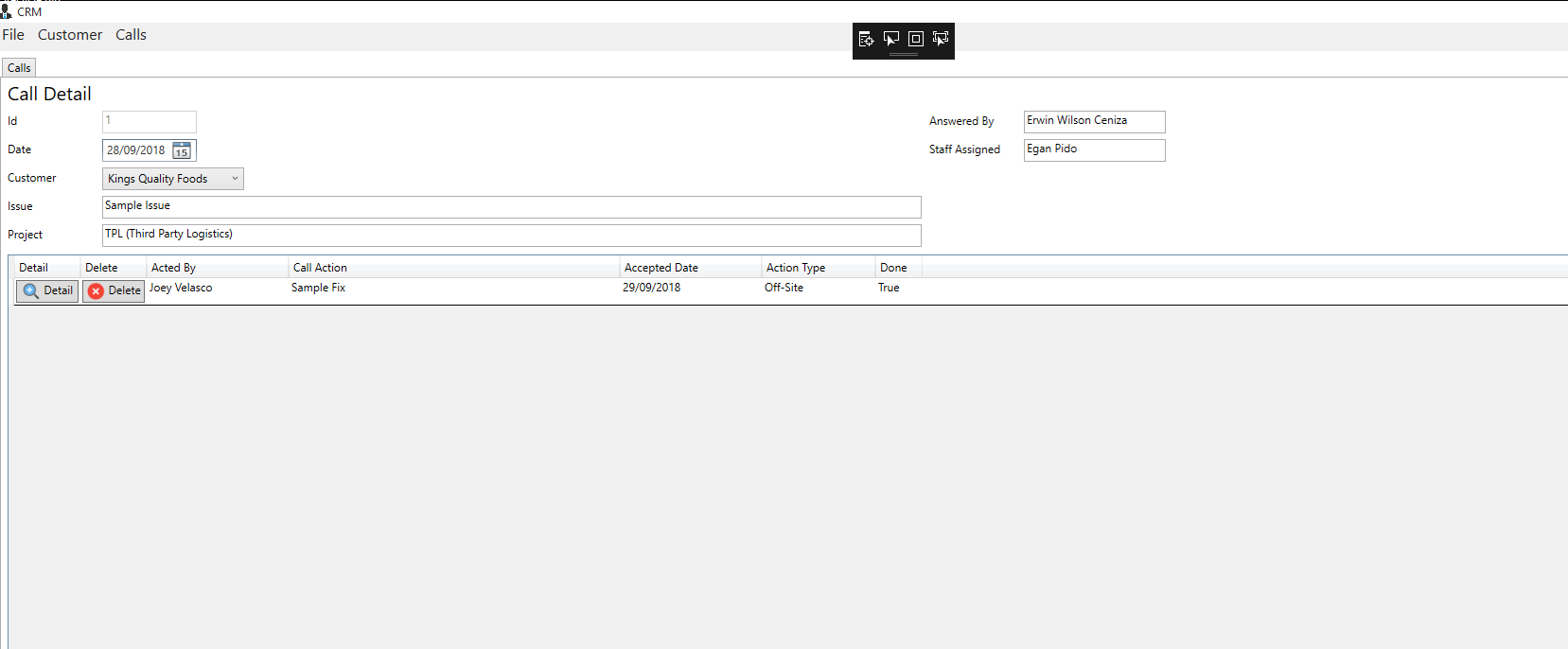
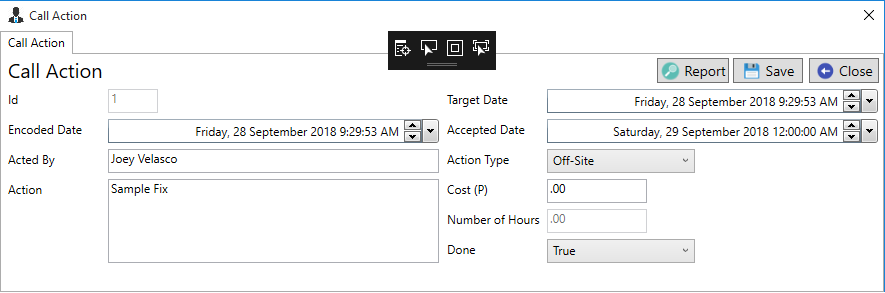
Note: Due to the size or complexity of this submission, the author has submitted it as a .zip file to shorten your download time. After downloading it, you will need a program like Winzip to decompress it.
Virus note: All files are scanned once-a-day by SourceCodester.com for viruses, but new viruses come out every day, so no prevention program can catch 100% of them.
FOR YOUR OWN SAFETY, PLEASE:
1. Re-scan downloaded files using your personal virus checker before using it.
2. NEVER, EVER run compiled files (.exe's, .ocx's, .dll's etc.)--only run source code.