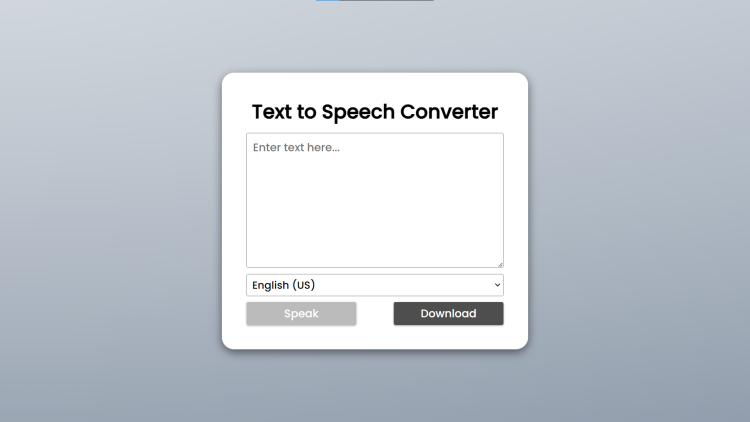Downloadable Text to Speech Using HTML, CSS and JavaScript with Source Code
Welcome to the Downloadable Text to Speech, an innovative web application crafted using HTML, CSS, and JavaScript. This tool empowers users to effortlessly convert text into spoken audio, offering both real-time playback and downloadable files for convenience. With a sleek and intuitive interface, users can simply input their desired text, select from a range of languages including English (US), English (UK), and Spanish (Spain), and instantly hear the synthesized speech. This project not only showcases the power of web technologies in enhancing accessibility but also underscores their role in creating engaging and functional user experiences.
Harnessing the VoiceRSS Text-to-Speech API, this application seamlessly integrates speech generation into any browser environment. Whether you're exploring educational applications, improving accessibility for diverse audiences, or simply experimenting with digital voice technology, "Downloadable Text to Speech" provides a versatile solution. As you delve into the functionalities of this project, you'll discover how easy it is to convert written text into clear and natural-sounding speech, ready to be enjoyed in real-time or saved as a WAV file for future use.
You may also check this simple HTML, CSS and JavaScript projects:
Features:
- Text Input: Users can enter any text into the provided textarea.
- Language Selection: Supports multiple languages through a dropdown menu.
- Speak Button: Initiates the playback of the generated speech directly in the browser.
- Download Button: Allows users to download the speech as a WAV file for offline use.
- Stylish Interface: Designed with a modern, responsive layout using CSS for a pleasant user experience.
Technologies Used:
- HTML: Provides the structure and elements for text input, language selection, and buttons.
- CSS: Styles the interface with modern aesthetics using gradients, shadows, and fonts from Google Fonts (Poppins).
- JavaScript: Enables functionality such as handling user input, generating API requests, playing audio, and managing file downloads.
- VoiceRSS API: Used for converting text to speech, providing a straightforward integration for TTS capabilities.
How to Use:
- Enter Text: Start by typing or pasting text into the textarea labeled "Enter text here...".
- Select Language: Choose the desired language from the dropdown menu.
- Speak: Click the "Speak" button to hear the text spoken aloud immediately.
- Download: Click the "Download" button to save the spoken text as a WAV file for offline playback.
Sample Screenshots of the Project:
Landing Page
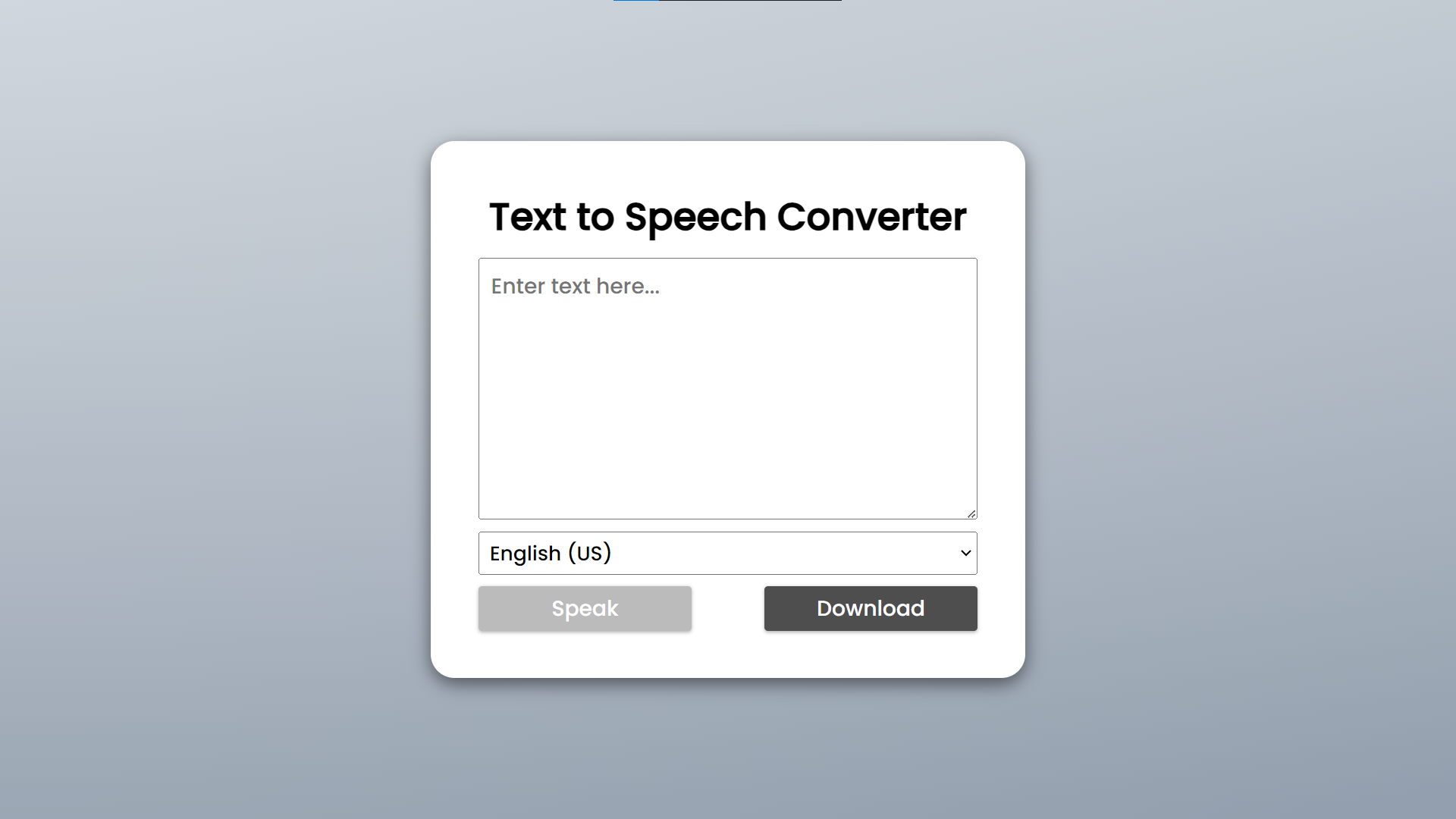
Download
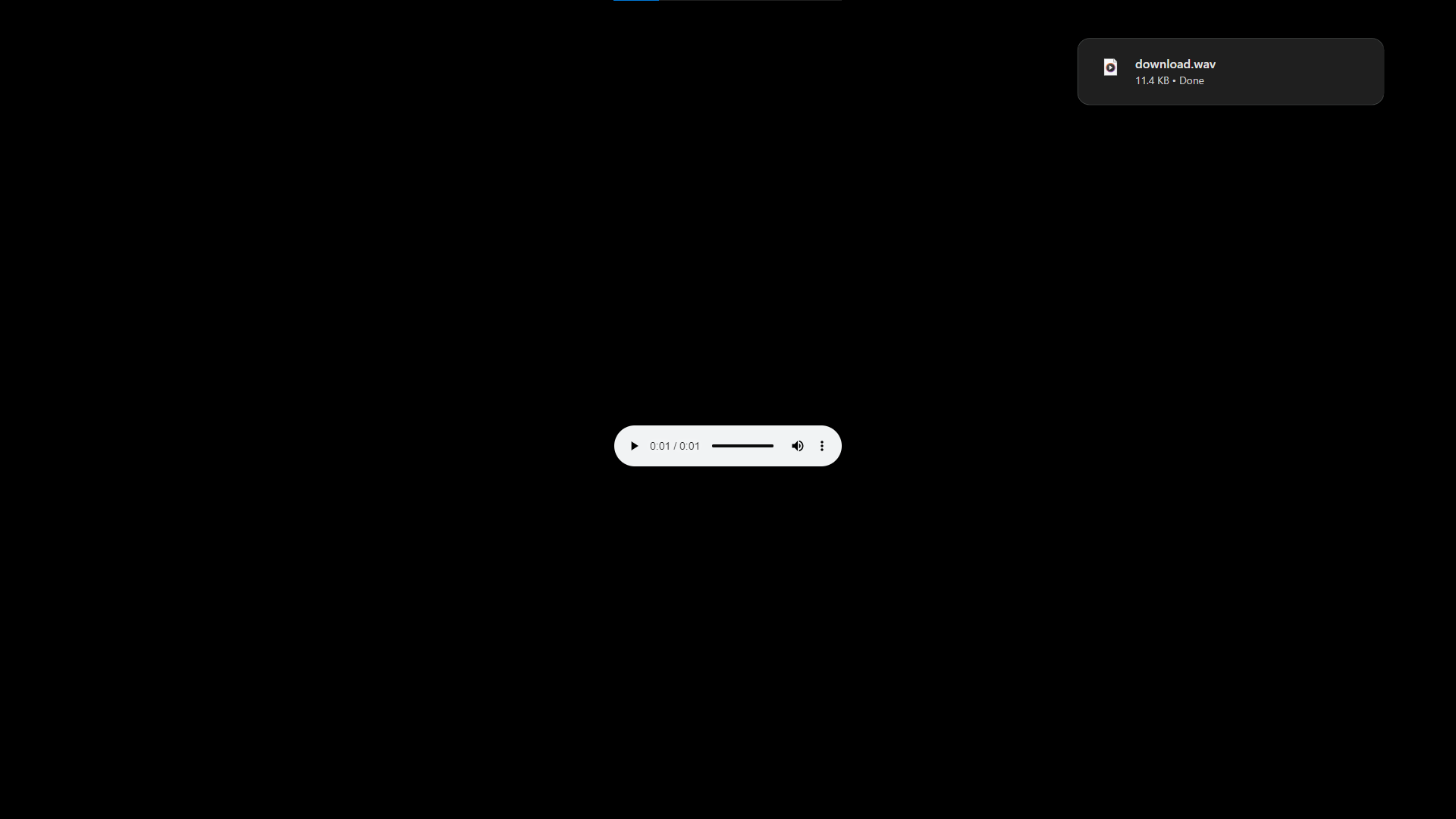
How to Run?
- Download the provided source code zip file.
- Extract the downloaded zip file.
- Open the html file and you are now ready to go!
Video Demonstration for Installation/Setup:
Conclusion:
In conclusion, the Downloadable Text to Speech exemplifies the fusion of HTML, CSS, and JavaScript to create a practical tool that bridges text and speech seamlessly. By leveraging modern web technologies and the VoiceRSS API, this application not only facilitates instant speech synthesis but also enables users to download speech outputs for offline accessibility. Whether used for educational, accessibility, or personal purposes, this project highlights the versatility and power of web development in enhancing user interaction and expanding digital capabilities. With its user-friendly design and robust functionality, "Downloadable Text to Speech" stands as a testament to the potential of web applications in enriching everyday tasks through innovative solutions.
That's it! I hope this "Downloadable Text to Speech Using HTML, CSS and JavaScript" will assist you on your programming journey, providing value to your current and upcoming projects.
For additional tutorials and free source codes, explore our website.
Enjoy Coding :>>
Note: Due to the size or complexity of this submission, the author has submitted it as a .zip file to shorten your download time. After downloading it, you will need a program like Winzip to decompress it.
Virus note: All files are scanned once-a-day by SourceCodester.com for viruses, but new viruses come out every day, so no prevention program can catch 100% of them.
FOR YOUR OWN SAFETY, PLEASE:
1. Re-scan downloaded files using your personal virus checker before using it.
2. NEVER, EVER run compiled files (.exe's, .ocx's, .dll's etc.)--only run source code.