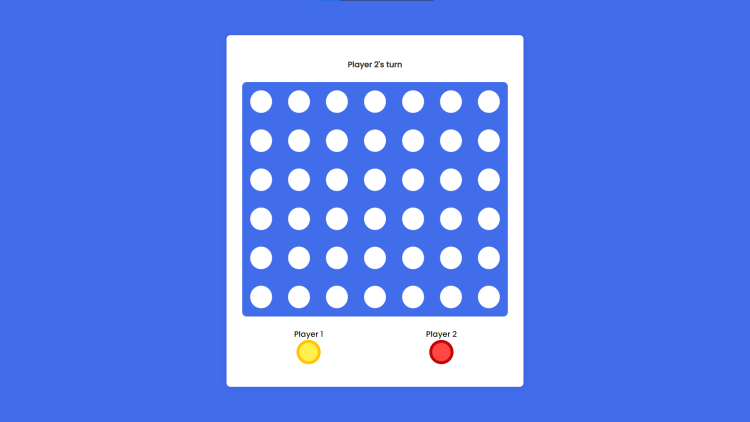Connect 4 Game Using HTML, CSS and JavaScript with Source Code
Welcome to the Connect 4 Game, a web-based version of the classic two-player game, developed using HTML, CSS, and JavaScript. This project brings the timeless fun of Connect 4 to your browser, allowing you to enjoy the strategic gameplay in a modern, interactive format. The game features an intuitive design, responsive layout, and seamless player interaction, making it easy and enjoyable to play on various devices.
The Connect 4 Game showcases the use of HTML for structure, CSS for styling, and JavaScript for game logic and interactivity. Players take turns dropping their pieces into columns, with the goal of connecting four pieces in a row, column, or diagonal. The game includes features such as player turn indicators, win detection, and game-over conditions, ensuring a complete and engaging user experience. With this project, you can appreciate how these web technologies work together to create a fun and functional game.
You may also check this simple HTML, CSS and JavaScript projects:
- Playable Piano App
- Planet Facts App
- Coffee Recipe App
- Two Sided Animated Login Form
- Anagram Checker App
Features:
- Interactive Gameplay: Players take turns dropping their pieces into columns, aiming to connect four of their pieces in a row, column, or diagonal.
- Responsive Design: The game is designed to be visually appealing and accessible on various screen sizes.
- Player Indicators: The current player is highlighted, making it easy to follow whose turn it is.
- Win Detection: The game automatically detects when a player has won and displays a winning message.
- Game Over Detection: The game checks for a full board and declares a draw if no more moves are possible.
- Restart Option: After each game, players can restart with a click of a button.
Technologies Used:
- HTML: Provides the structure of the game, including the grid layout for the Connect 4 board.
- CSS: Styles the game, making it visually appealing with colors, fonts, and layouts.
- JavaScript: Implements the game logic, including turn-taking, win detection, and updating the game board.
How to Use:
-
Start the Game:
- Open the game in your web browser.
- Click the "Start Game" button on the start screen.
-
Playing the Game:
- Players take turns clicking on the columns where they want to drop their piece.
- The pieces will fall to the lowest available slot in the selected column.
- The current player indicator will update to show whose turn it is.
-
Winning the Game:
- The game will automatically detect when a player connects four pieces in a row, column, or diagonal.
- A winning message will be displayed on the screen.
-
Game Over:
- If the board is completely filled and no player has won, a "Game Over" message will be displayed.
- Players can click the "Start Game" button to restart the game.
Sample Screenshots of the Project:
Landing Page
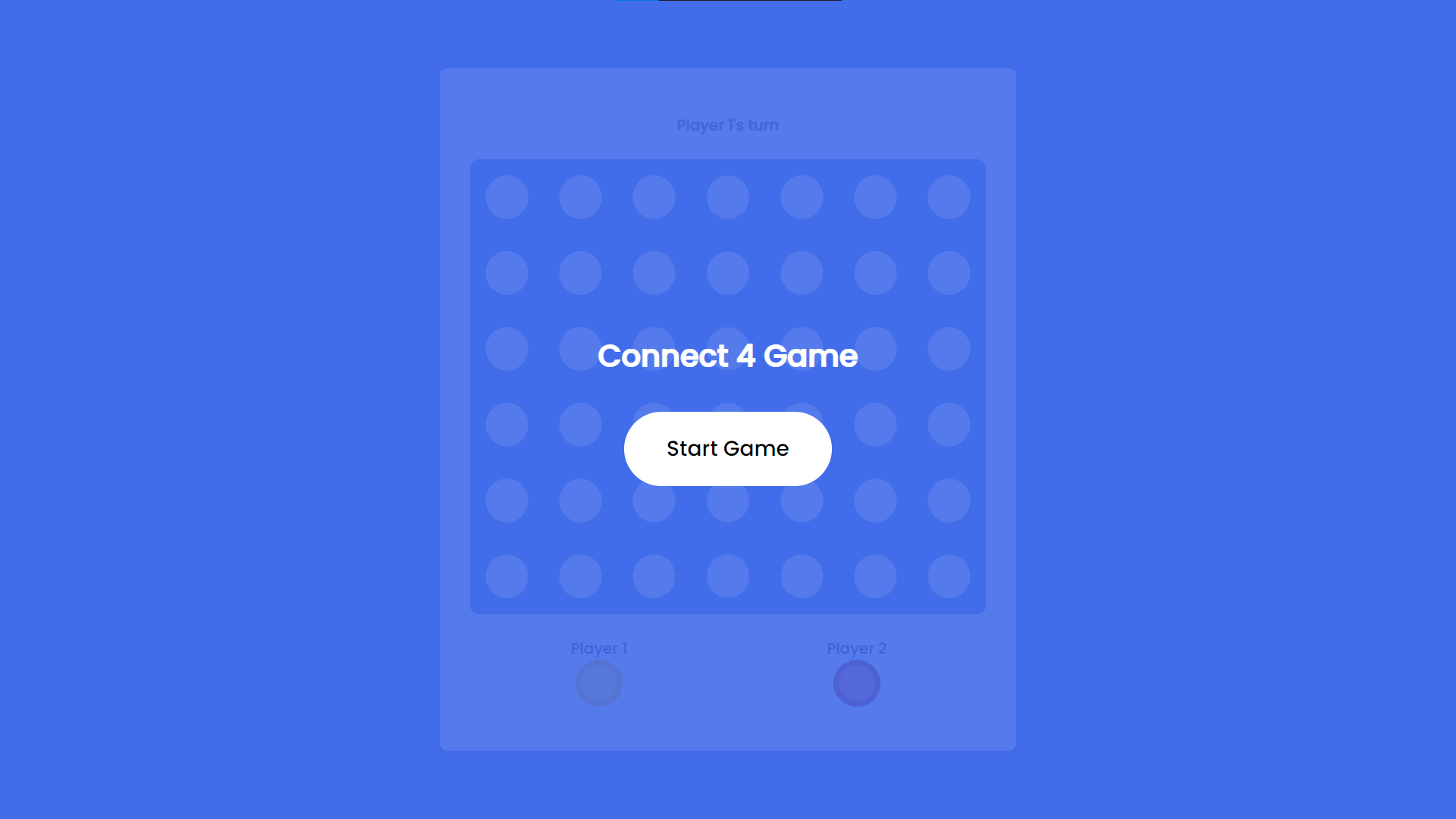
In Game
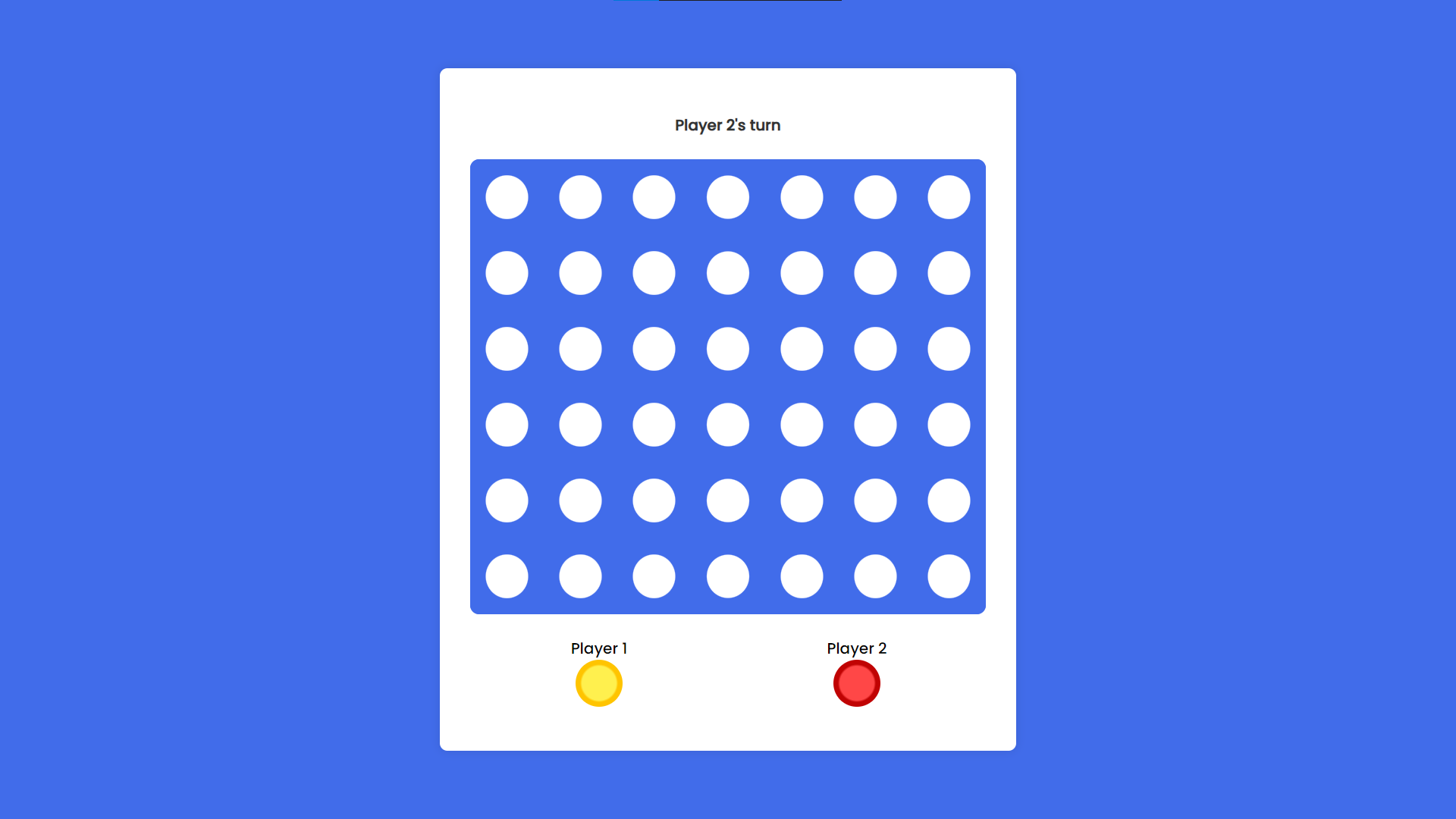
Result
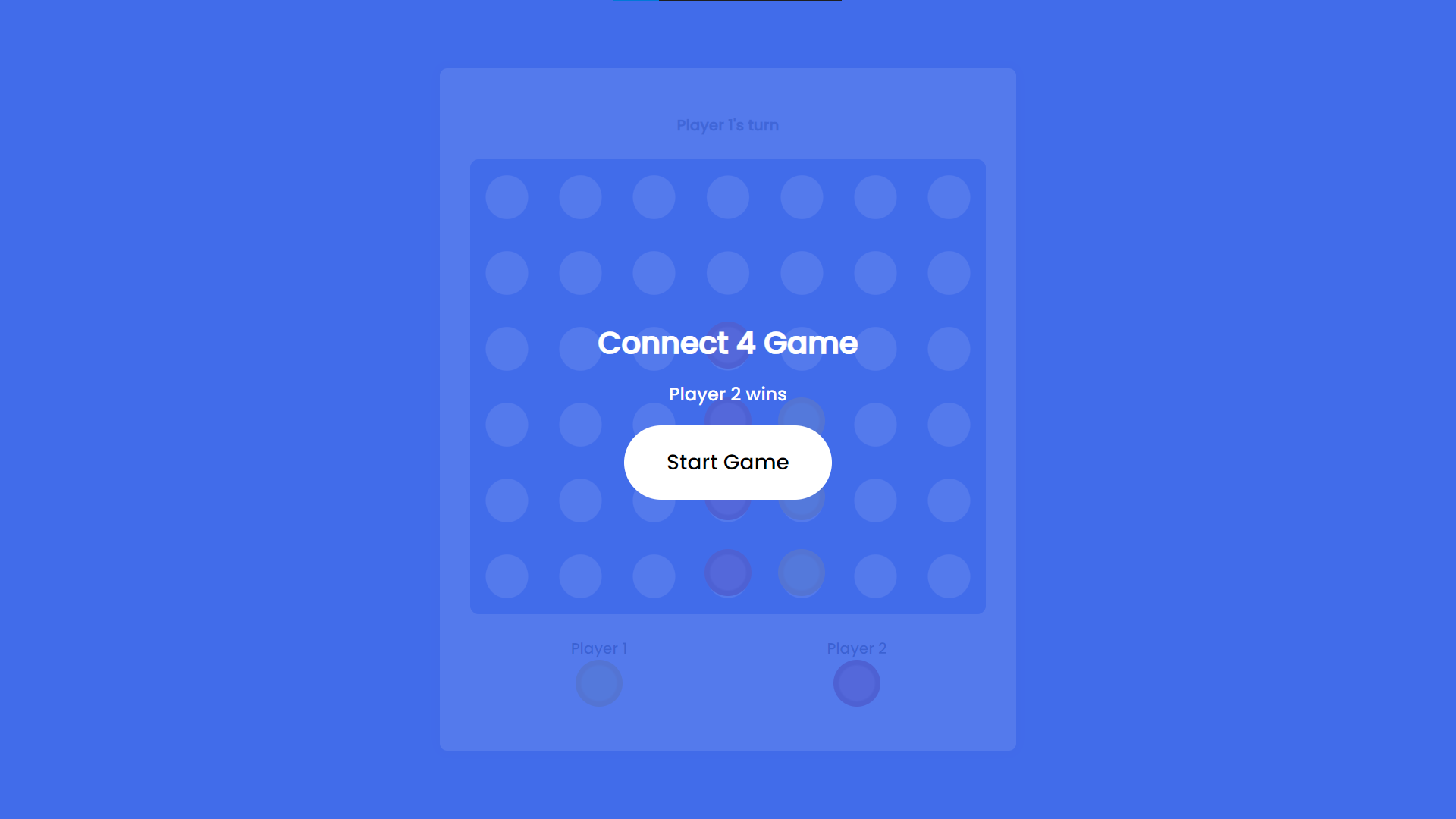
How to Run?
- Download the provided source code zip file.
- Extract the downloaded zip file.
- Open the html file and you are now ready to go!
Video Demonstration for Installation/Setup:
Conclusion:
In conclusion, the Connect 4 Game project effectively demonstrates the capabilities of HTML, CSS, and JavaScript in creating an engaging and interactive web application. By combining a sleek design with intuitive gameplay mechanics, this project not only provides a fun gaming experience but also highlights the potential of web technologies in building dynamic and responsive applications. Whether you're looking to relive the classic Connect 4 fun or explore the integration of web development skills, this project serves as an excellent example of how these technologies can be used to create enjoyable and functional user experiences.
That's it! I hope this "Connect 4 Game Using HTML, CSS and JavaScript" will assist you on your programming journey, providing value to your current and upcoming projects.
For additional tutorials and free source codes, explore our website.
Enjoy Coding :>>
Note: Due to the size or complexity of this submission, the author has submitted it as a .zip file to shorten your download time. After downloading it, you will need a program like Winzip to decompress it.
Virus note: All files are scanned once-a-day by SourceCodester.com for viruses, but new viruses come out every day, so no prevention program can catch 100% of them.
FOR YOUR OWN SAFETY, PLEASE:
1. Re-scan downloaded files using your personal virus checker before using it.
2. NEVER, EVER run compiled files (.exe's, .ocx's, .dll's etc.)--only run source code.