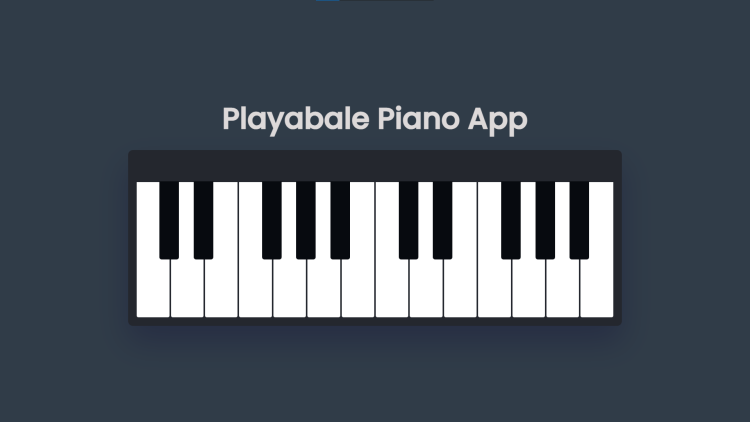Playable Piano App Using HTML, CSS and JavaScript with Source Code
Welcome to the Playable Piano App, an engaging web application designed to bring the joy of playing piano to your fingertips. This app leverages modern web technologies such as HTML, CSS, and JavaScript to create an interactive and visually appealing piano interface. Whether you're a music enthusiast or just looking for a fun way to pass the time, the Playable Piano App offers a delightful experience that mimics the feel of a real piano keyboard.
With its user-friendly design, the Playable Piano App allows you to play 24 different piano notes by simply clicking on the keys. The app features responsive design elements, ensuring that it works seamlessly across various devices, from desktops to smartphones. Each key is linked to an audio file, providing an authentic piano sound, while visual feedback on hover enhances the interactive experience. Dive into the world of music with the Playable Piano App and enjoy making beautiful melodies right from your browser.
You may also check this simple HTML, CSS and JavaScript projects:
- Palindrome Checker App
- Planet Facts App
- Coffee Recipe App
- Two Sided Animated Login Form
- Anagram Checker App
Features:
- Interactive Piano Keys: The app includes 24 keys, comprising both white and black keys, which mimic a real piano keyboard.
- Responsive Design: The layout adjusts seamlessly to different screen sizes, ensuring a consistent user experience on desktops, tablets, and mobile devices.
- Audio Playback: Each key is linked to an audio file, allowing you to play notes by clicking on the keys.
- Visual Feedback: The keys change color when hovered over, enhancing the interactive feel of the piano.
Technologies Used:
- HTML: The structure of the piano and the overall web page.
- CSS: Styling and layout, including responsive design to accommodate various screen sizes.
- JavaScript: Functionality for playing audio files and handling user interactions.
How to Use:
- Open the App: Load the Playable Piano App in your web browser.
- Play Notes: Click on the white and black keys to play different notes. Each key is mapped to a specific piano sound.
- Responsive Experience: Resize your browser or open the app on different devices to see the responsive design in action.
Sample Screenshots of the Project:
Piano App
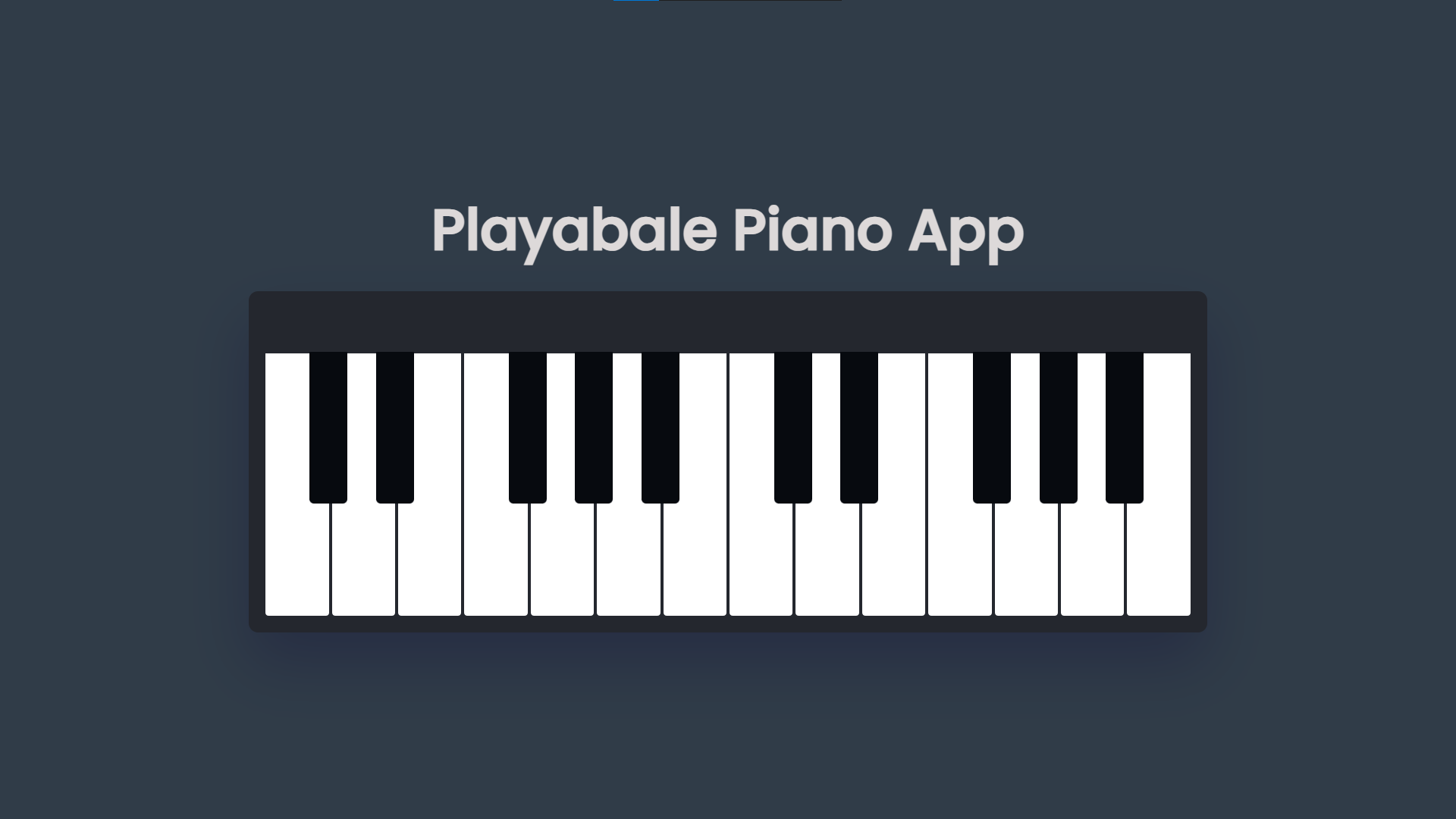
How to Run?
- Download the provided source code zip file.
- Extract the downloaded zip file.
- Open the html file and you are now ready to go!
Video Demonstration for Installation/Setup:
Conclusion:
In conclusion, the Playable Piano App is a fantastic example of how HTML, CSS, and JavaScript can be combined to create an interactive and enjoyable user experience. By providing a responsive and visually appealing interface, this app allows users of all ages to explore the joy of playing piano directly in their web browser. Whether you're practicing your musical skills or just having fun, the Playable Piano App offers a convenient and delightful way to create music anytime, anywhere.
That's it! I hope this "Coffee Recipe App Using HTML, CSS and JavaScript" will assist you on your programming journey, providing value to your current and upcoming projects.
For additional tutorials and free source codes, explore our website.
Enjoy Coding :>>
Note: Due to the size or complexity of this submission, the author has submitted it as a .zip file to shorten your download time. After downloading it, you will need a program like Winzip to decompress it.
Virus note: All files are scanned once-a-day by SourceCodester.com for viruses, but new viruses come out every day, so no prevention program can catch 100% of them.
FOR YOUR OWN SAFETY, PLEASE:
1. Re-scan downloaded files using your personal virus checker before using it.
2. NEVER, EVER run compiled files (.exe's, .ocx's, .dll's etc.)--only run source code.