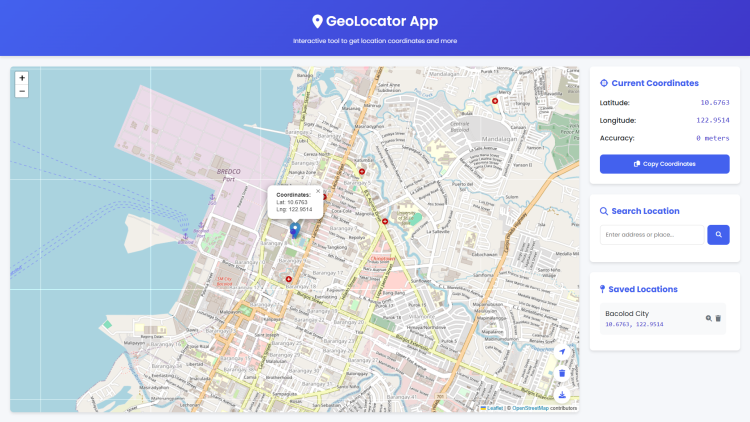Interactive Geolocator App Using HTML, CSS and JavaScript with Source Code
Welcome to the Interactive Geolocator App – your gateway to exploring the world through coordinates! This modern web application combines the power of Leaflet.js with intuitive design to deliver a seamless mapping experience. Whether you're a traveler marking destinations, a researcher collecting location data, or just curious about geographic coordinates, this tool provides everything you need in one place. With real-time GPS detection, address search, and marker management, you can effortlessly visualize and organize locations with precision.
Designed for simplicity and functionality, the app features a clean, responsive interface that works flawlessly across all devices. Instantly place markers, save favorite spots, and export data for further analysis – all with just a few clicks. Built using HTML, CSS, and JavaScript, this project showcases how modern web technologies can create powerful yet user-friendly mapping solutions. Dive in and start discovering the world in a whole new way! 🌍✨
You may also check this simple HTML, CSS and JavaScript project:
- Git Command Generator
- Cryptocurrency Converter
- Grocery Price Tracker with Checklist
- Astronomy Quiz App
- Pregnancy Due Date Calculator
Key Features
✅ Interactive Map – Click anywhere to place a marker and instantly view coordinates.
📍 Current Location Detection – Get your real-time GPS coordinates with accuracy.
🔍 Location Search – Find any address or place worldwide using geocoding.
📌 Saved Locations – Store multiple markers with custom names for future reference.
📋 Copy & Export Data – Copy coordinates to clipboard or export saved locations as a CSV file.
📱 Responsive Design – Works smoothly on both desktop and mobile devices.
🎨 Modern UI – Clean interface with toast notifications for user feedback.
Technologies Used
HTML5 – Structure of the web application.
CSS3 – Styling with modern design principles (Flexbox, animations, responsive layouts).
JavaScript – Core functionality and interactivity.
Leaflet.js – Lightweight mapping library for interactive maps.
OpenStreetMap – Free and open-source map tiles.
Nominatim API – Geocoding service for location searches.
Font Awesome – Icons for a better user experience.
How to Use
Placing Markers – Click anywhere on the map to drop a marker and view its coordinates.
Finding Your Location – Click the "Locate Me" button to center the map on your GPS position.
Searching for Places – Enter an address in the search bar and click the search button.
Saving Locations – Every clicked or searched location is automatically saved in the sidebar.
Managing Saved Locations:
Zoom to a saved location by clicking the search icon.
Delete a location by clicking the trash icon.
Exporting Data – Download all saved locations as a CSV file for further analysis.
Copying Coordinates – Click the "Copy Coordinates" button to copy them to your clipboard.
Sample Screenshots of the Project
Landing Page
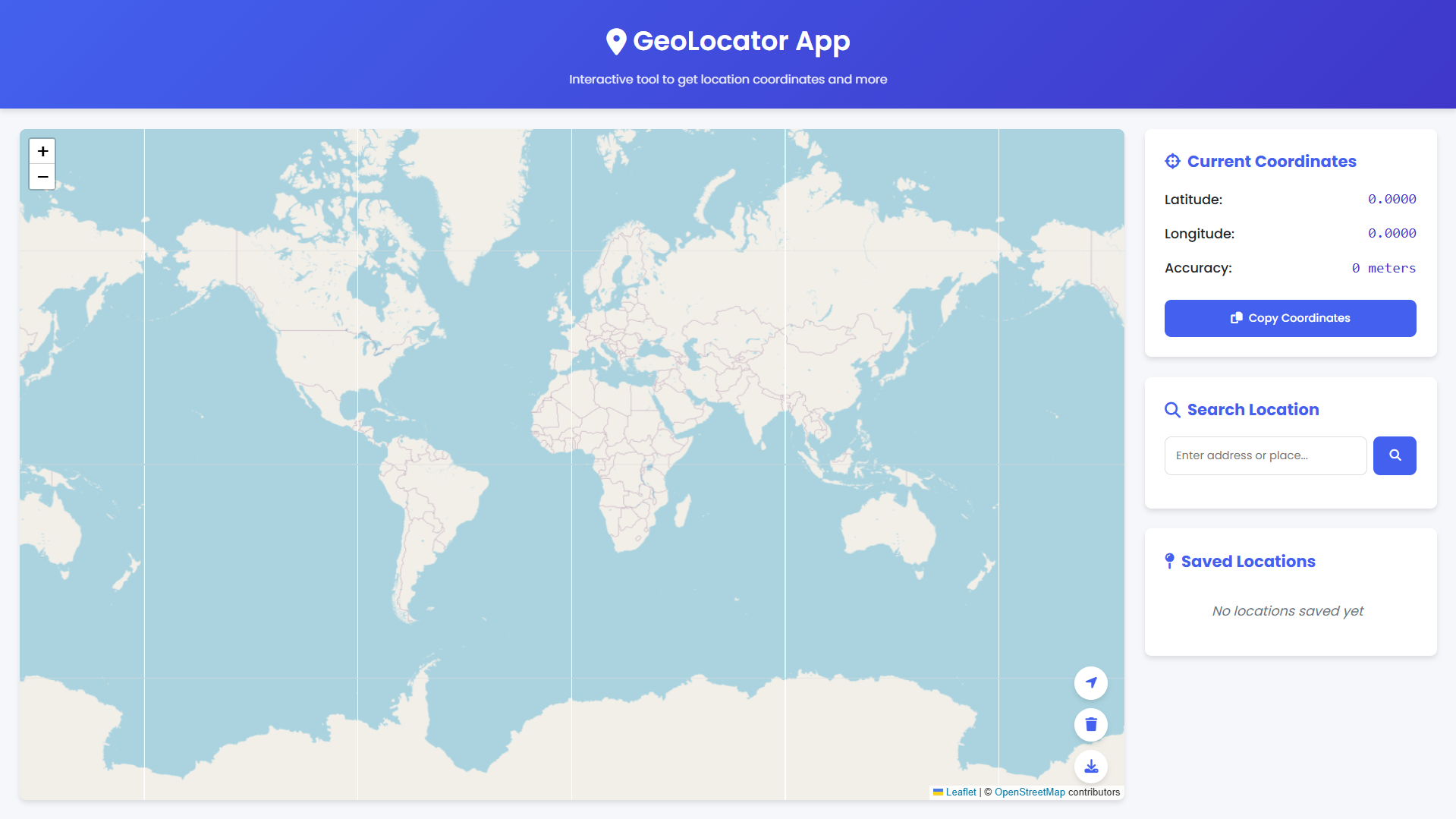
Sample Locating
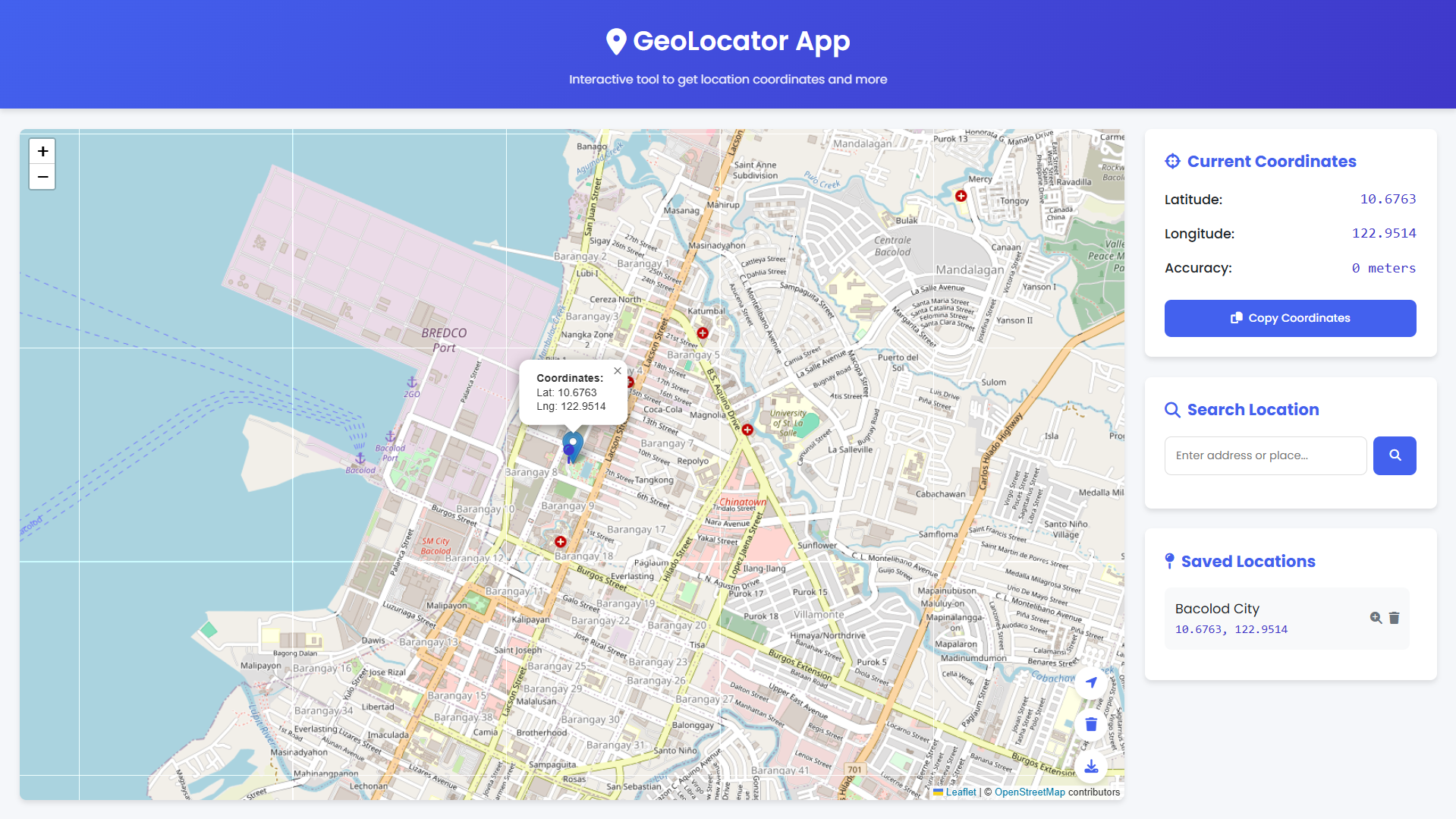
How to Run?
- Download the provided source code zip file.
- Extract the downloaded zip file.
- Open the html file and you are now ready to go!
Video Demonstration for Installation/Setup:
Conclusion:
In conclusion, the Interactive Geolocator App demonstrates how modern web technologies can transform geographic data into an intuitive and visually engaging experience. By combining Leaflet's powerful mapping capabilities with a clean, responsive interface, this application makes it effortless to explore locations, track coordinates, and manage saved places—whether for travel, research, or casual exploration. It’s a perfect example of how HTML, CSS, and JavaScript can work together to create practical yet elegant tools that bridge the digital and physical worlds.
That's it! I hope this "Interactive Geolocator App Using HTML, CSS and JavaScript" will assist you on your programming journey, providing value to your current and upcoming projects.
For additional tutorials and free source codes, explore our website.
Enjoy Coding :>>
Note: Due to the size or complexity of this submission, the author has submitted it as a .zip file to shorten your download time. After downloading it, you will need a program like Winzip to decompress it.
Virus note: All files are scanned once-a-day by SourceCodester.com for viruses, but new viruses come out every day, so no prevention program can catch 100% of them.
FOR YOUR OWN SAFETY, PLEASE:
1. Re-scan downloaded files using your personal virus checker before using it.
2. NEVER, EVER run compiled files (.exe's, .ocx's, .dll's etc.)--only run source code.