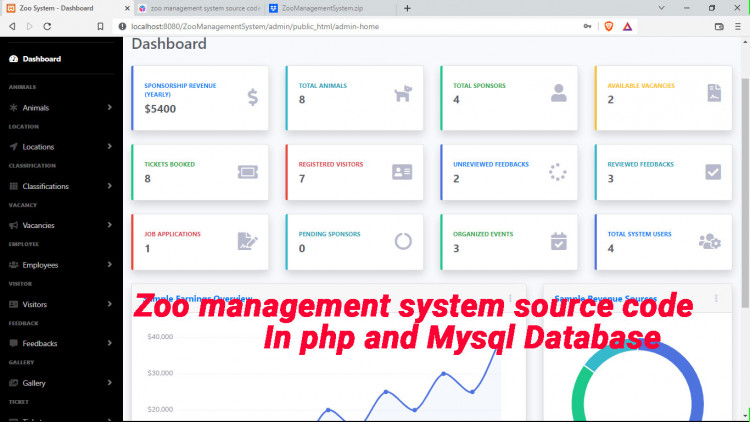Zoo Management System source code in PHP with MySQL Database
The Zoo Management System Source Code in PHP is a web-based application Project developed in PHP and MySQL databases. This project provides an online platform for the Zoo Management to manage their daily record. This project managed to explore information about zoos and browsing the system's public site. The Zoo Management System Project has beautiful interfaces using the Bootstrap framework.
About Zoo Management System source code
The Zoo management is a multi-functional project that is needed to provide a variety of services. This Zoo Management System project in PHP and MySQL works to keep track of visitors, animals, and other details necessary for the project. It has features such as categorizing visitors, sponsors, and animal records. In addition, it displays all open positions within the organization being run by the application. This system allows people to make reservations for tickets and there's a client-side admin panel with an employee panel, sponsorship panel, and visitor log-in panel where visitors can get information on upcoming events, bookings, and animal support, and they can leave testimonials on sponsorship accounts too. Each sponsor can give particular details such as the name and description of their business or organization first.
Zoo Management System source code in PHP Feature:
- Admin Panel
- Employee Panel
- Ticket Reservations
- Visitors Registration
- Sponsor Registration
- Vacancy Announcements
- Apply for Jobs
- Image Gallery
- Animal Sections
- Event Management
- Feedback Management
- Sponsor Animals
- Set Locations, Classifications
- Visitor Management
- Employee Management
- Archive/Unarchive Records
- View Ticket Reservations
- Set Animal of the week
- Manage Animal Watchlist
- Approve/Reject Job Applications
- Sponsorship Scheme
- User Management
How to Run ??
Requirements
- Download and Install any local web server such as XAMPP.
- Download the provided source code zip file. (download button is located below)
System Installation/Setup
- Enable the GD Library in your php.ini file.
- Open your XAMPP Control Panel and start Apache and MySQL.
- Extract the downloaded source code zip file.
- Copy the extracted source code folder and paste it into the XAMPP's "htdocs" directory.
- Browse the PHPMyAdmin in a browser. i.e. http://localhost/phpmyadmin
- Create a new database naming zoomanagement.
- Import the provided SQL file. The file is known as zoomanagement.sql located inside the DATABASE FILE folder.
- Browse the Zoo Management System in a browser. i.e. http://localhost/zoomanagementsystem/public_html/ for the public site and http://localhost/zoomanagementsystem/admin/public_html/.
Visit https://www.trickcode.in/2022/05/zoo-management-system-source-code-in.html for more information.
Admin Default Access:
Email: [email protected]
Password: Password@123
Manager Access:
Email: [email protected]
Password: manager123
Admin Default Access:
Email: [email protected]
Password: zookeeper123
Note: Due to the size or complexity of this submission, the author has submitted it as a .zip file to shorten your download time. After downloading it, you will need a program like Winzip to decompress it.
Virus note: All files are scanned once-a-day by SourceCodester.com for viruses, but new viruses come out every day, so no prevention program can catch 100% of them.
FOR YOUR OWN SAFETY, PLEASE:
1. Re-scan downloaded files using your personal virus checker before using it.
2. NEVER, EVER run compiled files (.exe's, .ocx's, .dll's etc.)--only run source code.
Comments
The source code was working…
The source code was working fine just like it is shown in the demo video. Please follow the instruction properly. The project was developed using PHP version 8. If still having trouble importing the SQL file. Update the DB file and remove the data in each table except for the users and system_settings tables. Thanks!