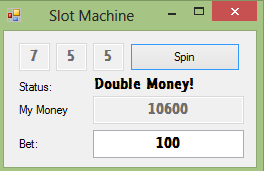How to Create a Slot Machine Game [Visual Basic]
Submitted by Yorkiebar on Monday, September 23, 2013 - 09:41.
Language
Introduction:
Welcome to a tutorial on how to create a Slot Machine type game in Visual Basic.
Steps of Creation:
Step 1:
First we need a form. I have mine set out as the following...
Textbox5 = Current Money
Textbox4 = Current Bid
Textbox1 = Slot 1
Textbox2 = Slot 2
Textbox3 = Slot 3
Label4 = Status
Button1 = Spin
Step 2:
The first bit of code we want is to create our myMoney and myBid Integers and to set our textboxes appropriately on form load.
Step 3:
Now for the spin button. We first check that we have sufficient money for the entered bid, and if we do, we set the myBid value and run the slots functions.
Step 4:
So we are using two custom functions but they don't exist yet, guess what's next!
Our updateSlots function simply adds our slot textboxes to a list, creates a random integer from 0 to 9 three times and puts each value in to our three slot textboxes.
Finally, our checkSlots function compares the three new slot numbers and checks if they;
Are all the same - Triples bid money.
Have two the same - Doubles bid money.
Have none the same - Loses bid money.
Project Complete!
That's it! Below is the full source code and download to the project files.
- Dim myMoney As Integer = 10000, myBid As Integer = 100
- Private Sub Form1_Load(sender As Object, e As EventArgs) Handles MyBase.Load
- TextBox5.Text = myMoney
- TextBox4.Text = myBid
- End Sub
- Private Sub Button1_Click(sender As Object, e As EventArgs) Handles Button1.Click
- If (Integer.Parse(TextBox4.Text) >= Integer.Parse(TextBox5.Text)) Then
- MsgBox("You can not bid more money than you have!")
- Else
- myBid = Integer.Parse(TextBox4.Text)
- updateSlots()
- checkSlots()
- TextBox5.Text = myMoney
- End If
- End Sub
- Private Function updateSlots()
- Dim rand As Random = New Random()
- Dim slots As New List(Of TextBox)
- slots.Add(TextBox1)
- slots.Add(TextBox2)
- slots.Add(TextBox3)
- For i As Integer = 0 To 2
- Dim r As Integer = rand.Next(9)
- slots(i).Text = r
- r = Nothing
- Next
- End Function
- Private Function checkSlots()
- Dim t1 As Integer = TextBox1.Text, t2 As Integer = TextBox2.Text, t3 As Integer = TextBox3.Text
- If ((t1 = t2) And t2 = t3) Then
- Label4.Text = "Triple Money!"
- myMoney += (myBid * 3)
- ElseIf ((t1 = t2) Or (t1 = t3) Or (t2 = t3)) Then
- Label4.Text = "Double Money!"
- myMoney += (myBid * 2)
- Else
- Label4.Text = "Bid Lost."
- myMoney -= myBid
- End If
- End Function
- Public Class Form1
- Dim myMoney As Integer = 10000, myBid As Integer = 100
- Private Sub Form1_Load(sender As Object, e As EventArgs) Handles MyBase.Load
- TextBox5.Text = myMoney
- TextBox4.Text = myBid
- End Sub
- Private Sub Button1_Click(sender As Object, e As EventArgs) Handles Button1.Click
- If (Integer.Parse(TextBox4.Text) >= Integer.Parse(TextBox5.Text)) Then
- MsgBox("You can not bid more money than you have!")
- Else
- myBid = Integer.Parse(TextBox4.Text)
- updateSlots()
- checkSlots()
- TextBox5.Text = myMoney
- End If
- End Sub
- Private Function updateSlots()
- Dim rand As Random = New Random()
- Dim slots As New List(Of TextBox)
- slots.Add(TextBox1)
- slots.Add(TextBox2)
- slots.Add(TextBox3)
- For i As Integer = 0 To 2
- Dim r As Integer = rand.Next(9)
- slots(i).Text = r
- r = Nothing
- Next
- End Function
- Private Function checkSlots()
- Dim t1 As Integer = TextBox1.Text, t2 As Integer = TextBox2.Text, t3 As Integer = TextBox3.Text
- If ((t1 = t2) And t2 = t3) Then
- Label4.Text = "Triple Money!"
- myMoney += (myBid * 3)
- ElseIf ((t1 = t2) Or (t1 = t3) Or (t2 = t3)) Then
- Label4.Text = "Double Money!"
- myMoney += (myBid * 2)
- Else
- Label4.Text = "Bid Lost."
- myMoney -= myBid
- End If
- End Function
- End Class
Note: Due to the size or complexity of this submission, the author has submitted it as a .zip file to shorten your download time. After downloading it, you will need a program like Winzip to decompress it.
Virus note: All files are scanned once-a-day by SourceCodester.com for viruses, but new viruses come out every day, so no prevention program can catch 100% of them.
FOR YOUR OWN SAFETY, PLEASE:
1. Re-scan downloaded files using your personal virus checker before using it.
2. NEVER, EVER run compiled files (.exe's, .ocx's, .dll's etc.)--only run source code.