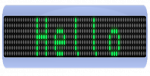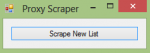Tetris Game using C# WPF with Source Code
About This Tetris project is a simple single-player game developed in Visual Studio using C# language and ( WPF) Windows Presentation Foundation UI Framework. The Tetris works like some other Tetris game applications which is the goal of the player is to destroy a line/lines of blocks to prevent square/boxes block reach the top. The blocks can also be rotated and sprint dropping. Download the
- Read more about Tetris Game using C# WPF with Source Code
- 2 comments
- Log in or register to post comments
- 8104 views