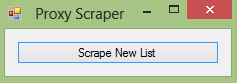How to Create a Proxy Grabber/Scraper in Visual Basic
Submitted by GeePee on Sunday, April 26, 2015 - 23:38.
Introduction:
Welcome to my tutorial on how to create a proxy ip:port grabber.
Steps of Creation:
Step 1:
First create a form with one button, this will allow the user to select a save location and begin the process.
We also want to import a few things and create a global string of the link in which we want to extract the proxy information from...
Step 2:
Now we want to make a couple of function, we will use these to extract strings from bigger strings later on.
Step 3:
For the button click event we want to first let the user select a saving text file directory. Then check if the path is not nothing/null/empty.
Step 4:
Within the if statement we want to get the source code of the given page link and extract the information. Once we have extracted the information we write it line by line in to the text file location.
Project Complete!
Below is the full source code and download to the project files.
- Imports System.Text.RegularExpressions
- Imports System.Net
- Imports System.IO
- Dim link As String = "http://free-proxy-list.net/uk-proxy.html"
- Private Function GetBetween(ByVal Source As String, ByVal Str1 As String, ByVal Str2 As String, Optional ByVal Index As Integer = 0) As String
- Return Regex.Split(Regex.Split(Source, Str1)(Index + 1), Str2)(0)
- End Function
- Private Function GetBetweenAll(ByVal Source As String, ByVal Str1 As String, ByVal Str2 As String) As String()
- Dim Results, T As New List(Of String)
- T.AddRange(Regex.Split(Source, Str1))
- T.RemoveAt(0)
- For Each I As String In T
- Results.Add(Regex.Split(I, Str2)(0))
- Next
- Return Results.ToArray
- End Function
- Dim fo As New SaveFileDialog()
- fo.Filter = "Text Files|*.txt"
- fo.FilterIndex = 1
- fo.ShowDialog()
- If (Not fo.FileName = Nothing) Then
- End If
- Dim r As HttpWebRequest = HttpWebRequest.Create(link)
- r.UserAgent = "Mozilla/5.0 (Windows NT 6.2; WOW64) AppleWebKit/537.36 (KHTML, like Gecko) Chrome/30.0.1599.69 Safari/537.36"
- r.KeepAlive = True
- Dim re As HttpWebResponse = r.GetResponse()
- Dim src As String = New StreamReader(re.GetResponseStream()).ReadToEnd()
- Dim rows As String() = GetBetweenAll(src, "<tr>", "</tr>")
- Dim tds As New List(Of String)
- Dim dones As New List(Of String)
- For Each s As String In rows
- If (Not s = rows(0) And s.Contains("<td>") And s.Contains("</td>")) Then
- Dim td As String() = GetBetweenAll(s, "<td>", "</td>")
- Dim ip As String = td(0)
- Dim port As String = td(1)
- dones.Add(ip & ":" & port)
- End If
- Next
- Using sw As New StreamWriter(fo.FileName)
- For Each s As String In dones
- sw.WriteLine(s)
- Next
- End Using
- MsgBox("Finished and wrote!")
- Imports System.Text.RegularExpressions
- Imports System.Net
- Imports System.IO
- Public Class Form1
- Dim link As String = "http://free-proxy-list.net/uk-proxy.html"
- Private Function GetBetween(ByVal Source As String, ByVal Str1 As String, ByVal Str2 As String, Optional ByVal Index As Integer = 0) As String
- Return Regex.Split(Regex.Split(Source, Str1)(Index + 1), Str2)(0)
- End Function
- Private Function GetBetweenAll(ByVal Source As String, ByVal Str1 As String, ByVal Str2 As String) As String()
- Dim Results, T As New List(Of String)
- T.AddRange(Regex.Split(Source, Str1))
- T.RemoveAt(0)
- For Each I As String In T
- Results.Add(Regex.Split(I, Str2)(0))
- Next
- Return Results.ToArray
- End Function
- Private Sub Button1_Click(sender As Object, e As EventArgs) Handles Button1.Click
- Dim fo As New SaveFileDialog()
- fo.Filter = "Text Files|*.txt"
- fo.FilterIndex = 1
- fo.ShowDialog()
- If (Not fo.FileName = Nothing) Then
- Dim r As HttpWebRequest = HttpWebRequest.Create(link)
- r.UserAgent = "Mozilla/5.0 (Windows NT 6.2; WOW64) AppleWebKit/537.36 (KHTML, like Gecko) Chrome/30.0.1599.69 Safari/537.36"
- r.KeepAlive = True
- Dim re As HttpWebResponse = r.GetResponse()
- Dim src As String = New StreamReader(re.GetResponseStream()).ReadToEnd()
- Dim rows As String() = GetBetweenAll(src, "<tr>", "</tr>")
- Dim tds As New List(Of String)
- Dim dones As New List(Of String)
- For Each s As String In rows
- If (Not s = rows(0) And s.Contains("<td>") And s.Contains("</td>")) Then
- Dim td As String() = GetBetweenAll(s, "<td>", "</td>")
- Dim ip As String = td(0)
- Dim port As String = td(1)
- dones.Add(ip & ":" & port)
- End If
- Next
- Using sw As New StreamWriter(fo.FileName)
- For Each s As String In dones
- sw.WriteLine(s)
- Next
- End Using
- MsgBox("Finished and wrote!")
- End If
- End Sub
- End Class