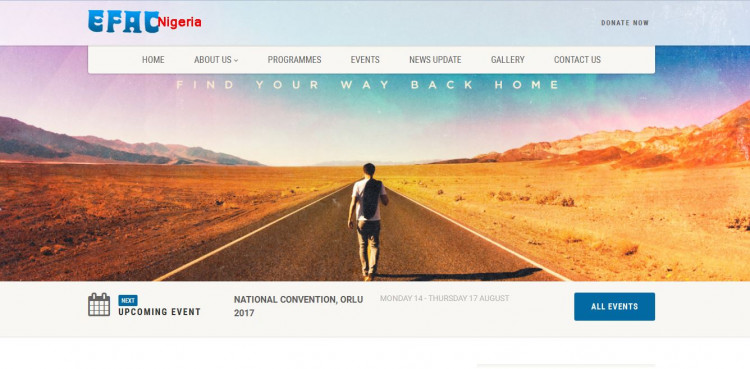Native Church Website in PHP/MySQL with Source Code
This is a PHP/MySQL Content Management System Project entitled Native Church Website. This project will help you launch a website for your local church with no hassle. It's a free project I did at my leisure but I think it may be useful to someone. The system has many features which are commonly used or contained in a website such as the organization/business information, articles/content, and contact feature. The system has 2 modules which are the website and the admin area/ admin panel. The admin area is the side of the system in which the admin users can manage the system details, information, content, and etc. The website contains the Church information, events, news, gallery, and more.
This project is free to download. Feel Free to download and modify the source code the way you desire. You might find something useful from this project and learn something for your own projects. This project was developed using PHP HTML, CSS, Javascript, and Bootstrap for the design. I would like to hear from you if you have any information regarding this project.
Features
Website
- Home
- About Us Content
- National Executives List
- Programmes Content
- Event List
- News Update Contents
- Gallery
- Contact Us
Admin Area
- Dashboard (Static needs to modify)
- Manage News Contents
- Manage List of Executives
- Manage Events List
- Manage Gallery
- Manage Site Information and Settings
- Manage Admin List
How to Run
Requirements
- Download and Install any local web server such as XAMPP/WAMP.
- Download the provided source code zip file. (download button is located below)
Installation/Setup
- Open your XAMPP/WAMP's Control Panel and start the "Apache" and "MySQL".
- Extract the downloaded source code file.
- If you are using XAMPP, copy the extracted source code folder and paste it into the XAMPP's "htdocs" directory. And If you are using WAMP, paste it into the "www" directory.
- Browse the PHPMyAdmin in a browser. i.e. http://localhost/phpmyadmin
- Create a new database naming "hillsoft_real".
- Import the provided SQL file. The file is known as "native Church.sql" located inside the "database" folder.
- Browse the Native Church Website in a browser. i.e. http://localhost/native for the website and http://localhost/native/admin for the admin
Admin Credential
Username: admin
Password: admin
Demo
That's it! You can now explore the features and functionalities of this Native Church Website. I hope this simple PHP Project Source Code will help you with what you are looking for and for your future project.
Contact me via the following means:
Lykup: www.lykup.com/Torrahclef
Whatsapp: +2348138652645
Happy Coding :)
Note: Due to the size or complexity of this submission, the author has submitted it as a .zip file to shorten your download time. After downloading it, you will need a program like Winzip to decompress it.
Virus note: All files are scanned once-a-day by SourceCodester.com for viruses, but new viruses come out every day, so no prevention program can catch 100% of them.
FOR YOUR OWN SAFETY, PLEASE:
1. Re-scan downloaded files using your personal virus checker before using it.
2. NEVER, EVER run compiled files (.exe's, .ocx's, .dll's etc.)--only run source code.