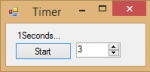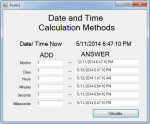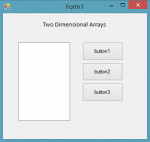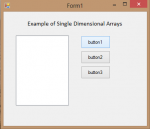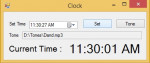Timer in Visual Basic
Introduction:
This tutorial is on how to create a timer in Visual Basic.
Threads:
Te first thing you must know about this tutorial is how to use threads. Threads are essentially processes which run certain parts of your programs code, the main thread handles the design of your form as well as the code of your form, therefore, when you have a lot of long-running code, your UI will freeze.
- Read more about Timer in Visual Basic
- Log in or register to post comments
- 54 views