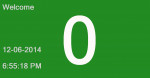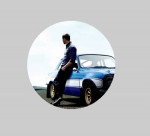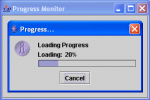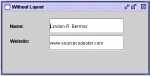Staff Audit System
Hi every one. here is a simple staffs audit system. from this program you will learn how to create a simple verification program. you can also learn how to update records, delete records, select recodes and insert records with a very simple methods. Enjoy for more.... + + contact me @ + + + + email: [email protected] + + fb: facebook.com/itypeng (like us) + + + whatsapp & Calls: +23408135067070
- Read more about Staff Audit System
- 3 comments
- Log in or register to post comments
- 469 views