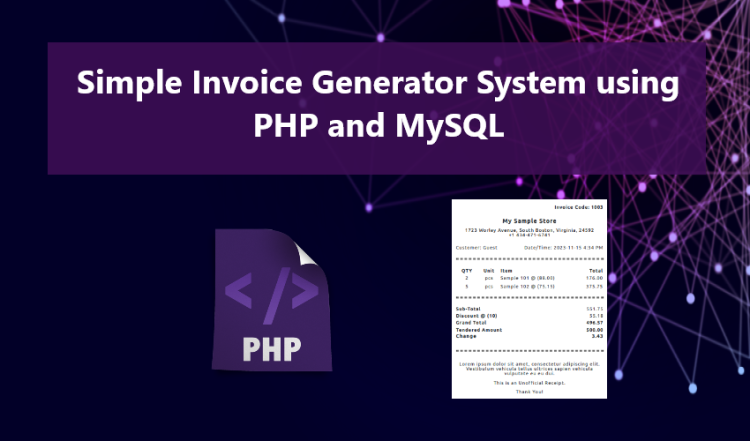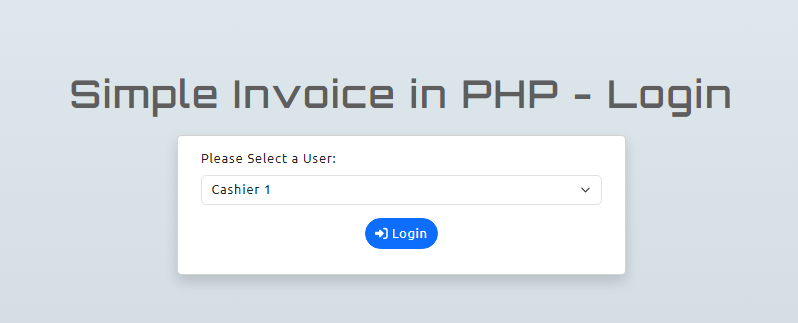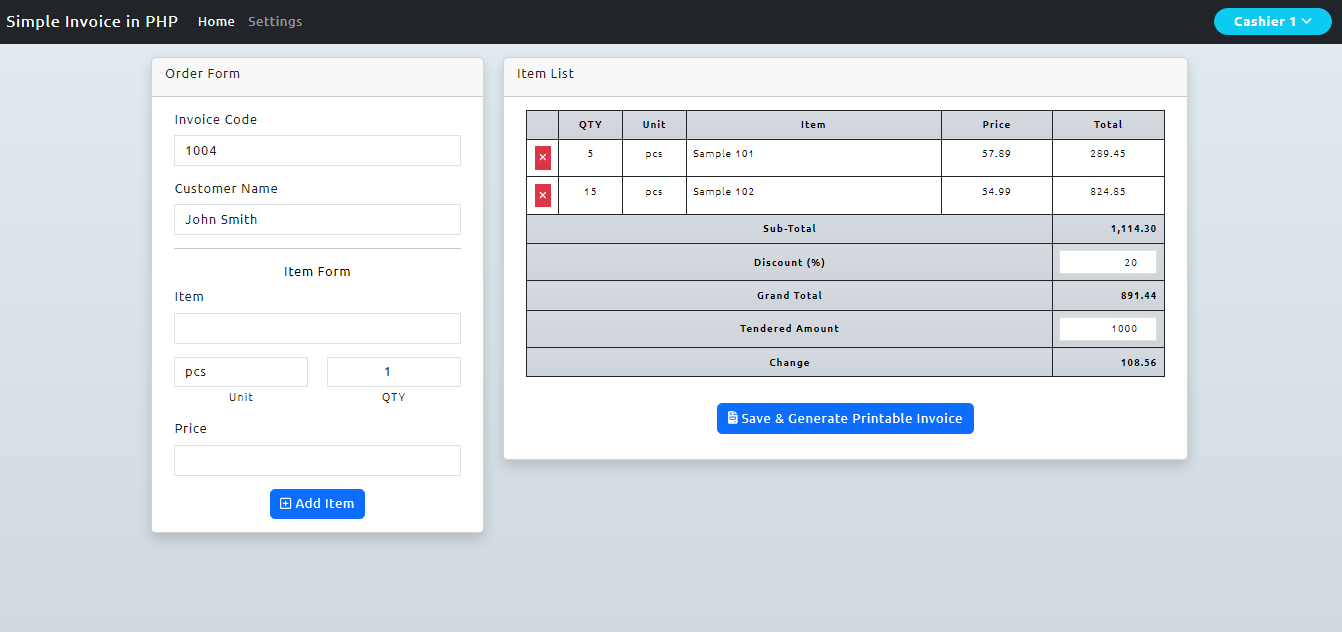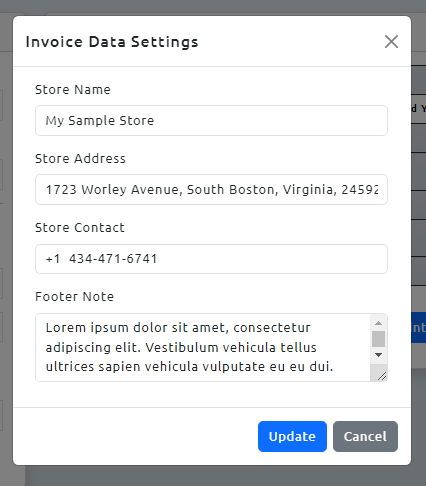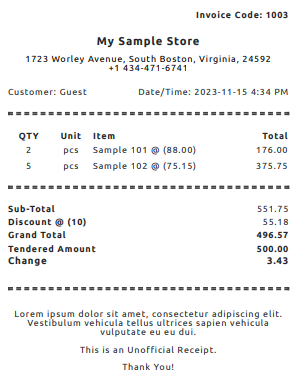Simple Invoice Generator System using PHP and MySQL
In this article, I'm providing a straightforward source code named Invoice Generator System. This PHP project is designed to serve as a foundational guide or reference for students and those new to the PHP programming language who aim to develop their own Invoice Generating web application. You can freely download and explore the code behind this project to gain additional knowledge on crafting web applications like this. For more insights, you can also check out the source code for a Point of Sales System (POS).
What is an Invoice?
An invoice is a business document issued by a seller to a buyer, detailing the products or services provided along with the agreed-upon prices. This document functions as a comprehensive record of the transaction, highlighting the terms of the sale, such as payment conditions, due dates, and any associated taxes or fees.
How does this Invoice Generator System work?
This Invoice Generator System is a straightforward application with a simple login system. Users are prompted to select the cashier they wish to use upon login. The system focuses on the core functionality of generating an invoice and a printable receipt. Key features of this project include:
- Login and Logout Functionality
- Update Receipt Information (Displayed in a Popup Modal)
- Order Form
- Add Items to List
- Remove Items from List
- Automatic Computation of Total, Discount, and Change
- Save Invoice to the Database
- Generate Printable Invoice or Receipt
The Printable Invoice is automatically displayed in a popup window upon the successful saving of the invoice record.
Technology Stack
The Invoice Generator System was developed using the following technologies:
- Microsoft VS Code Editor
- XAMPP
- PHP version 8.2
- MySQL Database version (10.4.28-MariaDB)
- PHP
- HTML
- CSS
- JavaScript
- jQuery Library
- Bootstrap Framework
- FontAwesome Icons
Snapshots
Login Page
Application UI
Receipt/Invoice Data Settings Modal
Sample Generated Printable Invoice
How to Run ??
Requirements
- Download and Install any local web server such as XAMPP.
- Download the provided source code zip file. (download button is located below)
System Installation/Setup
- Open your XAMPP Control Panel and start Apache and MySQL.
- Extract the downloaded source code zip file.
- Copy the extracted source code folder and paste it into the XAMPP's "htdocs" directory.
- Browse the PHPMyAdmin in a browser. i.e. http://localhost/phpmyadmin
- Create a new database naming invoice_db.
- Import the provided SQL file. The file is known as invoice_db.sql located inside the root folder.
- Browse the Simple Invoice Generator System in a browser. i.e. http://localhost/php-invoice/.
The complete compressed source code file of the Simple Invoice Generator System is available for download on this website. Feel free to download and customize it according to your requirements. The download button is located below this article.
There you have it! I hope this Simple Invoice Generator System using PHP and MySQL Free Source Code will prove valuable for your needs, providing useful insights for your current and future PHP projects. Explore more on this website for additional Free Source Codes, Tutorials, and Articles covering various programming languages.
Additionally, you may also be interested in downloading the following projects:
Happy Coding =)
Note: Due to the size or complexity of this submission, the author has submitted it as a .zip file to shorten your download time. After downloading it, you will need a program like Winzip to decompress it.
Virus note: All files are scanned once-a-day by SourceCodester.com for viruses, but new viruses come out every day, so no prevention program can catch 100% of them.
FOR YOUR OWN SAFETY, PLEASE:
1. Re-scan downloaded files using your personal virus checker before using it.
2. NEVER, EVER run compiled files (.exe's, .ocx's, .dll's etc.)--only run source code.