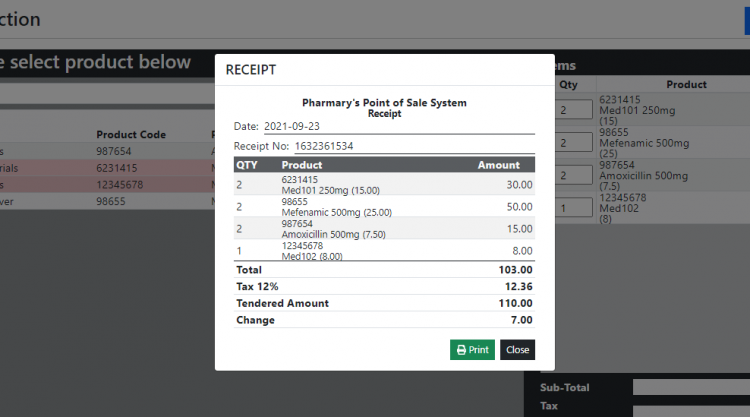Pharmacy Point of Sale System using PHP and SQLite Free Source Code
Introduction
This is a PHP Project entitled Pharmacy's Point of Sale System. This project is a web-based application that helps a certain pharmacy to manage its sales transaction. The project will help the said business to process their day-to-day transactions with their customers. This will also help them to monitor the accurate available stock of the drugs they are selling.
I developed this project using the following:
- XAMPP v3.3.0 as my local webserver that has a PHP Version 8.0.7
- PHP Language
- SQLite Database
- HTML
- CSS
- JavaScript
- jQuery
- Ajax
- Bootstrap
- AdminLTE
- and more...
About the Pharmacy's Point of Sale System
This Point of Sale System (POS) project has 2 types of users which are the Administrator and Cashier. The Administrator user has access to all features and functionalities that the system has and most especially, this user type is in charge of populating and managing the important list in the system such as the list of drug categories and selling products. On this system, the system admin can manage their stocks by adding new stocks on the stock list page and each of these is recorded in the system along with the relevant data such as the expiry date and supplier of the drug/medicine. When the expiry date of the product comes, the remaining stock of expired products will be automatically deducted on the availability of the medicine. Talking about the Transactions Page or POS Page, this page shows a box that contains the product list panel, Item list panel, and calculation panel. The product list panel is containing or shows the available product of the pharmacy this can be added to the item list by click the product row. Each added products have a 1 quantity as the default value of the item and when the product already exists on the item list, the quantity of the product will be automatically added 1 quantity. The Item List shows the list of products that the customer wants to buy. Each item's quantity can be modified and removed from the list. To remove the Item, just simply click the item row and the trash icon button above the panel will be enabled and by clicking the button, it will remove the item from the list and re-calculate the total. This project also generates a printable receipt and report. It has a simple user interface and user-friendly functionalities.
Project Features
Admin Panel
- Secure Login/Logout
- Home Page
- Display Lists Summary
- Display Product Available Stocks
- Restock product when stock availability is below 50
- Manage Product/Drug Category List (CRUD)
- Manage Products List (CRUD)
- Manage Stocks (CRUD)
- Transaction
- POS
- Payment Modal
- Printable Receipt
- Sales
- Display a Date-wise Sales Transaction Report
- Print Date-wise Report
- View Transaction Receipt
- Print Transaction Receipt
- Delete Transaction
- Manage User List (CRUD)
- Manage Account Credentials
Cashier
- Secure Login/Logout
- Home Page
- Display Lists Summary
- Display Product Available Stocks
- Transaction
- POS
- Payment Modal
- Printable Receipt
- Sales
- Displays only data processed by the current cashier
- Display a Date-wise Sales Transaction Report
- Print Date-wise Report
- View Transaction Receipt
- Print Transaction Receipt
- Manage Account Credentials
Some of the System Snapshots
Home Page
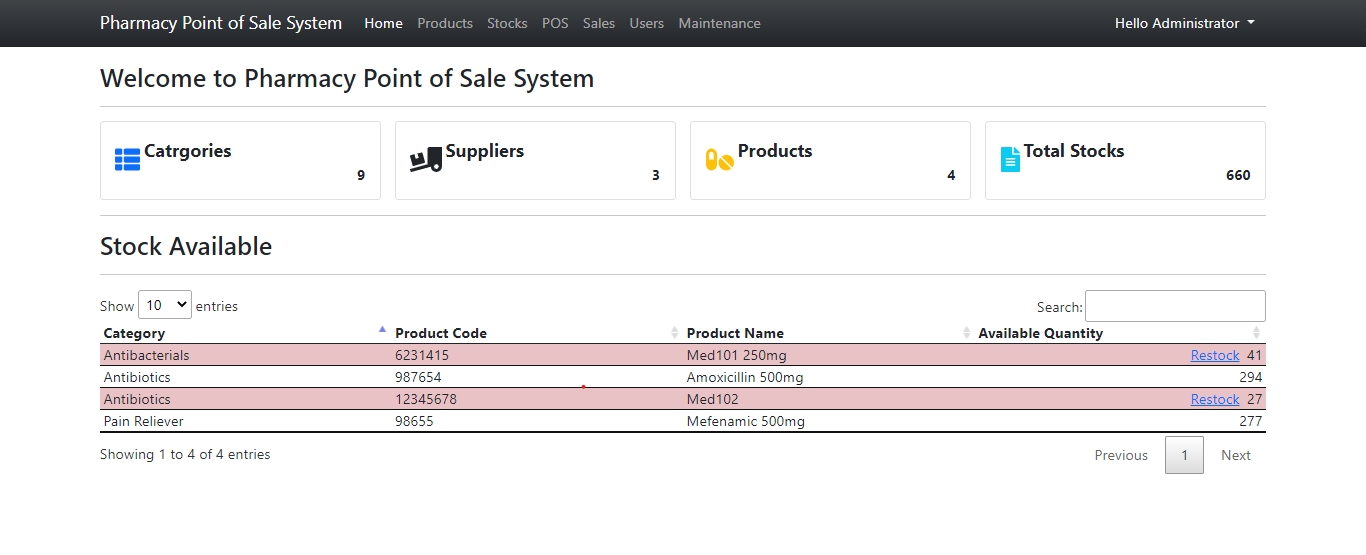
Product List
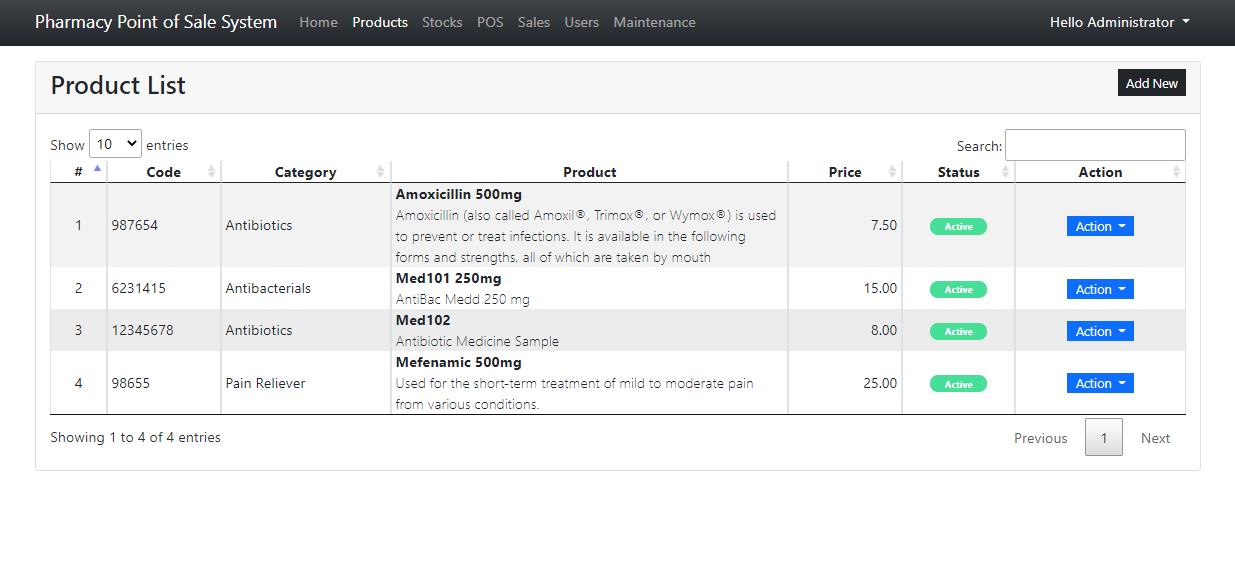
Stock List
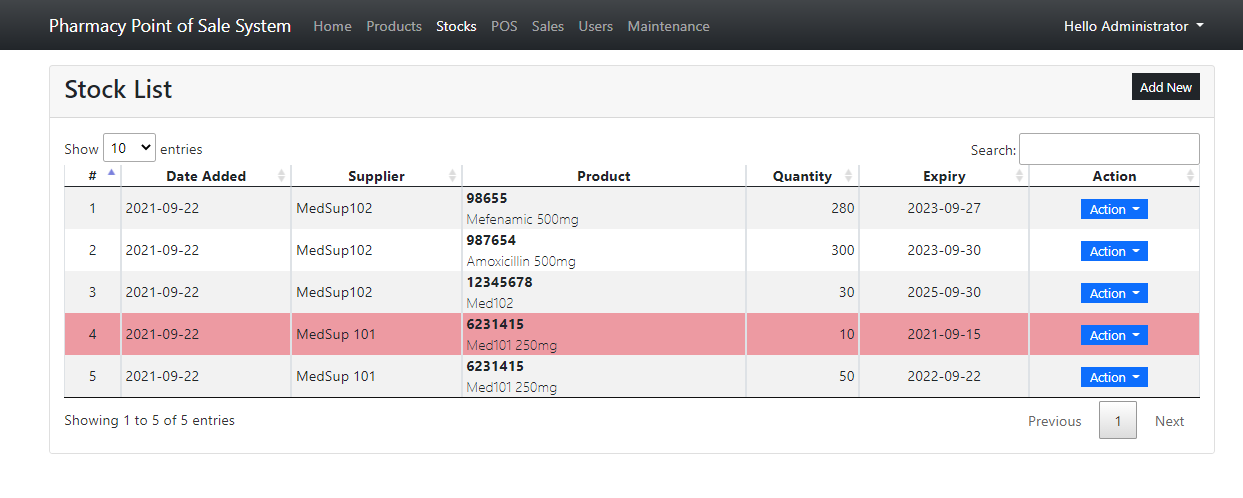
Transaction Page/POS
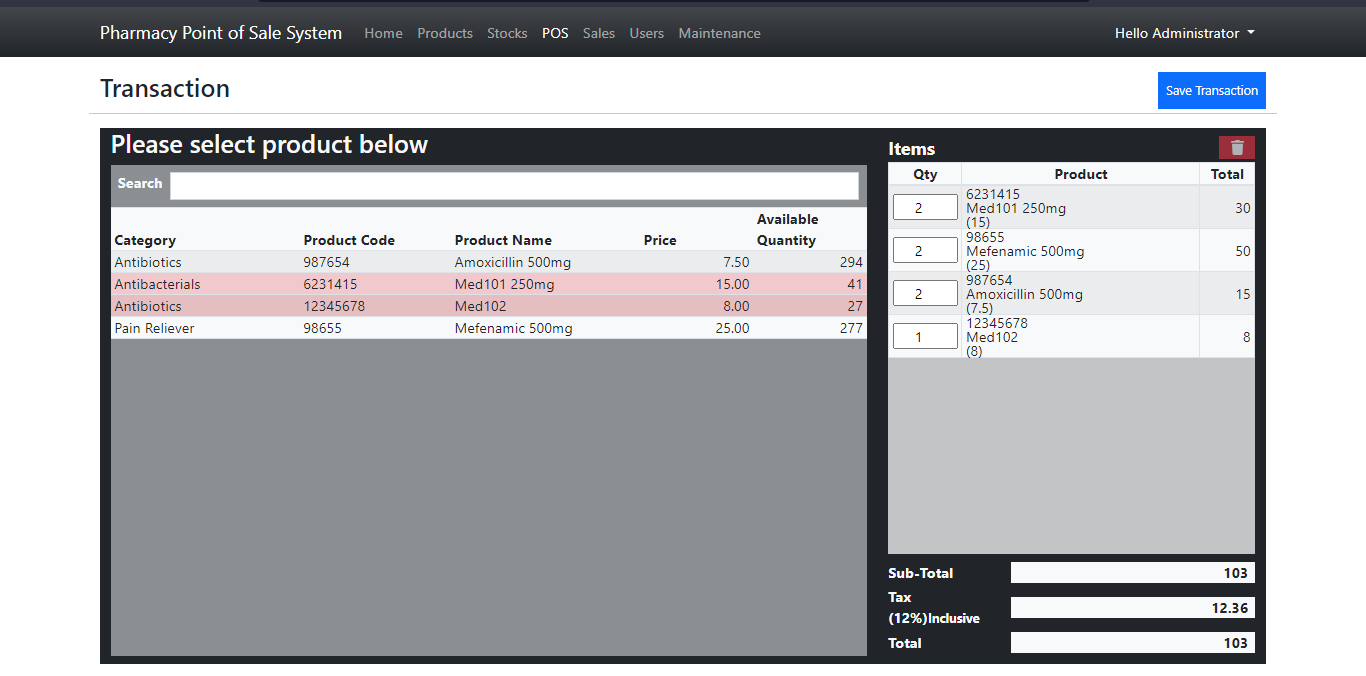
Payment/Tender Amount Modal
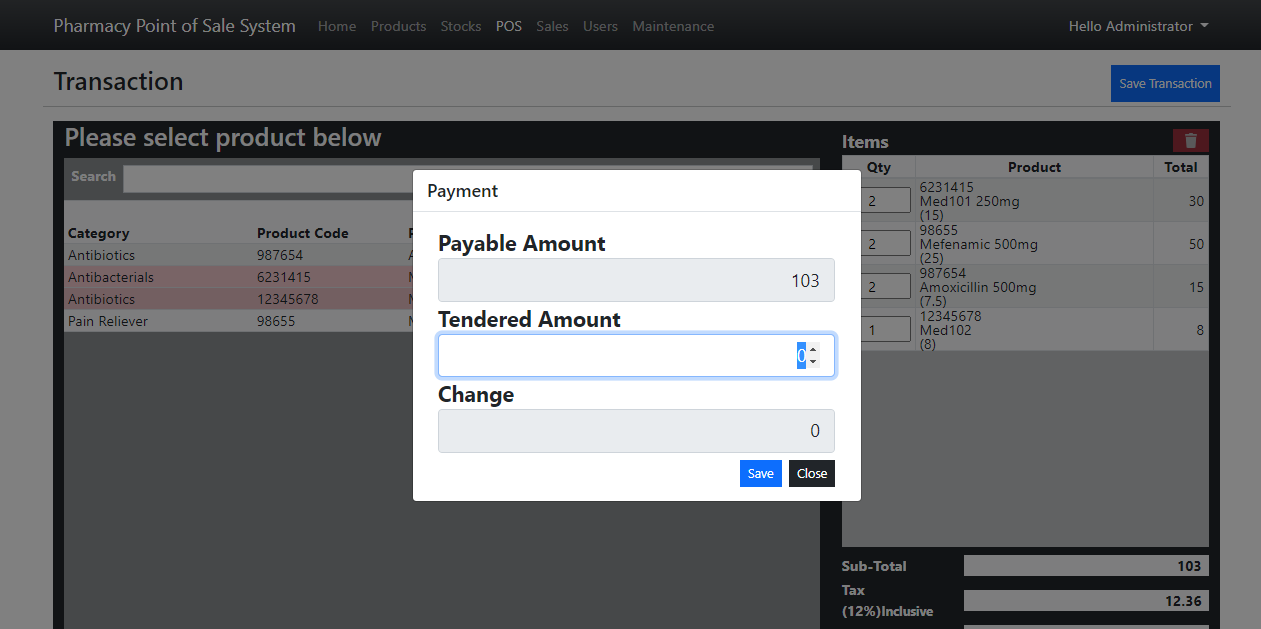
Printable Transaction's Receipt Modal
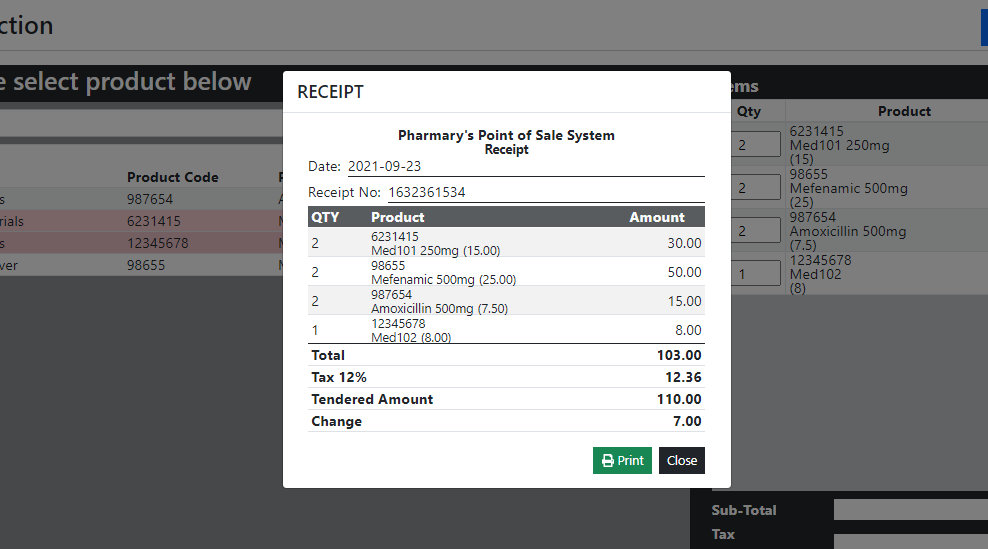
Sales Report's Page
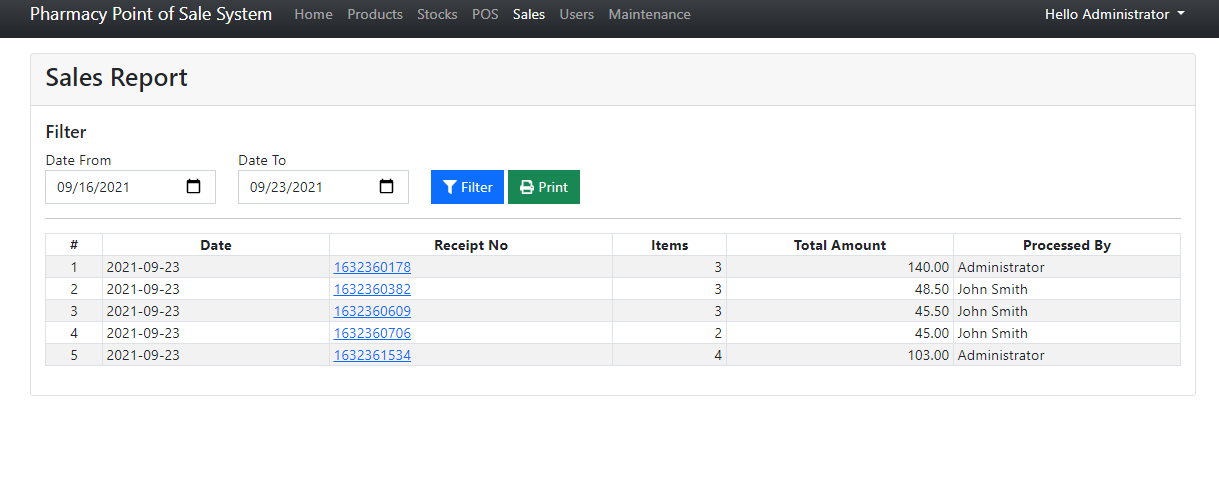
The project source code is free to download on this website. Feel Free to download and modify the source code the way you wanter. Follow the instruction below to run this project.
How to Run ??
Requirements
- Download and Install any local web server such as XAMPP/WAMP.
- Download the provided source code zip file. (download button is located below)
Installation/Setup
- Open your XAMPP/WAMP's
php.inifile and uncomment the sqlite3 and save the file. - Open your XAMPP/WAMP's Control Panel and start Apache.
- Extract the downloaded source code zip file.
- If you are using XAMPP, copy the extracted source code folder and paste it into the XAMPP's "htdocs" directory. And If you are using WAMP, paste it into the "www" directory.
- Browse the Pharmacy's Point of Sale System in a browser. i.e. http://localhost/pharmacy/.
Default Admin Access
Username: admin
Password: admin123
Sample Cashier Access
Username: jsmith
Password: jsmith
You can also create a new user on the admin page. The default password of the new user will be the same as his/her username.
DEMO VIDEO
That's it! You can now explore the features and functionalities of this Pharmacy's Point of Sale System project in PHP and MySQL Database. I hope this will help you with what you are looking for and you'll find something useful for your future PHP Projects.
Explore more on this website for more Free Source Codes and Tutorials.
Enjoy :)
Note: Due to the size or complexity of this submission, the author has submitted it as a .zip file to shorten your download time. After downloading it, you will need a program like Winzip to decompress it.
Virus note: All files are scanned once-a-day by SourceCodester.com for viruses, but new viruses come out every day, so no prevention program can catch 100% of them.
FOR YOUR OWN SAFETY, PLEASE:
1. Re-scan downloaded files using your personal virus checker before using it.
2. NEVER, EVER run compiled files (.exe's, .ocx's, .dll's etc.)--only run source code.
Comments
Error
I have fixed all the related…
I have fixed all the related errors in the code