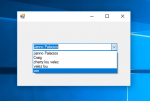How to Fill Data in a ComboBox Using C# and MySQL Database
In this tutorial, I will teach you how to fill data in a combobox using c# and mysql database. This method is so useful when you retrieve all the data in the column of the table in the database, to use it for the selection field in the registration form of the system. Just simply follow the step below to see how it works.
- Read more about How to Fill Data in a ComboBox Using C# and MySQL Database
- Log in or register to post comments
- 3719 views