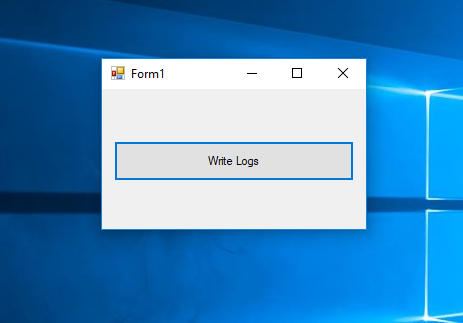How to Write Log File in C#
Submitted by janobe on Friday, November 2, 2018 - 21:31.
In this tutorial, I will teach you how to create a log file in c#.net. Writing a log is very important in every transaction that has been made. In this way you can track if the transaction has an error and how to determine where the error occurs. See the procedure below.
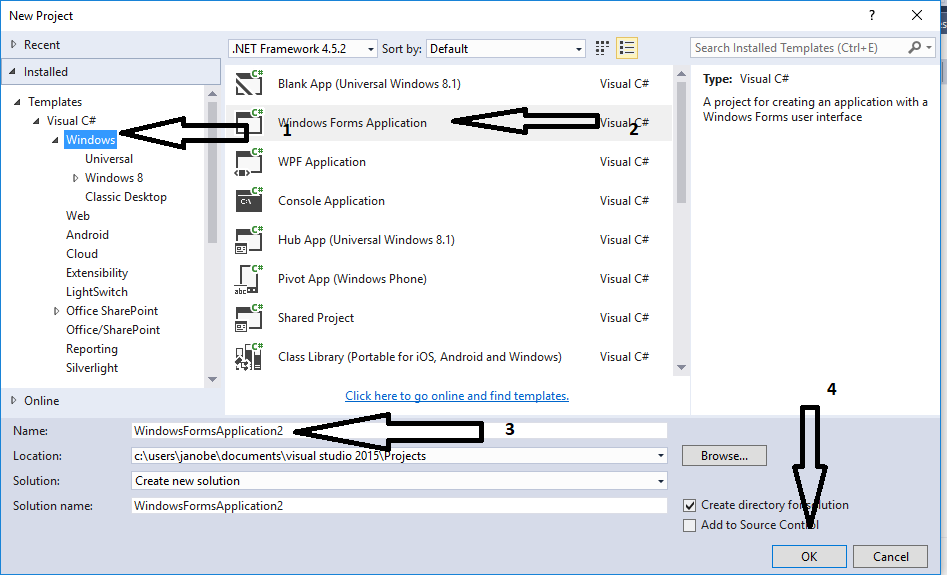
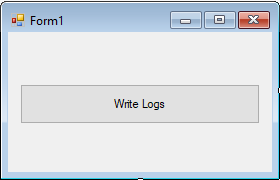 For any questions about this article. You can contact me @
Email – [email protected]
Mobile No. – 09305235027 – TNT
Or feel free to comment below.
For any questions about this article. You can contact me @
Email – [email protected]
Mobile No. – 09305235027 – TNT
Or feel free to comment below.
Creating Application
Step 1
Open Microsoft Visual Studio 2015 and create a new windows form application in c#.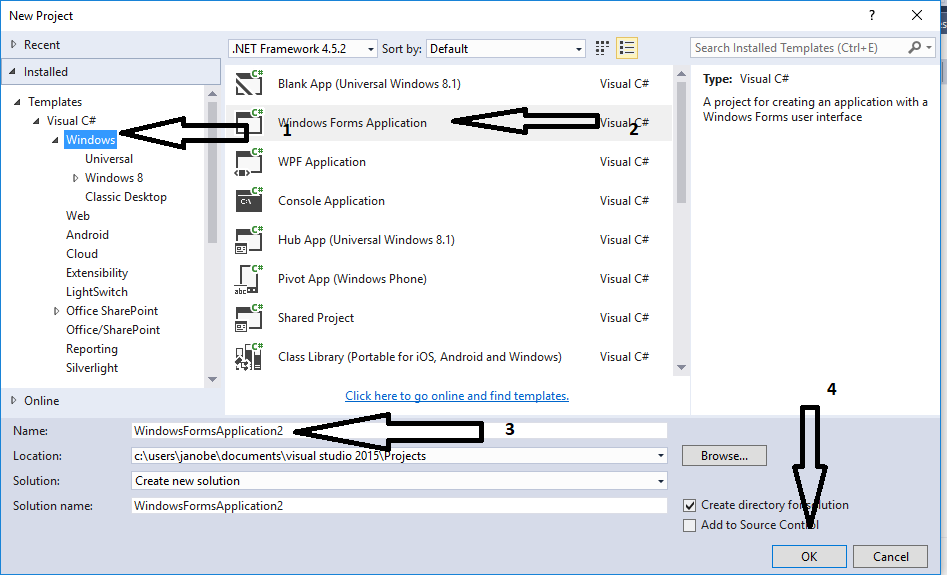
Step 2
Add a Button inside the form.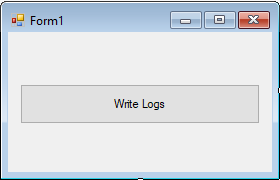
Step 3
Go to the code view and create a method for creating a log file.- public static void WriteLog(string logMessage)
- {
- string stringLogPath = @"C:\TransactionLogs\ActionLog-" + System.DateTime.Today.ToString("MM-dd-yyyy") + "." + "txt";
- if (!log_DirInfo.Exists) log_DirInfo.Create();
- {
- {
- log.WriteLine(logMessage);
- }
- }
- }
Step 4
Write this code for the button.- private void button1_Click(object sender, EventArgs e)
- {
- WriteLog("The button is clicked!");
- }