<?php
require_once("includes/initialize.php");
?>
<!DOCTYPE html>
<html lang="en">
<head>
<meta charset="utf-8">
<meta name="viewport" content="width=device-width, initial-scale=1.0">
<meta name="description" content="">
<meta name="author" content="">
<link rel="shortcut icon" href="">
<title>Philsocial</title>
<!-- Bootstrap core CSS -->
<link href="css/bootstrap.css" rel="stylesheet">
<!-- Custom styles for this template -->
<link href="jumbotron.css" rel="stylesheet">
<!-- HTML5 shim and Respond.js IE8 support of HTML5 elements and media queries -->
<!--[if lt IE 9]>
<script src="../../assets/js/html5shiv.js"></script>
<script src="../../assets/js/respond.min.js"></script>
<![endif]-->
<?php
//login confirmation
confirm_logged_in();
?>
</head>
<body>
<div class="navbar navbar-inverse navbar-fixed-top">
<div class="container">
<div class="navbar-header">
<button type="button" class="navbar-toggle" data-toggle="collapse" data-target=".navbar-collapse">
<span class="icon-bar"></span>
<span class="icon-bar"></span>
<span class="icon-bar"></span>
</button>
<a class="navbar-brand" href="home.php"><B>Philsocial</B></a>
</div>
<form class="navbar-form navbar-left">
<div class="form-group">
<div class="rows">
<input type="text" placeholder="Email" class="form-control" size="40">
</div>
</div>
</form>
<div class="navbar-collapse collapse">
<form class="navbar-form navbar-right">
<ul class="nav navbar-nav">
<li class="active"><a href="home.php">Home</a></li>
<li class="dropdown">
<a href="#" class="dropdown-toggle" data-toggle="dropdown">
<?php
//retrieve session variable
echo $_SESSION['fName'];?>
<b class="caret"></b>
</a>
<ul class="dropdown-menu">
<li><a href="#">My Profile</a></li>
<li><a href="#">Edit profile</a></li>
<li><a href="#">Edit profile Picture</a></li>
<li><a href="#">Customize profile</a></li>
<li><a href="#">Edit Work and Education</a></li>
</ul>
</li>
<li class="dropdown">
<a href="#" class="dropdown-toggle" data-toggle="dropdown">Account<b class="caret"></b></a>
<ul class="dropdown-menu">
<li><a href="#">Account Settings</a></li>
<li><a href="#">Privacy Settings</a></li>
<li><a href="#">Manage Social Accounts</a></li>
<li><a href="#">Manage Credits</a></li>
<li><a href="logout.php">Logout</a></li>
</ul>
</li>
</ul>
</form>
</div><!--/.navbar-collapse -->
</div>
</div>
<div class="container">
<div class="well">
<div class="row">
<div class="col-xs-6 col-md-2">
<a data-target="#myModal" data-toggle="modal" href="" title=
"Click here to Change Image.">
<?php
$mydb->setQuery("SELECT * FROM photos WHERE `member_id`='{$_SESSION['member_id']}'");
$cur = $mydb->loadResultList();
if ($mydb->affected_rows()== 0){
echo '<img src="./uploads/p.jpg" class="img-thumbnail" width="200px" height="100px" />';
}
foreach($cur as $object){
echo '<img src="./uploads/'. $object->filename.'" class="img-thumbnail" width="200px" height="100px" />';
}
?>
</a>
<!-- Modal -->
<div class="modal fade" id="myModal" tabindex="-1">
<div class="modal-dialog">
<div class="modal-content">
<div class="modal-header">
<button class="close" data-dismiss="modal" type=
"button">×</button>
<h4 class="modal-title" id="myModalLabel">Choose Your best
picture for your Profile.</h4>
</div>
<form action="save_photo.php" enctype="multipart/form-data" method=
"post">
<div class="modal-body">
<div class="form-group">
<div class="rows">
<div class="col-md-12">
<div class="rows">
<div class="col-md-8">
<input name="MAX_FILE_SIZE" type=
"hidden" value="1000000"> <input id=
"upload_file" name="upload_file" type=
"file">
</div>
<div class="col-md-4"></div>
</div>
</div>
</div>
</div>
</div>
<div class="modal-footer">
<button class="btn btn-default" data-dismiss="modal" type=
"button">Close</button> <button class="btn btn-primary"
name="savephoto" type="submit">Save Photo</button>
</div>
</form>
</div><!-- /.modal-content -->
</div><!-- /.modal-dialog -->
</div><!-- /.modal -->
</div>
<div class="col-xs-12 col-sm-6 col-md-8">
<div class="page-header">
<h3><?php echo $_SESSION['fName']. ' '. $_SESSION['lName'];?></h3>
</div>
<ul class="nav nav-tabs">
<li class="active">
<a href="#">Wall</a>
</li>
<li>
<a href="info.php">Info</a>
</li>
<li>
<a href="message.php">Messages</a>
</li>
</ul>
<div class="well">
<div class="panel-group" id="accordion">
<div class="panel panel-primary">
<div class="panel-heading">
<h5 class="panel-title">
<a data-toggle="collapse" data-parent="#accordion" href="#collapseOne" title="What's on your mind?">
Update Status
</a>
</h5>
</div>
<form action="save_post.php" method="POST">
<div id="collapseOne" class="panel-collapse collapse">
<div class="panel-body">
<input type="hidden" name="comment_id" value="<?php echo $_SESSION['member_id']; ?>">
<input type="hidden" name="author" value="<?php echo $_SESSION['fName']. ' '. $_SESSION['lName']; ?>">
<input type="hidden" name="to" value="<?php echo $_SESSION['member_id']; ?>">
<textarea class="form-control" name="content" placeholder="What's on your mind?"></textarea>
</div>
<div class="panel-footer" align="right">
<button class="btn btn-primary btn-sm" type="submit" name="share">Share</button>
</div>
</div>
</form>
</div>
</div>
<?php
global $mydb;
$mydb->setQuery("SELECT * from comments where comment_id=".$_SESSION['member_id']." ORDER BY created DESC");
$cur = $mydb->loadResultList();
echo '<div class="table table-responsive" border="0">';
echo '<table>';
echo '<tr>';
foreach ($cur as $comm){
$mydb->setQuery("SELECT * FROM photos WHERE `member_id`='{$_SESSION['member_id']}'");
$propic = $mydb->loadResultList();
if ($mydb->affected_rows()== 0){
echo '<td rowspan="2" width="70px" height="70px"><img src="./uploads/p.jpg" class="img-object" width="50px" height=50px" /></td>';
}
foreach ($propic as $obj){
echo '<td rowspan="2" width="70px" height="70px">';
echo '<img src="./uploads/'. $obj->filename.'" class="img-object" width="50px" height="50px" />';
echo '</td>';
}
echo '</tr>';
echo '<tr>';
echo '<td><strong><a href="home.php?id='.$_SESSION['member_id'].'">'.$comm->author.'</a></strong>';
echo '<br/>'.$comm->content.'</td>';
echo '</tr>';
}
echo '</table>';
?>
</div>
</div>
</div>
</div>
</div>
</body>
</html>
<hr>
</div> <!-- /container -->
<footer>
<p align="center">© Philsocial 2013</p>
</footer>
<!-- Bootstrap core JavaScript
================================================== -->
<!-- Placed at the end of the document so the pages load faster -->
<script src="assets/js/tooltip.js"></script>
<script src="assets/js/jquery.js"></script>
<script src="js/bootstrap.min.js"></script>
</body>
</html>
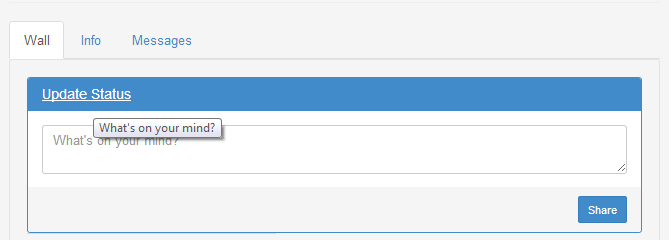 Next, we’re going to create a new PHP file called “save_post.php”. And this file will process the submitted data of the user and save it to the database. And the following code:
Next, we’re going to create a new PHP file called “save_post.php”. And this file will process the submitted data of the user and save it to the database. And the following code:
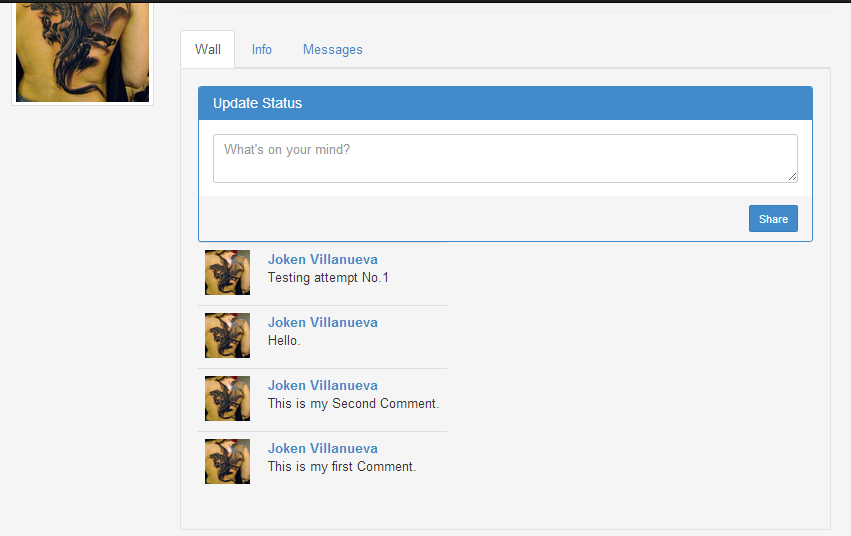 After completing the code above, here’s all the code for “home.php”.
After completing the code above, here’s all the code for “home.php”.