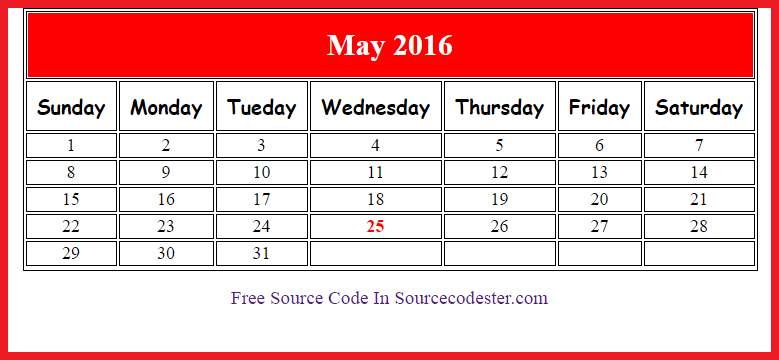Today's Date Using JavaScript
Submitted by alpha_luna on Wednesday, May 25, 2016 - 12:07.
Today's Date of your Website
In this tutorial, we are going to create a simple calendar which shows the date today of your website. We are going to use JavaScript to create this simple tutorial. This is a nice calendar which shows the date today. Today's date is May 25, 2016. As you can see the image below.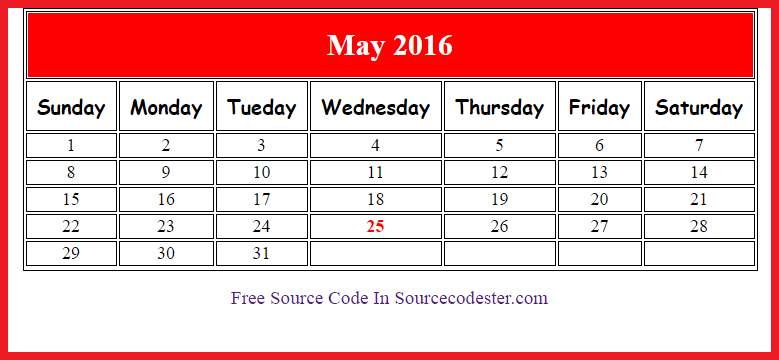
JavaScript Source Code - Sample
- <script>
- Name_ofThe_Month = new Array(
- "January",
- "Februrary",
- "March",
- "April",
- "May",
- "June",
- "July",
- "August",
- "September",
- "October",
- "November",
- "Decemeber");
- var count_ofLink=0;
- function link_toAdd(month, day, href) {
- var date_Entry = new Array(3);
- date_Entry[0] = month;
- date_Entry[1] = day;
- date_Entry[2] = href;
- this[count_ofLink++] = date_Entry;
- }
- </script>
Result:
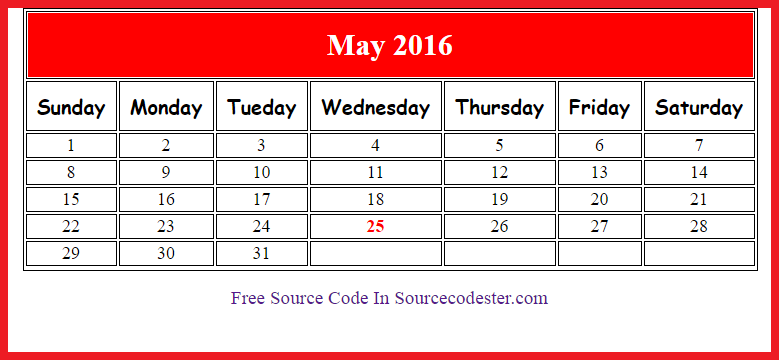 Kindly click the "Download Code" button below for full source code. Thank very much.
Share us your thoughts and comments below. Thank you so much for dropping by and reading this tutorial post. For more updates, don’t hesitate and feel free to visit this website more often and please share this with your friends or email me at [email protected]. Practice Coding. Thank you very much.
Kindly click the "Download Code" button below for full source code. Thank very much.
Share us your thoughts and comments below. Thank you so much for dropping by and reading this tutorial post. For more updates, don’t hesitate and feel free to visit this website more often and please share this with your friends or email me at [email protected]. Practice Coding. Thank you very much.