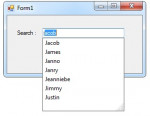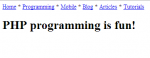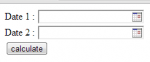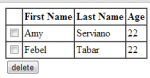Clearing of Multiple Textboxes in just a Click Using Visual Basic 2008
If you are a beginner in Programming Languages and you’re using Visual Basic, this tutorial will help you minimize your code and lessen your work. This procedure is to clear all the data in the TextBoxes in a certain Form, for example, when you create a “User Entry” Form.
- Read more about Clearing of Multiple Textboxes in just a Click Using Visual Basic 2008
- Log in or register to post comments
- 67 views