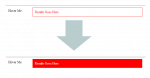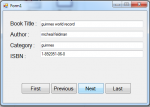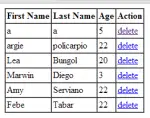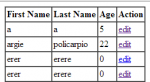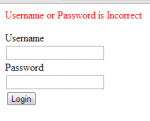How to Create a Moving Website Background Using CSS Only
This tutorial will teach you on how to create a moving background image using only CSS.
I uses @keyframes rules i this tutorial to animate the background. To understand more about this rule, let me provide the definition and usage of this rule. with the @keyframes rule, you can create animations. The animation is created by gradually changing from one set of CSS styles to another. During the animation, you can change the set of CSS styles many times. Specify when the change will happen in percent, or the keywords "from" and "to", which is the same as 0% and 100%.
- Read more about How to Create a Moving Website Background Using CSS Only
- Log in or register to post comments
- 805 views