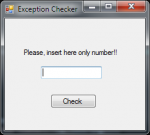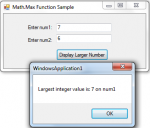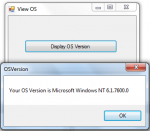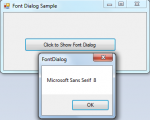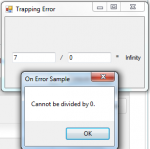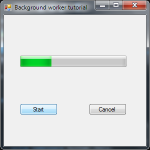C++ Tutorial : Exceptions in C++/CLI
Hi :) It’s Bright777 and today I want to show you a mechanism of catching exceptions in C++. First of all you need to know that is the exception how it can be caused. Exception is the action that can’t be completed due to the errors. For example, if you divide some number and zero, you will have an exception.
C++ can help you to catch exceptions.
- Read more about C++ Tutorial : Exceptions in C++/CLI
- Log in or register to post comments
- 43 views