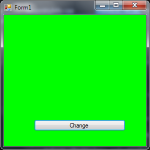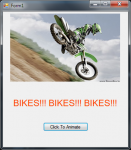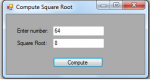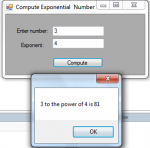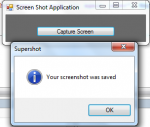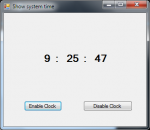How to compute Date Difference in VB.NET
In this article, i will introduce another some twist of the Date Function in VB.NET. I haven't posted for two days because of I was tasked to be a panelists for the Thesis Defense in Computer Engineering.But now I'm back! Hurray! haha :D
So, now let's start this Date Difference tutorial!
1. Let's start with creating a Windows Form Application for this tutorial by following the following steps in Microsoft Visual Studio: Go to File, click New Project, and choose Windows Application.
2.
- Read more about How to compute Date Difference in VB.NET
- 3 comments
- Log in or register to post comments
- 192 views