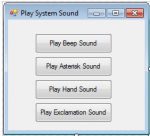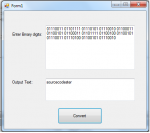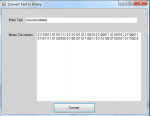Play Computer System Sound using VB.NET
We always prompted to hear any computer sound when we got notifications, errors, or any information in our computer. In this article we will create this tutorial using vb.net! :)
Now, let's start this tutorial!
1. Let's start with creating a Windows Form Application for this tutorial by following the following steps in Microsoft Visual Studio: Go to File, click New Project, and choose Windows Application.
2.
- Read more about Play Computer System Sound using VB.NET
- Log in or register to post comments
- 1679 views