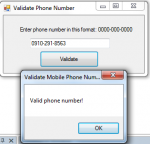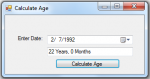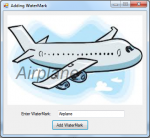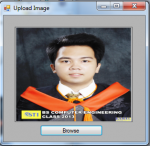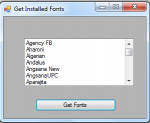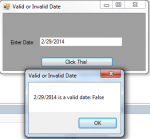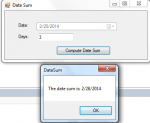ColorDialog Tutorial in VB.NET
Color Dialog is one of the important features in VB.NET. It represents a common dialog box that displays available colors along with controls that enable the user to define custom colors.
Now, let's start this Color Dialog tutorial!
1. Let's start with creating a Windows Form Application for this tutorial by following the following steps in Microsoft Visual Studio: Go to File, click New Project, and choose Windows Application.
2.
- Read more about ColorDialog Tutorial in VB.NET
- Log in or register to post comments
- 496 views