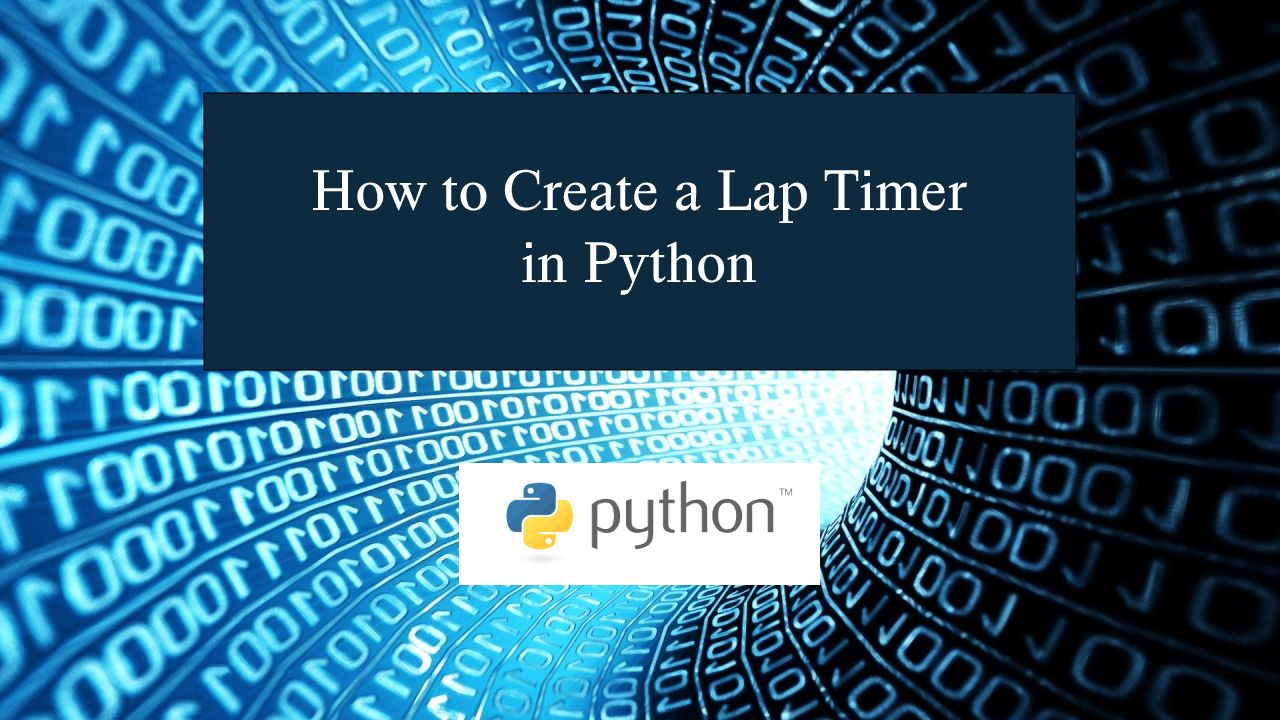How to Create a Lap Timer in Python
In this tutorial, we will program 'How to Create a Lap Timer in Python.' We will learn how to display a lap timer in the console terminal. The objective is to create a lap timer program. I will provide a sample program to demonstrate the actual coding process in this tutorial.
This topic is very easy to understand. Just follow the instructions I provide, and you will be able to do it yourself with ease. The program I will show you covers the basics of programming for creating a lap timer. I will do my best to provide you with a simple method for starting a lap timer. So, let's start with the coding.
Getting Started:
First you will have to download & install the Python IDLE's, here's the link for the Integrated Development And Learning Environment for Python https://www.python.org/downloads/.
Creating Main Function
This is the main function of the application. The following code will display a simple GUI in terminal console that will display program. To do this, simply copy and paste these blocks of code into the IDLE text editor.- import time
- starttime = time.time()
- lasttime = starttime
- lapnum = 1
- ret = False
- while True:
- print("\n================== Lap Timer ==================\n\n")
- print("Press ENTER to count laps.\nPress CTRL+C to stop")
- try:
- while True:
- input()
- laptime = round((time.time() - lasttime), 2)
- totaltime = round((time.time() - starttime), 2)
- print("Lap No. "+str(lapnum))
- print("Total Time: "+str(totaltime))
- print("Lap Time: "+str(laptime))
- print("*"*20)
- lasttime = time.time()
- lapnum += 1
- except KeyboardInterrupt:
- print("Done")
- opt = input("\nDo you want to try again?(yes/no): ")
- if opt.lower() == 'yes':
- ret=False
- elif opt.lower() == 'no':
- ret=True
- print("Exiting program....")
- else:
- print("Please enter yes/no:")
- break
- if ret == False:
- continue
This script is a simple lap timer that allows the user to measure the time between laps and the total time elapsed. The user can start a new lap by pressing ENTER and stop the timer by pressing CTRL+C. After stopping, the user is asked if they want to restart the timer or exit the program.
Output:
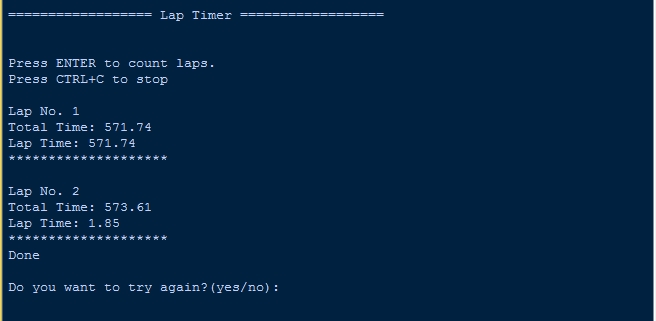
There you have it we successfully created How to Create a Lap Timer in Python. I hope that this simple tutorial help you to what you are looking for. For more updates and tutorials just kindly visit this site. Enjoy Coding!
More Tutorials for Python Language