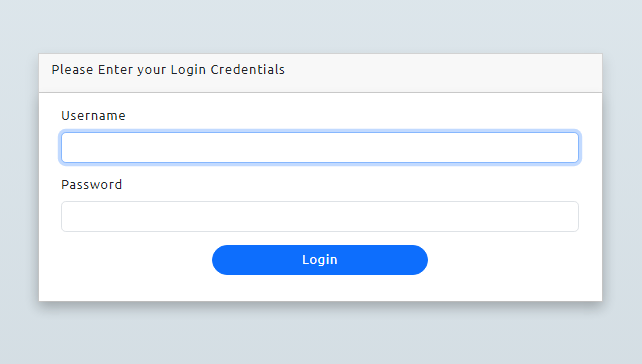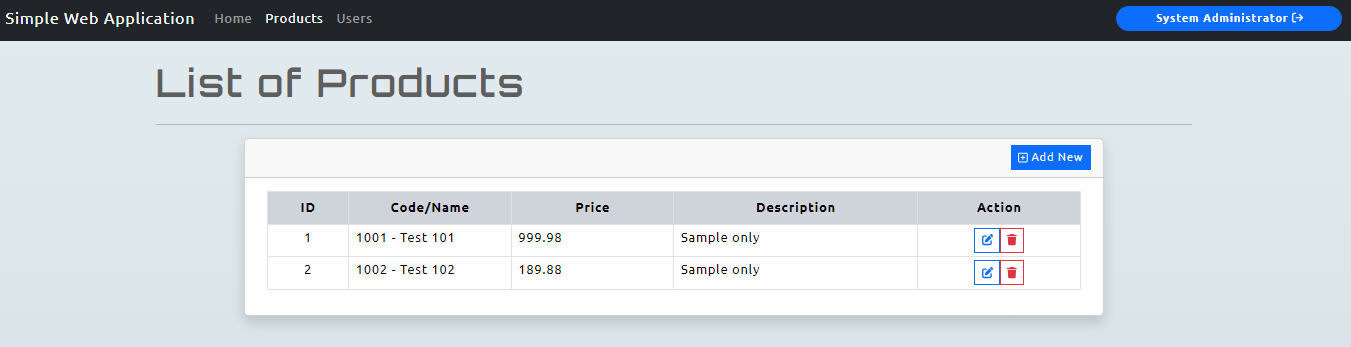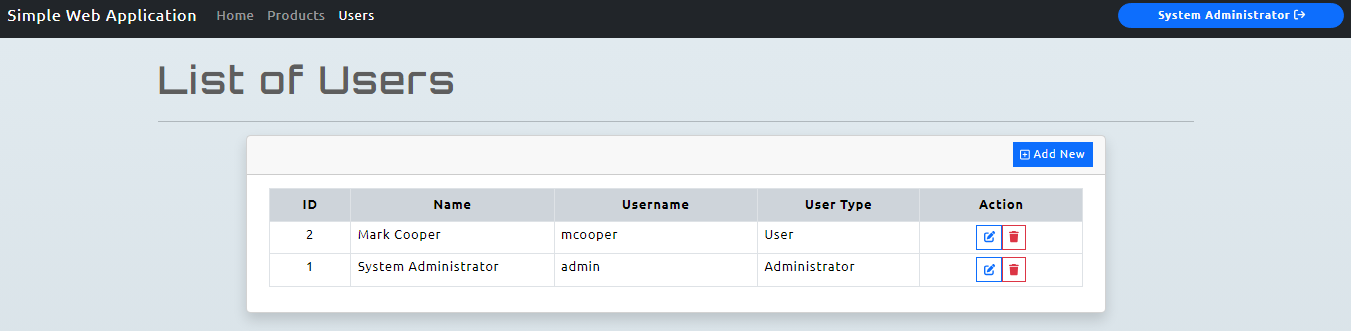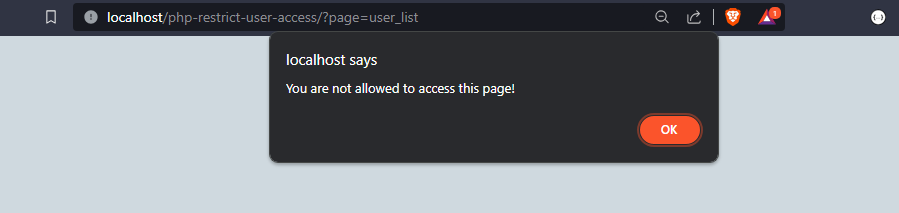Securing Your PHP Application: A Comprehensive Tutorial on User Access Restriction
Discover in this guide how to effectively control User Access Restrictions within a web application using the PHP programming language. This tutorial serves as a valuable resource for students and beginners in PHP, offering insights and techniques for developing web applications. Follow the outlined steps to implement user access restrictions, ensuring that certain pages or features of your PHP project are accessible only to authorized users.
What is the importance of implementing User Access Restrictions in a web application?
Enforcing user access restrictions in a web application is essential for various reasons, with a primary focus on enhancing security, safeguarding privacy, and ensuring a regulated user experience.
Learn the necessary steps to implement User Access Restriction:
Step 1: Incorporate User Role Identification in the Database
Initiate the process by adding a column to your user table in the database, housing the user's role value. This new column plays a crucial role in swiftly identifying and determining the role of the logged-in user.
Illustrated below is an example of the user table structure in MySQL:
Step 2: Make sure that User Role is included in Session
Next, You will need to make sure that you have included the user's role on the stored session of your web application. Here's an example of this step:
- <?php
- if($_SERVER['REQUEST_METHOD'] == "POST"){
- $login = $actionClass->login();
- foreach($login as $meta_field => $meta_value){
- if($meta_field == 'password')
- continue;
- $_SESSION[$meta_field] = $meta_value;
- }
- echo "<script>location.replace('./');</script>";
- exit;
- }else{
- $_SESSION['flashdata'] = [
- 'type' => "danger",
- 'msg' => 'Incorrect username or password'
- ];
- $err = true;
- }
- }
- ?>
Step 3: Develop a Function for Access Restriction Checking
Subsequently, craft a new PHP function containing the logic to assess whether the current logged-in user has the authorization to access specific pages or features within the application or system. Embed this function across all pages or action scripts where user access needs to be restricted. Below is an example snippet of the function within a class:
On the desired page that requires security or limitation, implement the following:
- <?php
- require_once("SampleClass.php");
- $SampleClass = new SampleCLass();
- if(!$SampleClass->check_restriction('admin')){
- echo "<script>alert('You are not allowed to access this page!');location.replace('./')</script>";
- exit;
- }
- ?>
There you have it! Those are the straightforward steps to implement user access restrictions in a PHP-based web application. I've also developed a sample web application featuring login functionality, CRUD operations, and user access restriction to illustrate the steps outlined in this tutorial. You can download the complete source code zip file from this website, available for free. Look for the download button below the tutorial content.
The sample web application encompasses the following features:
- Login and Logout
- Product Management
- List All Products
- Add New Product
- Update Product Details
- Delete Product (Admin only)
- User Management (Admin only)
- List All Users
- Add New User
- Update User Details
- Delete User
Snapshots
Explore some snapshots of the application:
Login Page
Product Page
User Page
Sample Restriction Message
Feel free to download and customize the source code to elevate your programming skills and knowledge.
For further insights into securing your web application projects, check out these additional articles:
- Preventing CSRF (Cross-Site Request Forgery) Attack in PHP Tutorial Primary tabs
- Preventing SQL Injection in PHP Tutorial
- Preventing Cross-Site Scripting (XSS) Attack in PHP
Explore more on this website for more Tutorials, Free Source Codes, and Articles covering varios programming languages.