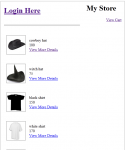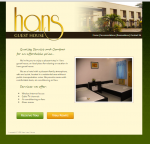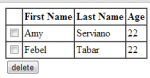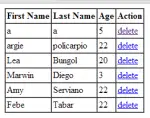Social Networking Site: Loading the User Basic Information
This tutorial, is a continuation of our previous topic called “Social Networking Site saving basic Information”. But this time we’re going to focus on how to load all the save information from the database. And it looks like as shown below:
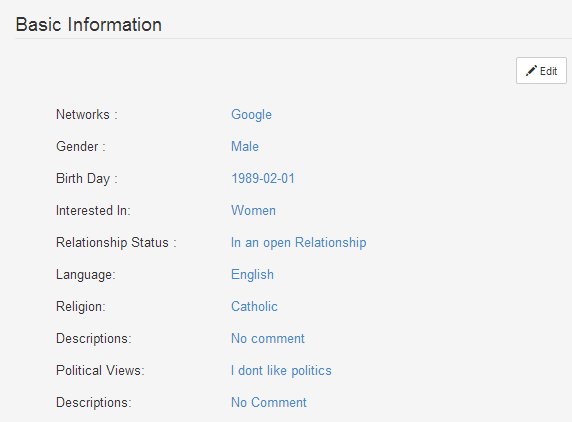 To start with this tutorial, open our project folder and select the file called “info.php”.
To start with this tutorial, open our project folder and select the file called “info.php”.
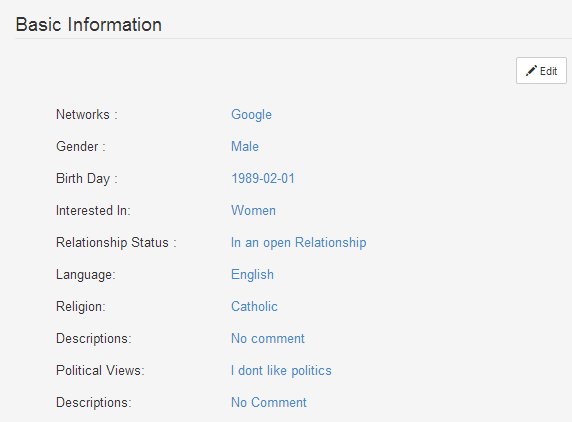 To start with this tutorial, open our project folder and select the file called “info.php”.
To start with this tutorial, open our project folder and select the file called “info.php”.- Read more about Social Networking Site: Loading the User Basic Information
- Log in or register to post comments
- 83 views