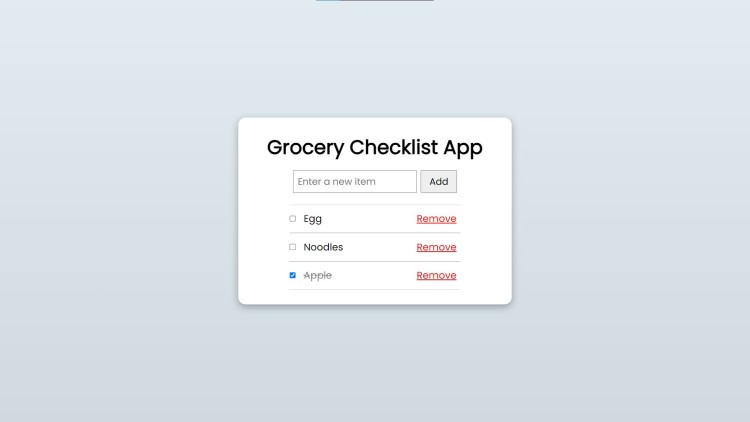Grocery Checklist App Using PHP and MySQL with Source Code
Welcome to the Grocery Checklist App Using PHP and MySQL. This intuitive application is designed to streamline your grocery shopping experience by allowing you to easily add, manage, and track your grocery items. With a clean and user-friendly interface, the app lets you mark items as completed and remove them from your list, ensuring that your shopping process is as organized and efficient as possible.
Built with robust technologies including PHP, MySQL, and JavaScript, the app offers a seamless experience with persistent data storage and real-time updates. Whether you're shopping for the week or just picking up a few items, this app provides a reliable and straightforward solution to keep your grocery list in check. Enjoy a more organized shopping experience with the Grocery Checklist App!
You may also check some simple PHP and MySQL projects:
- Electricity Consumption Monitoring Tool
- Interactive Map with Marker
- Leads Manager Tool
- Task Progress Tracker
- Accounts Manager App
Features:
- Add New Items: Users can add new grocery items to the checklist through a simple input form.
- Mark Items as Completed: Items can be marked as completed with a checkbox. When an item is checked, a dashed line-through effect appears, indicating that it has been purchased.
- Remove Items: Users can easily remove items from the list by clicking the "Remove" button next to each item.
- Persistent Data: All grocery items are stored in a MySQL database, ensuring that data is retained even after the page is refreshed.
- Responsive Design: The app is fully responsive, making it accessible on devices of all sizes.
Technologies Used:
- PHP: Used for server-side scripting to handle database operations such as adding, updating, and deleting items from the checklist.
- MySQL: A relational database is used to store the grocery items persistently, allowing the checklist to maintain its state across sessions.
- HTML/CSS: Responsible for the structure and styling of the application. The design uses modern CSS techniques like Flexbox for layout and shadows for depth.
- JavaScript: Adds interactivity to the app, including dynamic updates to the checklist and communication with the server through AJAX calls.
- PDO (PHP Data Objects): A secure and flexible method to interact with the MySQL database, ensuring efficient data handling and preventing SQL injection attacks.
How to Use:
- Add an Item: Type the name of a grocery item into the input field and click "Add". The item will appear on the list below.
- Mark as Completed: Click the checkbox next to an item to mark it as completed. The item's text will change to a dashed line-through style, indicating that it has been purchased.
- Remove an Item: To remove an item from the checklist, click the "Remove" button next to the item. The item will be deleted from both the list and the database.
- Persistency: Refreshing the page will not remove the items, as they are stored in a MySQL database. Items marked as completed will retain their status, even after a page reload.
Sample Screenshots of the Project:
Landing Page
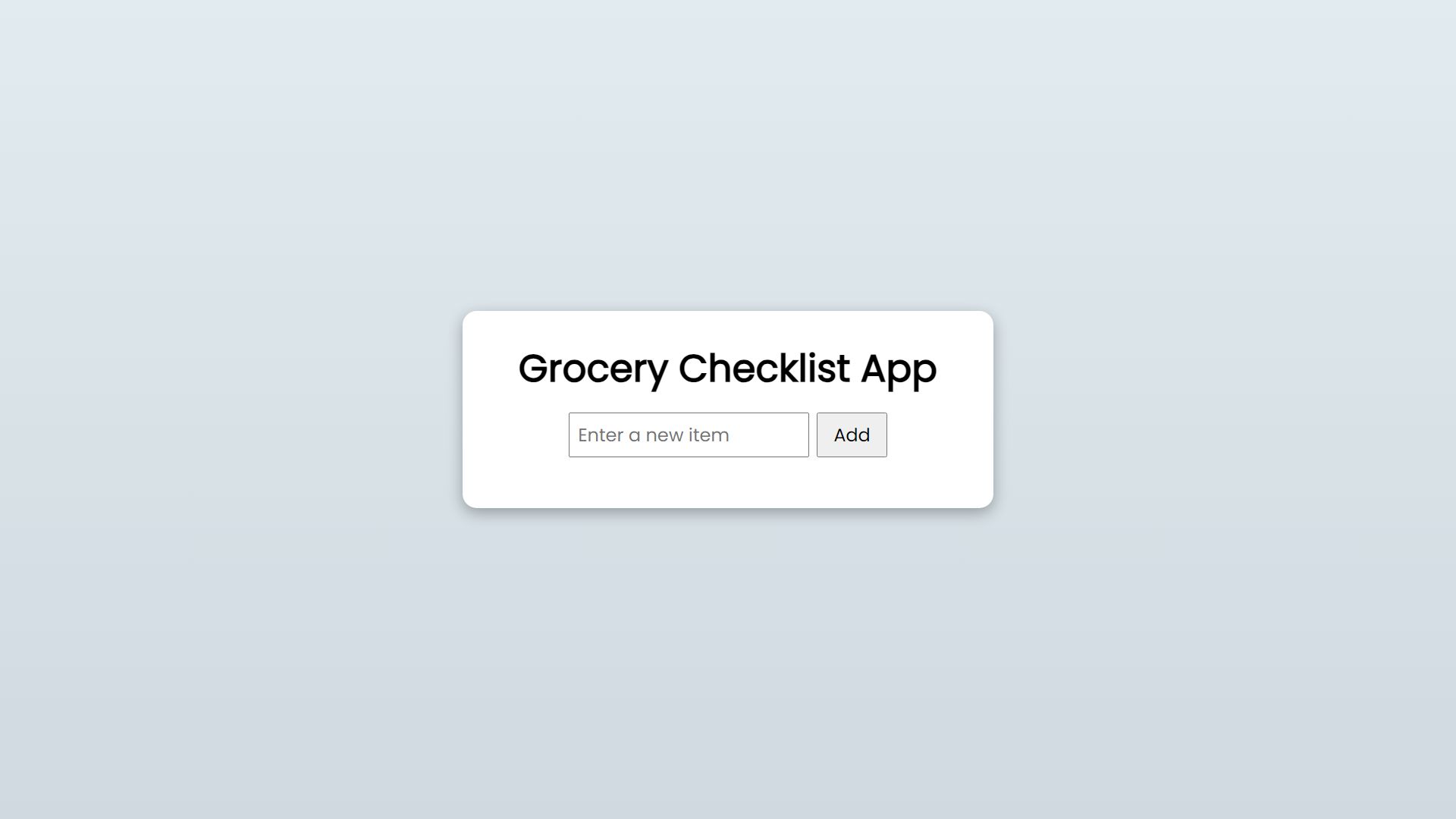
Sample Checklist
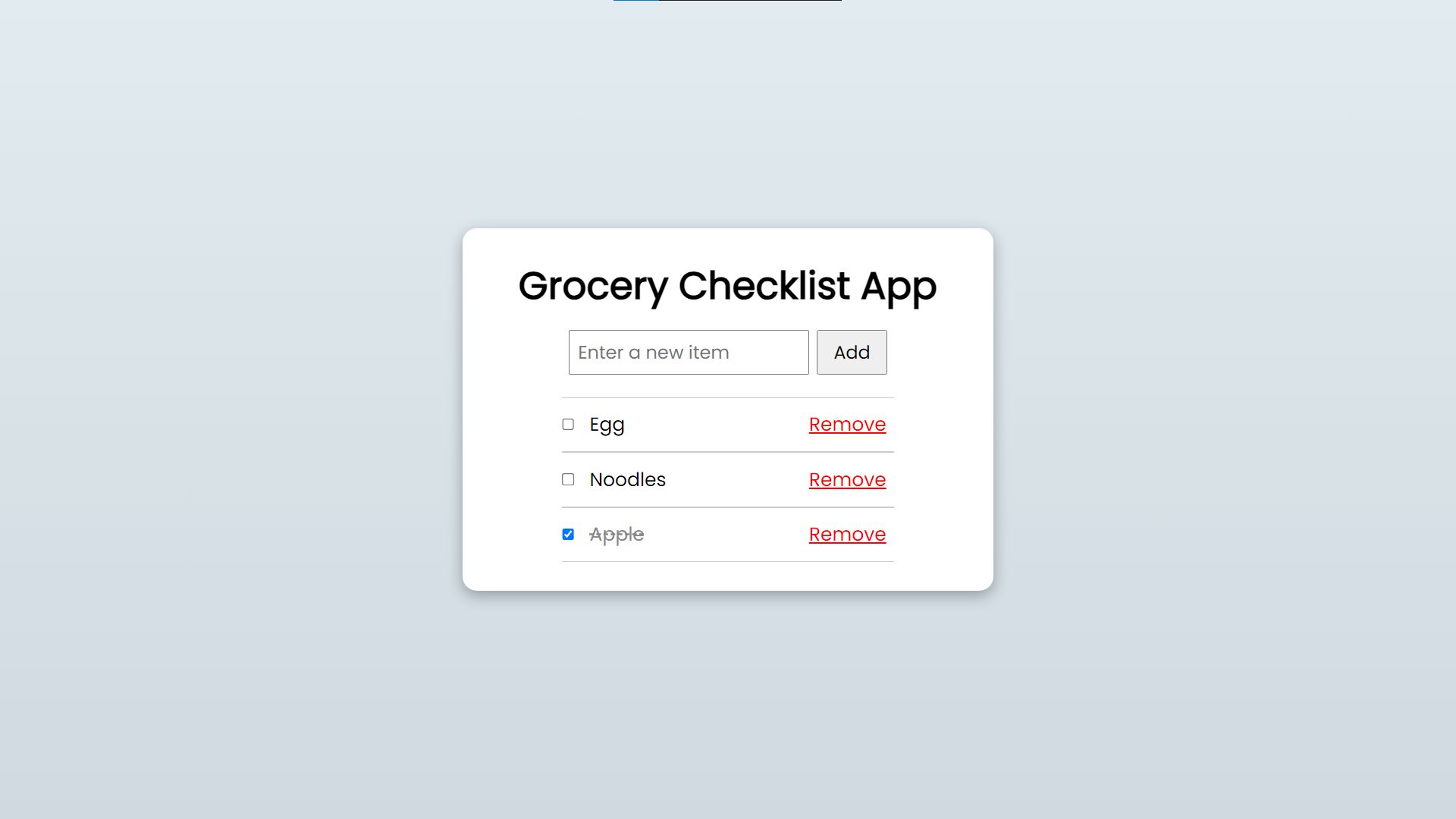
How to Run?
- Download and Install XAMPP.
- Download the provided source code zip file.
Note: The database is included on the provided zip file.
Installation/Setup:
- Create a database named "grocery_list" in phpMyAdmin MySQL.
- Extract the provided source code to the htdocs folder.
- Import the provided SQL file into the created database.
- Open your browser with the link "http://localhost/grocery-checklist/".
Video Demonstration for Installation/Setup:
Conclusion:
In conclusion, the Grocery Checklist App Using PHP and MySQL offers a practical and efficient way to manage your grocery needs with ease. Its combination of PHP for server-side operations, MySQL for database management, and JavaScript for interactive functionality ensures a smooth and responsive user experience. Whether you’re organizing your weekly shopping or handling a quick run to the store, this app provides a reliable tool to keep your grocery list up-to-date and well-organized. Embrace a more streamlined approach to grocery shopping with this intuitive and feature-rich application.
That's it! I hope this "Grocery Checklist App Using PHP and MySQL" will assist you on your programming journey, providing value to your current and upcoming PHP projects.
For additional tutorials and free source code, explore our websites.
Enjoy Coding :>>
Note: Due to the size or complexity of this submission, the author has submitted it as a .zip file to shorten your download time. After downloading it, you will need a program like Winzip to decompress it.
Virus note: All files are scanned once-a-day by SourceCodester.com for viruses, but new viruses come out every day, so no prevention program can catch 100% of them.
FOR YOUR OWN SAFETY, PLEASE:
1. Re-scan downloaded files using your personal virus checker before using it.
2. NEVER, EVER run compiled files (.exe's, .ocx's, .dll's etc.)--only run source code.