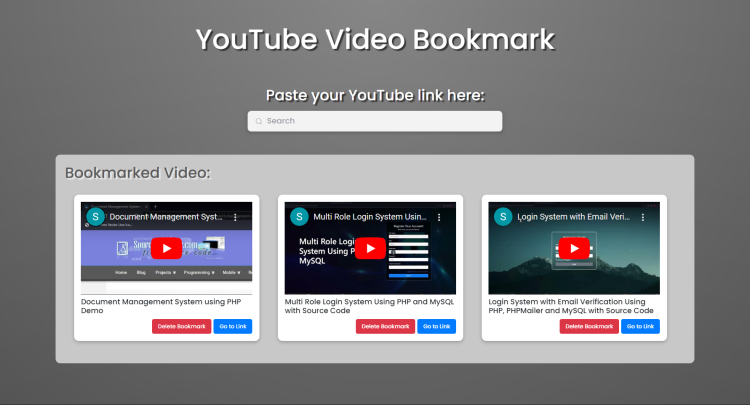YouTube Video Bookmark Using PHP and MySQL with Source Code
Welcome to the innovative YouTube Video Bookmark project, a dynamic web application that simplifies the process of managing and organizing your favorite YouTube videos. Developed using PHP and MySQL, this project offers a user-friendly interface designed to enhance your video bookmarking experience. The application boasts features such as video preview, enabling users to paste YouTube links and instantly see essential details like video title, thumbnail, and link. With responsive design and Bootstrap framework, the project ensures a seamless experience across various devices, making it convenient to use on desktops, tablets, and mobile phones.
Powered by PHP for server-side scripting and MySQL for robust database management, the YouTube Video Bookmark project enables users to save, delete, and explore their bookmarked videos effortlessly. Leveraging the YouTube Data API, the application fetches real-time video information, providing users with up-to-date details about their favorite content. Dive into the world of personalized video curation with our project, offering a blend of technology and user-centric design for an enjoyable and efficient bookmarking journey.
You may also check some simple PHP and MySQL projects:
Features:
-
Video Preview: Paste your YouTube link, and the application will provide a preview of the video, including its title, thumbnail, and link.
-
Bookmark Management: Save your favorite YouTube videos along with their titles, links, and embedded URLs. Manage and organize your bookmarks easily.
-
Search Functionality: Easily search for videos by pasting the YouTube link, and the application will fetch and display the video details.
-
Delete Bookmarks: Remove bookmarks with a simple click, allowing you to keep your collection up-to-date.
Technologies Used:
-
PHP: Server-side scripting language used to handle form submissions, interact with the database, and manage the backend logic.
-
MySQL: Database management system employed to store and retrieve video bookmark information efficiently.
-
Bootstrap: Front-end framework for creating responsive and visually appealing user interfaces.
-
JavaScript: Used to enhance user interaction, fetch YouTube video information, and dynamically update the UI.
-
YouTube Data API: Enables the retrieval of video details, including title and thumbnail, based on the provided YouTube link.
How to Use:
-
Adding a Bookmark:
- Paste the YouTube link in the search bar.
- The application will fetch and display the video details.
- Click on "Save Bookmark" to add the video to your collection.
-
Managing Bookmarks:
- Scroll down to the "Bookmarked Videos" section.
- View your saved bookmarks, each displaying the video's title, embedded player, and options to delete or visit the link.
-
Deleting a Bookmark:
- Click on "Delete Bookmark" to remove a bookmark.
- Confirm the deletion when prompted.
Sample Screenshots of the Project:
Landing Page
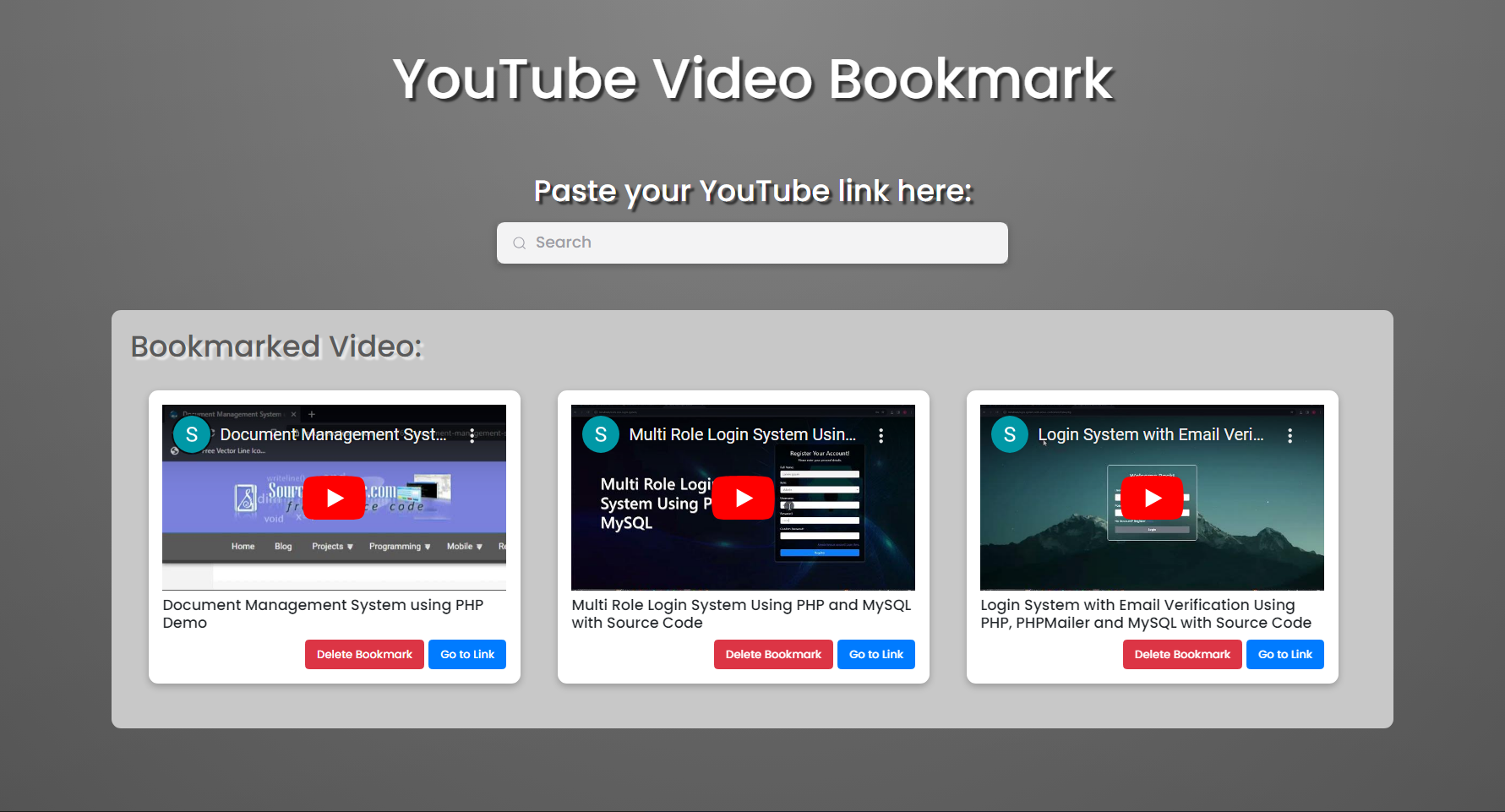
Video Preview (before adding to bookmark)
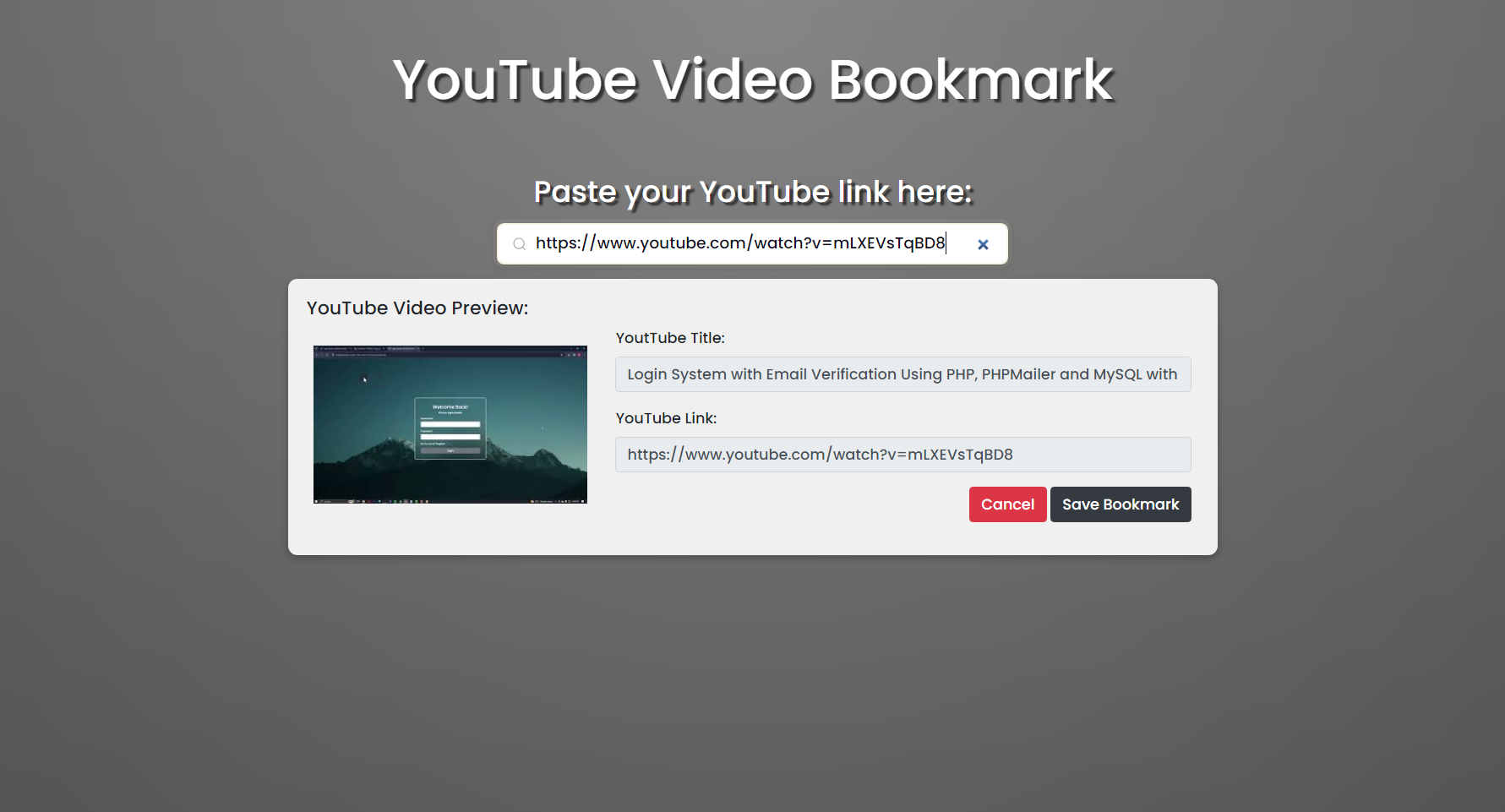
Delete Bookmark Confirmation
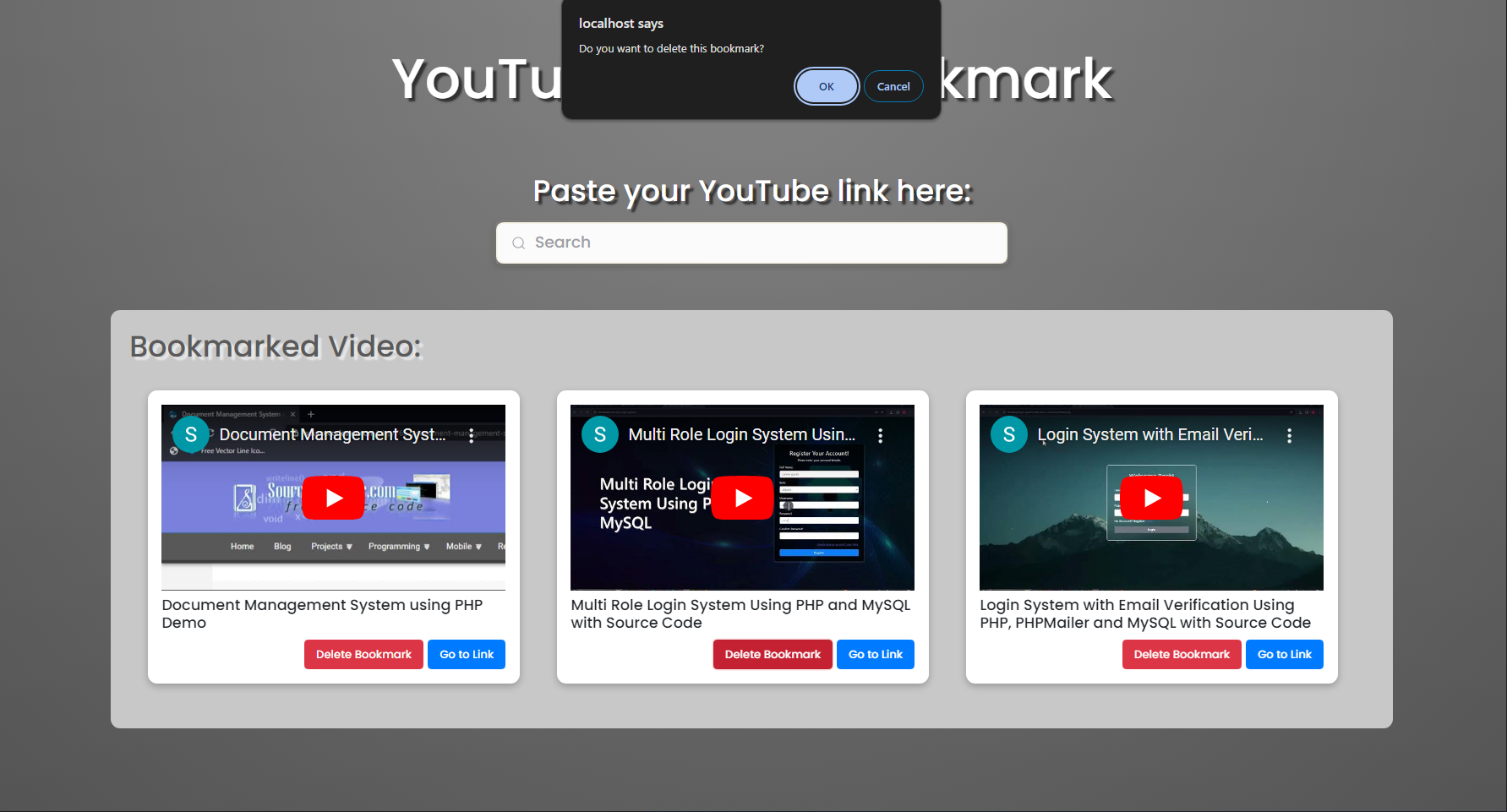
How to Run?
- Download and Install XAMPP.
- Download the provided source code zip file.
Note: The database is included on the provided zip file.
Installation/Setup:
- Create a database named "youtube_bookmark_db" in phpMyAdmin MySQL.
- Transfer the provided source code to the htdocs folder.
- Import the provided SQL file into the created database.
- Open your browser with the link "http://localhost/youtube-video-bookmark/".
Video Demonstration for Installation/Setup:
Conclusion:
In conclusion, the YouTube Video Bookmark project not only streamlines the bookmarking process but also offers a personalized and visually engaging platform for managing your favorite YouTube videos. By combining the power of PHP, MySQL, and the YouTube Data API, this project empowers users to curate their video collection with ease. The responsive design ensures accessibility across devices, while the intuitive interface provides a seamless experience. Whether you're a casual viewer or a dedicated YouTube enthusiast, our project enhances your video bookmarking journey, making it more interactive and enjoyable. Embrace the convenience of organized video management and personalized curation with the YouTube Video Bookmark project – where technology meets user convenience in the realm of online video content.
That's it! I hope this "YouTube Video Bookmark Using PHP and MySQL" will assist you on your programming journey, providing value to your current and upcoming PHP projects.
For additional tutorials and free source code, explore our websites.
Enjoy Coding :>>
Note: Due to the size or complexity of this submission, the author has submitted it as a .zip file to shorten your download time. After downloading it, you will need a program like Winzip to decompress it.
Virus note: All files are scanned once-a-day by SourceCodester.com for viruses, but new viruses come out every day, so no prevention program can catch 100% of them.
FOR YOUR OWN SAFETY, PLEASE:
1. Re-scan downloaded files using your personal virus checker before using it.
2. NEVER, EVER run compiled files (.exe's, .ocx's, .dll's etc.)--only run source code.