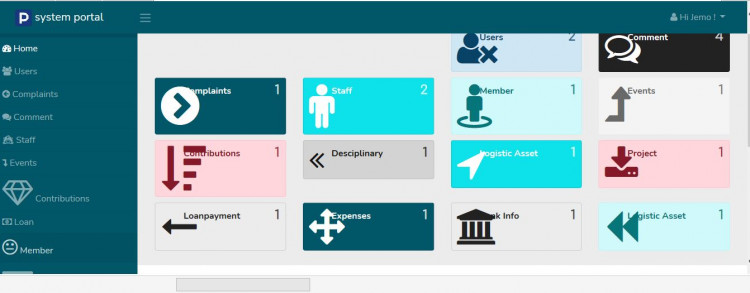Self Help Group Management System in PHP/PDO with Source Code
Hi! I just want to share with you this Self Help Group Management System in PHP/PDO. Currently, this is a demo application for our idea. Our goal for this app is that we want to achieve is to help in the effective management of money within the group and also to directly connect the SHG to institutions such as banks and etc. so that the group will have a platform to launch itself and works towards their betterment and self-sustenance.
This Demo Web Application Functionalities are fully functioning such as the Create, Read, Update, and Delete Methods but yet, all the requirements that we want to achieve are not 100% yet. Each of the features has CRUD functionalities and also has filters or search functionalities that might help you to enhance your programming capabilities.
Features:
- Dashboard Page
- Users Management
- Complaints Management
- Comment Management
- Staff Management
- Event Management
- Loan Management
- Member Management
- Bank Information Management
- Disciplinary Management
- Logistic Assets Management
- Project Management
- Loan Payment Management
- Expenses Management
- Personal Account Management
This App also has a ready to customize front-end pages of the ff:
- About Us
- Help and FAQ
- Contact Us
- Privacy Policy
- Terms And Conditions
The pages that been listed above can be only edited or customized programmatically. There is no front-end workaround to customize each content of the pages. The path of the files where you can edit the pages is shown in each page's content. Just click the Page Link to redirect to the page and the file path for editing will be shown.
How to Run
Requirements:
- Download and Install any local web server such as XAMPP/WAMP.
- Download the provided source code zip file. (download button is located below)
Setup
- Extract the source code zip file.
- Open the XAMPP/WAMP's Control Panel and start the "Apache" and "MySQL".
- If you are using XAMPP, copy the extracted source code folder and paste it into the XAMPP's "htdocs" directory. And if you are using WAMP, paste it into the "www" directory.
- Open a web browser and browse the PHPMyadmin. (http://localhost/phpmyadmin)
- Create a new database naming "portal".
- Import the provided SQL file provided along with the source code. The file is known as "portal.sql" and located at the root path of the extracted source code folder.
- Open a new window/tab in your browser and browse the Web Application. i.e. (http:/localhost/systemportal)
System Access
Register a new User Credential to have access to the features and functionalities of this Web App.
Demo
That's it! I hope this will help you with what you are looking for. Feel free to leave a comment below for any concerns or questions.
Enjoy Coding :)
Note: Due to the size or complexity of this submission, the author has submitted it as a .zip file to shorten your download time. After downloading it, you will need a program like Winzip to decompress it.
Virus note: All files are scanned once-a-day by SourceCodester.com for viruses, but new viruses come out every day, so no prevention program can catch 100% of them.
FOR YOUR OWN SAFETY, PLEASE:
1. Re-scan downloaded files using your personal virus checker before using it.
2. NEVER, EVER run compiled files (.exe's, .ocx's, .dll's etc.)--only run source code.