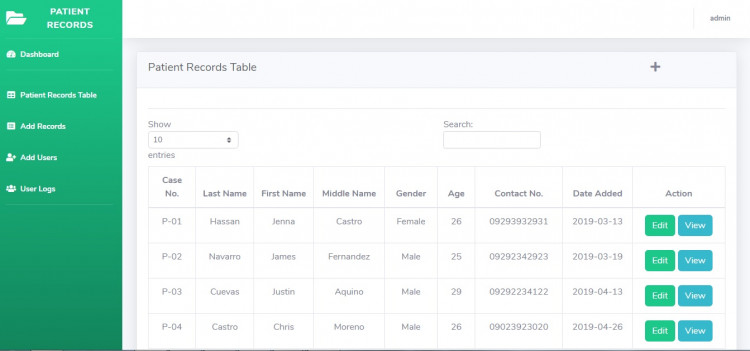Patient Record Management System using PHP CodeIgniter with Source Code
This project is a Patient Records Management System using PHP and CodeIgniter Framework. This system manages and storing the patients' records in a certain hospital. The system stores the data in a database such as the Out-Patient Findings and Admission Details of a patient. By this, a certain hospital can easily retrieve the data or records of their patient without hassle.
This Patient Records Management System has a pleasant user interface and user-friendly functionalities to give the system users a better experience when using the system. This project was developed using the following:
- HTML
- CSS
- jQuery
- PHP
- MySQL Database
- Codeigniter Framework
- Bootstrap
Features
- Admin Login
- Standard User Login
- Manage Patient Details
- Storing Patients Records
- Out-Patient Findings
- Patient's Admission Details
- Manage Patient's Records
- View Patient's Records
- Manage Standard Users
- Manage Doctors
- User Logs
How to Run
Requirements:
- Download and Install any local web server such as XAMPP/WAMP.
- Download the provided source code zip file. (download button is located below)
Installation/Setup
- Open your XAMPP/WAMP's Control Panel and start the "Apache" and "MySQL".
- Extract the downloaded source code file. Note the extracted folder must be named as "patientrecords" otherwise you will have to configure the base_url in this project.
- If you are using XAMPP, copy the extracted source code folder and paste it into the XAMPP's "htdocs" directory. And If you are using WAMP, paste it into the "www" directory.
- Browse the PHPMyAdmin in a browser. i.e. http://localhost/phpmyadmin
- Create a new database naming "patientrecord".
- Import the provided SQL file. The file is known as "patientrecord.sql" located inside the "dbsql" folder.
- Browse the Secure Login System Project in a browser. i.e. http://localhost/patientrecords
Admin Access
Username: admin
Password: 123456789
DEMO
Note: For the forgot password feature, use admin for the username then the secret answer is jomer.
That's it! I hope this Patient Records Management System Project in PHP CodeIgniter will help you with what you are looking for and I hope will learn something useful with this project for your future projects. Created by the team Jomer, Abigail, Ley and Mitzki for their Thesis Project
Enjoy :)
Note: Due to the size or complexity of this submission, the author has submitted it as a .zip file to shorten your download time. After downloading it, you will need a program like Winzip to decompress it.
Virus note: All files are scanned once-a-day by SourceCodester.com for viruses, but new viruses come out every day, so no prevention program can catch 100% of them.
FOR YOUR OWN SAFETY, PLEASE:
1. Re-scan downloaded files using your personal virus checker before using it.
2. NEVER, EVER run compiled files (.exe's, .ocx's, .dll's etc.)--only run source code.
Comments
Cant login for this system
Can't login Wrong Username and password. How to fix it?