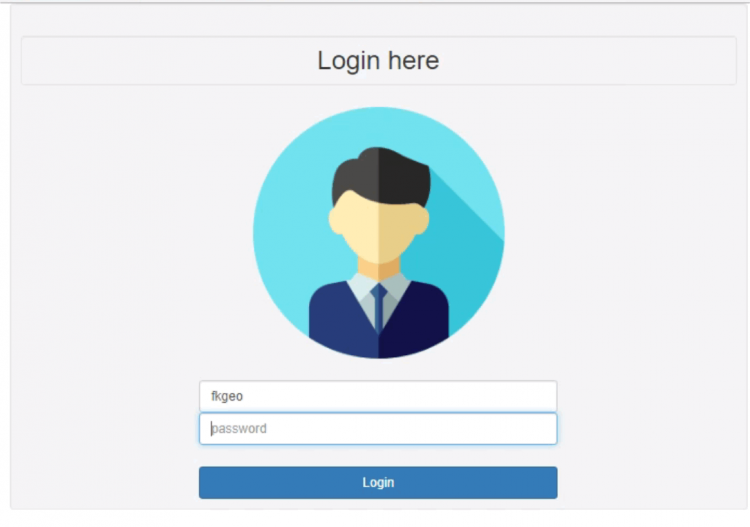jQuery - Ajax Call onChange Event
Submitted by fkgeo on Thursday, December 28, 2017 - 20:25.
Language
In this tutorial we are covering JQuery--Ajax Call onChange in input in ajax call will be made and user picture will be retrieved from MySql and will be placed automatically on user pict
if the username is wrong then anonymous picture will be placed
1. Create a login.php page
coding of login.php
Power Tricks by fk
Login here

Ajax page for retreive data from Database
coding of ajaxPage.php
query("select userimg from login where username = '$username'");
if($query->num_rows > 0)
{
$userData = $query->fetch_assoc();
echo " ";
}
else
echo "
";
}
else
echo " ";
//if not found then unknown.png will be returned
?>
";
//if not found then unknown.png will be returned
?>
Note: don't forget to include these files
Video Tutorial for this topic link is:https://youtu.be/IiIMObFHqCc
Sample Preview for this tutorial
Full source code is attached.Note: Due to the size or complexity of this submission, the author has submitted it as a .zip file to shorten your download time. After downloading it, you will need a program like Winzip to decompress it.
Virus note: All files are scanned once-a-day by SourceCodester.com for viruses, but new viruses come out every day, so no prevention program can catch 100% of them.
FOR YOUR OWN SAFETY, PLEASE:
1. Re-scan downloaded files using your personal virus checker before using it.
2. NEVER, EVER run compiled files (.exe's, .ocx's, .dll's etc.)--only run source code.