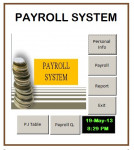Staff Information System
This system works same as the human resource system. You can; - Add New Employee - Log Leave Request VIEW/EDIT/PREVIEW/PRINT - Employee Information - Contacts .... and thats how its works... .... to avoid security warning just create a folder to c directory as your trusted location.. =========================================================== For support information, email: [email protected]
- Read more about Staff Information System
- 7 comments
- Log in or register to post comments
- 1252 views