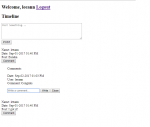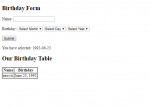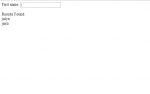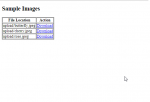Easy and Simple Deleting of MySQL Row using AJAX/jQuery
In this tutorial, I'm going to show you how to delete mysql row using ajax and jquery. We use ajax and jquery, so that, we don't need to reload the page after our action. You might want to learn How to Insert Data using Ajax/JQuery. This tutorial will not give you a good design but will give you idea on the topic.
Creating our Database
First, we're going to create our database. This will store our sample data. 1. Open phpMyAdmin. 2.- Read more about Easy and Simple Deleting of MySQL Row using AJAX/jQuery
- 1 comment
- Log in or register to post comments
- 682 views