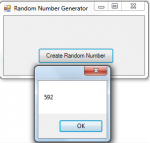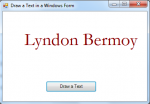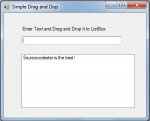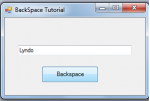Rock-Paper Scissor Game in C#
In this tutorial, i will teach you how to create a game program called Rock-Paper Scissor Game in C#. A rock-paper-scissor game is one of the most popular kiddie games here in Philippines. It is a simple game played around the world with many names and variations. It's a good way to decide whose turn it is to do something, and it's also played competitively. And today we will make this game and compete with a computer player.
Now, let's start this tutorial!
1.
- Read more about Rock-Paper Scissor Game in C#
- Log in or register to post comments
- 640 views