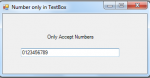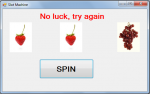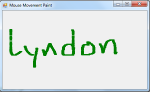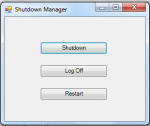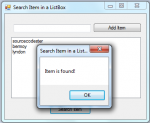Numbers Only in Textbox using C#
Today in C#, I will teach you how to create a program that accepts only number input in the textbox. There are many fields in an information that we must only type a number in a textfield or in a textbox such as phone number, zip code, or any fields that must have a number type only. So, now we will begin this filtering a textbox into number only.
Now, let's start this tutorial!
1.
- Read more about Numbers Only in Textbox using C#
- 1 comment
- Log in or register to post comments
- 471 views