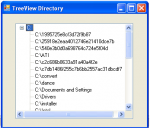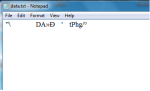Bouncing Ball in C#
In this tutorial, I will teach you how to create a program that has the animation of a bouncing ball in C#.
Now, let's start this tutorial!
1. Let's start with creating a Windows Form Application in C# for this tutorial by following the following steps in Microsoft Visual Studio: Go to File, click New Project, and choose Windows Application.
2. Next, add only a timer named Timer1. You must design your interface like this:
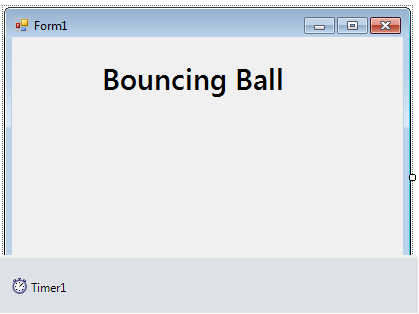 3.
3.
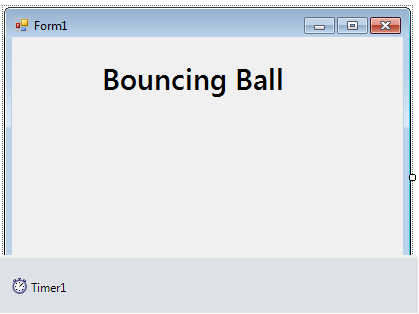 3.
3.- Read more about Bouncing Ball in C#
- 1 comment
- Log in or register to post comments
- 3469 views